How to implement community interaction and forum posting in uniapp
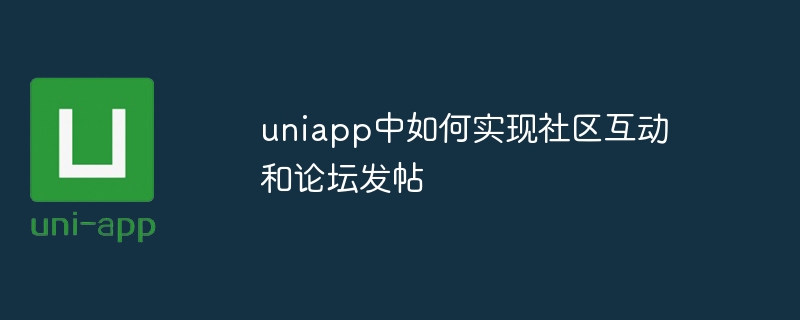
How to realize community interaction and forum posting in uniapp
In recent years, with the development of mobile Internet, community interaction and forum communication have attracted more and more attention and need. In response to this demand, uniapp, as a cross-platform development framework, provides a simple and efficient way to help developers realize community interaction and forum posting functions.
uniapp is a framework based on Vue.js, which can use Vue.js's syntax and components to build applications. Through various components and APIs provided by uniapp, developers can easily implement community interaction and forum posting functions.
First, we need to create a uniapp project and initialize some necessary files and components. In the uniapp project, we can use uni-ui or custom components to build the interface. For community interaction and forum posting functions, we can consider using uni-app’s component library and custom components to implement them.
Next, we need to design a suitable data structure to store information related to community interactions and forum posts. You can use a cloud database to store data, or you can use local storage or a back-end server to store data. No matter which method you choose, you need to design the table structure of the data and define the corresponding API interface.
For the community interaction function, we can use the list component provided by uniapp to display the list of posts in the community, and users can browse and comment on the posts. On the post details page, users can view the detailed content and comments of the post, and can reply and like. By monitoring user operations, we can send corresponding API requests to implement data addition, deletion, modification and query operations.
For the forum posting function, we can design a form page where users can enter information such as title, content, and submit a posting request. After submitting the request, we can store the post information into the database through the API and return the corresponding results to the user. Users can see their posts in the forum list.
The following is a simple code example that shows how to implement community interaction and forum posting functions in uniapp:
- Create a post list page (postList) in the pages folder of uniapp .vue) and post details page (postDetail.vue).
- In the postList.vue file, use the list component provided by uniapp to display the post list. By listening to the user's click event, jump to the post details page.
- In the postDetail.vue file, use the details page layout provided by uniapp to display the content of the post and the list of comments. By monitoring user operations and sending API requests to implement comment reply and like functions.
- Create a post page (createPost.vue) in the pages folder of uniapp.
- In the createPost.vue file, design a form, including title, content and other information. Users can enter relevant information and click the submit button.
- In the click event of the submit button, send an API request, store the post information into the database, and return the corresponding results.
Through the above steps, it is very simple to implement community interaction and forum posting functions in uniapp. Developers can optimize and expand the code accordingly based on actual needs and business logic. At the same time, uniapp also provides other rich components and functions, which developers can choose and use according to actual needs.
The above is the detailed content of How to implement community interaction and forum posting in uniapp. For more information, please follow other related articles on the PHP Chinese website!

Hot AI Tools

Undresser.AI Undress
AI-powered app for creating realistic nude photos

AI Clothes Remover
Online AI tool for removing clothes from photos.

Undress AI Tool
Undress images for free

Clothoff.io
AI clothes remover

Video Face Swap
Swap faces in any video effortlessly with our completely free AI face swap tool!

Hot Article

Hot Tools

Notepad++7.3.1
Easy-to-use and free code editor

SublimeText3 Chinese version
Chinese version, very easy to use

Zend Studio 13.0.1
Powerful PHP integrated development environment

Dreamweaver CS6
Visual web development tools

SublimeText3 Mac version
God-level code editing software (SublimeText3)

Hot Topics
 1386
1386
 52
52
 How to implement message push and notification reminder in uniapp
Oct 20, 2023 am 11:03 AM
How to implement message push and notification reminder in uniapp
Oct 20, 2023 am 11:03 AM
How to implement message push and notification reminders in uniapp With the rapid development of mobile Internet, message push and notification reminders have become indispensable functions in mobile applications. In uniapp, we can implement message push and notification reminders through some plug-ins and interfaces. This article will introduce a method to implement message push and notification reminder in uniapp, and provide specific code examples. 1. Message Push The premise for implementing message push is that we need a background service to send push messages. Here I recommend using Aurora Push.
 Why can't localstorage successfully save data?
Jan 03, 2024 pm 01:41 PM
Why can't localstorage successfully save data?
Jan 03, 2024 pm 01:41 PM
Why does storing data to localstorage always fail? Need specific code examples In front-end development, we often need to store data on the browser side to improve user experience and facilitate subsequent data access. Localstorage is a technology provided by HTML5 for client-side data storage. It provides a simple way to store data and maintain data persistence after the page is refreshed or closed. However, when we use localstorage for data storage, sometimes
 How to turn off the message push on the Amap map_How to turn off the message push on the Amap map
Apr 01, 2024 pm 03:06 PM
How to turn off the message push on the Amap map_How to turn off the message push on the Amap map
Apr 01, 2024 pm 03:06 PM
1. Open the phone settings, click Applications, and click Application Management. 2. Find and click to enter the Amap. 3. Click Notification Management and turn off the Allow Notifications switch to turn off message push notifications. This article takes Honor magic3 as an example and is applicable to Amap v11.10 version of MagicUI5.0 system.
 How to implement image storage and processing functions of data in MongoDB
Sep 22, 2023 am 10:30 AM
How to implement image storage and processing functions of data in MongoDB
Sep 22, 2023 am 10:30 AM
Overview of how to implement image storage and processing functions of data in MongoDB: In the development of modern data applications, image processing and storage is a common requirement. MongoDB, a popular NoSQL database, provides features and tools that enable developers to implement image storage and processing on its platform. This article will introduce how to implement image storage and processing functions of data in MongoDB, and provide specific code examples. Image storage: In MongoDB, you can use GridFS
 How to implement polymorphic storage and multidimensional query of data in MySQL?
Jul 31, 2023 pm 09:12 PM
How to implement polymorphic storage and multidimensional query of data in MySQL?
Jul 31, 2023 pm 09:12 PM
How to implement polymorphic storage and multidimensional query of data in MySQL? In practical application development, polymorphic storage and multidimensional query of data are a very common requirement. As a commonly used relational database management system, MySQL provides a variety of ways to implement polymorphic storage and multidimensional queries. This article will introduce the method of using MySQL to implement polymorphic storage and multi-dimensional query of data, and provide corresponding code examples to help readers quickly understand and use it. 1. Polymorphic storage Polymorphic storage refers to the technology of storing different types of data in the same field.
 Yii framework middleware: providing multiple data storage support for applications
Jul 28, 2023 pm 12:43 PM
Yii framework middleware: providing multiple data storage support for applications
Jul 28, 2023 pm 12:43 PM
Yii framework middleware: providing multiple data storage support for applications Introduction Middleware (middleware) is an important concept in the Yii framework, which provides multiple data storage support for applications. Middleware acts like a filter, inserting custom code between an application's requests and responses. Through middleware, we can process, verify, filter requests, and then pass the processed results to the next middleware or final handler. Middleware in the Yii framework is very easy to use
 Interaction between Redis and Golang: How to achieve fast data storage and retrieval
Jul 30, 2023 pm 05:18 PM
Interaction between Redis and Golang: How to achieve fast data storage and retrieval
Jul 30, 2023 pm 05:18 PM
Interaction between Redis and Golang: How to achieve fast data storage and retrieval Introduction: With the rapid development of the Internet, data storage and retrieval have become important needs in various application fields. In this context, Redis has become an important data storage middleware, and Golang has become the choice of more and more developers because of its efficient performance and simplicity of use. This article will introduce readers to how to interact with Golang through Redis to achieve fast data storage and retrieval. 1.Re
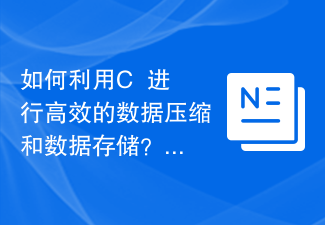 How to use C++ for efficient data compression and data storage?
Aug 25, 2023 am 10:24 AM
How to use C++ for efficient data compression and data storage?
Aug 25, 2023 am 10:24 AM
How to use C++ for efficient data compression and data storage? Introduction: As the amount of data increases, data compression and data storage become increasingly important. In C++, there are many ways to achieve efficient data compression and storage. This article will introduce some common data compression algorithms and data storage technologies in C++, and provide corresponding code examples. 1. Data compression algorithm 1.1 Compression algorithm based on Huffman coding Huffman coding is a data compression algorithm based on variable length coding. It does this by pairing characters with higher frequency




