
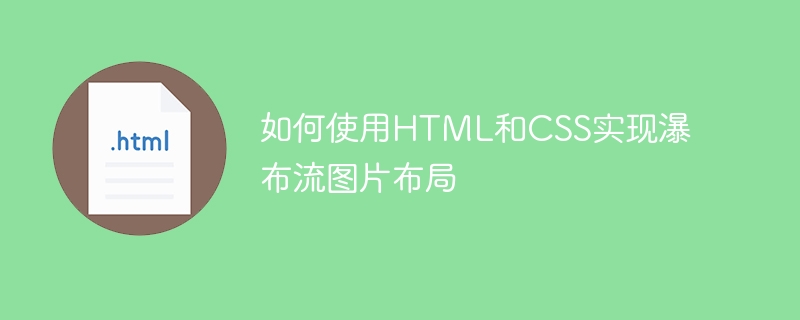
How to use HTML and CSS to implement waterfall flow image layout
Waterfall flow image layout is a common web design method, which uses irregular column layout to arrange pictures Presented on the web page, forming a natural flowing visual effect. In this article, we will introduce how to use HTML and CSS to implement waterfall flow image layout, and provide specific code examples.
<ul id="waterfall"> <li><img src="/static/imghw/default1.png" data-src="image1.jpg" class="lazy" alt="Image 1"></li> <li><img src="/static/imghw/default1.png" data-src="image2.jpg" class="lazy" alt="Image 2"></li> <li><img src="/static/imghw/default1.png" data-src="image3.jpg" class="lazy" alt="Image 3"></li> ... </ul>
#waterfall {
column-count: 3; /* 列数 */
column-gap: 10px; /* 列间距 */
list-style: none; /* 去除列表样式 */
margin: 0;
padding: 0;
}
#waterfall li {
display: inline-block; /* 列表项内联显示 */
width: 100%; /* 列表项宽度占满列 */
margin-bottom: 10px; /* 列表项底部间距 */
}
#waterfall img {
width: 100%; /* 图片宽度占满列表项 */
height: auto; /* 根据宽度自动计算高度 */
}In the above example, we used the column-count property to set the number of columns for the waterfall layout, column -gap property to set the spacing between columns. By setting the list items (li) to display: inline-block, each list item will be evenly spaced on the HTML page based on the number of columns.
Additionally, we set the width of the image to 100% to ensure that the image fills the entire space in the list item. By setting the image's height to auto, the browser will automatically calculate the scaled height based on the width to maintain the image's proportions.
<!DOCTYPE html>
<html>
<head>
<link rel="stylesheet" type="text/css" href="style.css">
<script src="https://code.jquery.com/jquery-3.6.0.min.js"></script>
<script src="jquery.waterfall.js"></script>
<script>
$(function() {
$('#waterfall').waterfall();
});
</script>
</head>
<body>
<ul id="waterfall">
<li><img src="/static/imghw/default1.png" data-src="image1.jpg" class="lazy" alt="Image 1"></li>
<li><img src="/static/imghw/default1.png" data-src="image2.jpg" class="lazy" alt="Image 2"></li>
<li><img src="/static/imghw/default1.png" data-src="image3.jpg" class="lazy" alt="Image 3"></li>
...
</ul>
</body>
</html>In the above example, we introduced the JavaScript files of jQuery and the waterfall plug-in, and called $(' #waterfall').waterfall()To activate the waterfall flow layout.
Summary
Waterfall image layout is a unique and attractive way to design web pages that can display images in a beautiful way. By using HTML and CSS, we can easily implement a basic waterfall layout. In order to better handle dynamic loading of images, we can also use some JavaScript plug-ins or libraries. I hope the sample code in this article will be helpful to you and inspire you to implement waterfall flow image layout in your own project.
The above is the detailed content of How to use HTML and CSS to implement waterfall flow image layout. For more information, please follow other related articles on the PHP Chinese website!
 float usage in css
float usage in css
 okx exchange
okx exchange
 How to completely delete mongodb if the installation fails
How to completely delete mongodb if the installation fails
 What should I do if the ps temporary disk is full?
What should I do if the ps temporary disk is full?
 What are the new features of es6
What are the new features of es6
 Cost-effectiveness analysis of learning python, java and c++
Cost-effectiveness analysis of learning python, java and c++
 Implementation method of js barrage function
Implementation method of js barrage function
 What is the difference between mysql and mssql
What is the difference between mysql and mssql




