
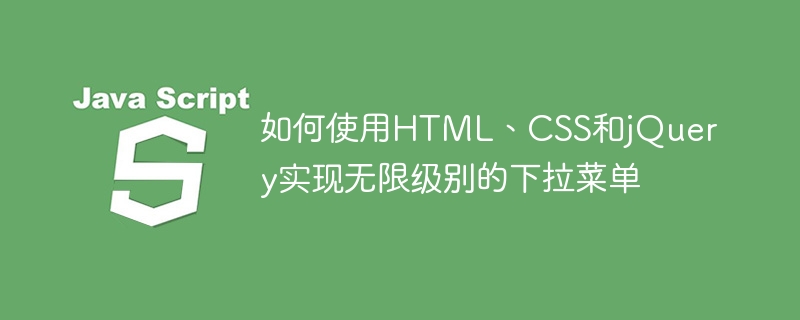
How to use HTML, CSS and jQuery to implement unlimited levels of drop-down menus
With the continuous enrichment of website functions, drop-down menus have become a common interactive element in web design one. In actual development, we often encounter situations where we need to implement multi-level drop-down menus. This article will introduce how to use HTML, CSS and jQuery to implement an infinite level drop-down menu, and give specific code examples.
1. Preparation
Before starting to write code, we need to prepare some basic files, including:
2. HTML structure
The following is a simple HTML structure example for creating a three-level drop-down menu:
<nav>
<ul>
<li>
<a href="#">菜单1</a>
<ul>
<li>
<a href="#">子菜单1</a>
<ul>
<li><a href="#">子菜单1-1</a></li>
<li><a href="#">子菜单1-2</a></li>
</ul>
</li>
<li><a href="#">子菜单2</a></li>
</ul>
</li>
<li><a href="#">菜单2</a></li>
<li><a href="#">菜单3</a></li>
</ul>
</nav>In this example, we use None Sequence lists<ul> and list items<li> are used to organize the structure of the menu, and anchor points<a> are used to create menu items.
3. CSS Style
The following is a simple CSS style example to beautify the appearance of the drop-down menu:
nav ul {
list-style: none;
padding-left: 0;
background: #f0f0f0;
}
nav ul ul {
display: none;
}
nav ul li:hover > ul {
display: block;
}
nav ul li {
display: inline-block;
position: relative;
}
nav ul li a {
display: block;
padding: 10px 20px;
text-decoration: none;
color: #333;
}
nav ul ul {
position: absolute;
top: 100%;
left: 0;
}In this example, we use CSS styles to set the menu Appearance, including background color, spacing between list items, styles on mouseover, etc.
4. jQuery implementation
The following is a simple jQuery code example to achieve an infinite level drop-down menu effect:
$(document).ready(function() {
$('nav ul ul').hide();
$('nav ul li').hover(function() {
$(this).children('ul').stop().slideDown(200);
}, function() {
$(this).children('ul').stop().slideUp(200);
});
});In this example, we use jQueryhover() method to monitor the mouse hover event of the menu. When the mouse hovers over the menu item, the submenu will expand in a sliding manner; when the mouse leaves the menu item, the submenu will expand in a sliding manner. Slide to retract.
5. Result Display
Integrate the above HTML, CSS and jQuery codes together, save and run the web page, and we will see a drop-down menu that can be infinitely expanded. When the mouse hovers over the menu item, the submenu will expand in a sliding manner; when the mouse leaves the menu item, the submenu will collapse in a sliding manner.
Summary
This article introduces how to use HTML, CSS and jQuery to implement an infinite level drop-down menu. Through the definition of reasonable HTML structure and CSS styles, as well as using jQuery's event listening and animation effects, we can easily implement a drop-down menu that can dynamically expand and collapse. I hope this article helps you understand and use unlimited levels of drop-down menus!
The above is the detailed content of How to implement an infinite level drop-down menu using HTML, CSS and jQuery. For more information, please follow other related articles on the PHP Chinese website!