
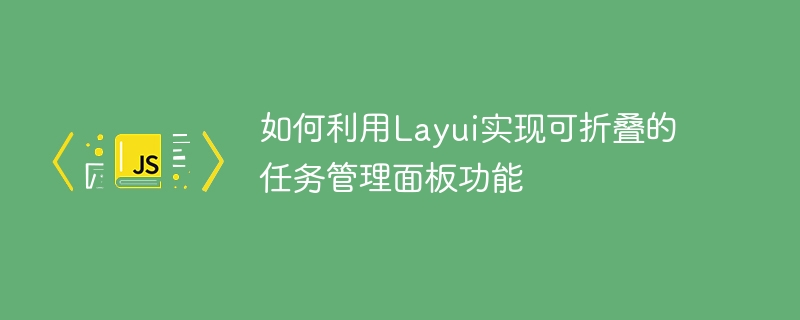
How to use Layui to implement the collapsible task management panel function
The task management panel is one of the common functions in many websites and applications, which can help users clearly View and manage your tasks easily. This article will introduce how to use the Layui framework to implement a collapsible task management panel function, and provide specific code examples.
Layui is a simple and easy-to-use front-end UI framework. The folding panel component is very suitable for realizing the expansion and folding functions of the task management panel. The following will be divided into three parts to introduce the specific implementation steps: HTML layout, CSS style and JavaScript logic.
HTML Layout:
First we need to create a basic skeleton in the HTML page to display the task management panel. In this example, we use a div container to wrap the entire panel and add an id attribute to it for subsequent control through JavaScript.
<div id="taskPanel" class="layui-collapse">
<div class="layui-colla-item">
<h2 class="layui-colla-title">任务1</h2>
<div class="layui-colla-content">
<p>这是任务1的详细描述</p>
</div>
</div>
<div class="layui-colla-item">
<h2 class="layui-colla-title">任务2</h2>
<div class="layui-colla-content">
<p>这是任务2的详细描述</p>
</div>
</div>
<!-- 更多任务... -->
</div>In the above code, each task is wrapped in a div container, and a title and content are set. By default, all task content is collapsed and only the title is visible.
CSS style:
In order to give the task management panel a better visual effect, we need to set some styles for it. The following is a basic style example:
<style>
.layui-collapse {
margin: 10px;
border: 1px solid #ccc;
border-radius: 4px;
}
.layui-colla-item {
border-bottom: 1px solid #ccc;
}
.layui-colla-title {
padding: 10px;
font-weight: bold;
background-color: #f5f5f5;
cursor: pointer;
}
.layui-colla-content {
padding: 10px;
display: none;
}
</style>In this style example, we have made some basic style settings for the task management panel and each task item in it. Specific styles can be adjusted and designed according to actual needs.
JavaScript logic:
Finally, we need to use the folding panel component provided by Layui to implement the expansion and folding functions of the task management panel. The following is a simple JavaScript code example:
<script>
layui.use('element', function () {
var element = layui.element;
// 初始化折叠面板
element.init();
// 监听折叠面板的切换事件
element.on('collapse(taskPanel)', function (data) {
if (data.show) {
// 当折叠面板展开时的逻辑
console.log('面板展开');
} else {
// 当折叠面板折叠时的逻辑
console.log('面板折叠');
}
});
});
</script>In the above code, we first use Layui's element module to initialize the accordion panel component. Then, by listening to the collapse panel's switching event, you can execute the corresponding logic when the panel is expanded or collapsed. In this example, we illustrate the logic of expansion and collapse simply by printing information. In practice, you can add more processing code in the corresponding logic according to business needs.
In summary, through the above settings of HTML layout, CSS style and JavaScript logic, we can implement a foldable task management panel function based on the Layui framework. Of course, this is just a simple example and you can extend and customize it according to your actual needs. Hope this article helps you!
The above is the detailed content of How to use Layui to implement a collapsible task management panel function. For more information, please follow other related articles on the PHP Chinese website!
 How to unlock android permission restrictions
How to unlock android permission restrictions
 There are several output and input functions in C language
There are several output and input functions in C language
 Solutions to unknown software exception exceptions in computer applications
Solutions to unknown software exception exceptions in computer applications
 How to use spyder
How to use spyder
 Ripple trading platform
Ripple trading platform
 What are the benefits of java factory pattern
What are the benefits of java factory pattern
 memcpy function usage
memcpy function usage
 What software is premiere
What software is premiere