
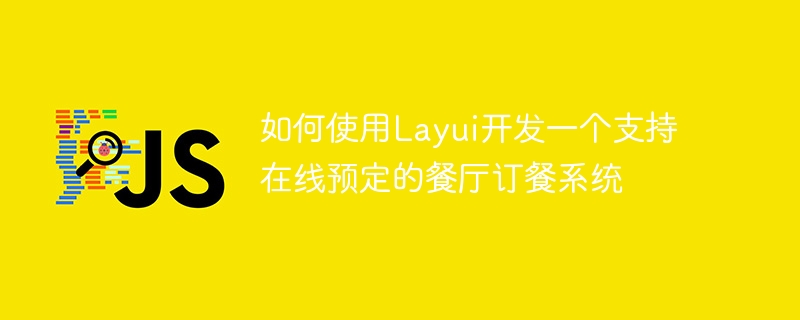
How to use Layui to develop a restaurant ordering system that supports online reservations
Introduction:
With the rapid development of the Internet, more and more traditional industries have begun to Moving online. The catering industry is no exception, and the demand for restaurant ordering systems is growing day by day. This article will introduce how to use Layui to develop a restaurant ordering system that supports online reservations, and provide specific code examples.
1. Environment setup
First of all, we need to set up a development environment. Layui is a front-end framework based on HTML5 and CSS3. To develop the system, you need to use the Layui library, jQuery library and back-end server (such as Node.js).
2. Front-end page design
The restaurant ordering system mainly includes multiple functional pages such as login, registration, menu list, order management, etc. During the front-end page design process, you can use the rich components and styles provided by Layui to make the page present a beautiful interface effect.
Login page: Use Layui's form component to design the login form and add appropriate validation rules to ensure the accuracy of user input.
<form class="layui-form" action=""> <div class="layui-form-item"> <label class="layui-form-label">用户名</label> <div class="layui-input-block"> <input type="text" name="username" required lay-verify="required" placeholder="请输入用户名" autocomplete="off" class="layui-input"> </div> </div> <div class="layui-form-item"> <label class="layui-form-label">密码</label> <div class="layui-input-block"> <input type="password" name="password" required lay-verify="required" placeholder="请输入密码" autocomplete="off" class="layui-input"> </div> </div> <div class="layui-form-item"> <div class="layui-input-block"> <button class="layui-btn" lay-submit lay-filter="login">登录</button> </div> </div> </form>
Registration page: Also use Layui's form component to design the registration form and add appropriate validation rules.
<form class="layui-form" action=""> <div class="layui-form-item"> <label class="layui-form-label">用户名</label> <div class="layui-input-block"> <input type="text" name="username" required lay-verify="required" placeholder="请输入用户名" autocomplete="off" class="layui-input"> </div> </div> <div class="layui-form-item"> <label class="layui-form-label">密码</label> <div class="layui-input-block"> <input type="password" name="password" required lay-verify="required" placeholder="请输入密码" autocomplete="off" class="layui-input"> </div> </div> <div class="layui-form-item"> <label class="layui-form-label">确认密码</label> <div class="layui-input-block"> <input type="password" name="confirmPwd" required lay-verify="required|confirmPwd" placeholder="请输入确认密码" autocomplete="off" class="layui-input"> </div> </div> <div class="layui-form-item"> <div class="layui-input-block"> <button class="layui-btn" lay-submit lay-filter="register">注册</button> </div> </div> </form>
Menu list page: Use Layui's table component to design the menu list, interact with the back-end server through AJAX, obtain menu data and display it in the table.
<table class="layui-hide" id="menuTable" lay-data="{url:'/api/menus',page:true,limit:10}" lay-filter="menuTable"></table>
//JS代码
layui.use('table', function(){
var table = layui.table;
table.render({
elem: '#menuTable',
cols: [[
{field:'name', title: '菜名', width:120},
{field:'price', title: '价格', width:80},
{field:'description', title: '描述', minWidth:200},
{fixed: 'right', title:'操作', toolbar: '#menuBar', width:150}
]]
});
});Order management page: Also use Layui's table component to design the order list, interact with the back-end server through AJAX, obtain order data and display it in the table.
<table class="layui-hide" id="orderTable" lay-data="{url:'/api/orders',page:true,limit:10}" lay-filter="orderTable"></table>
//JS代码
layui.use('table', function(){
var table = layui.table;
table.render({
elem: '#orderTable',
cols: [[
{field:'id', title: '订单号', width:150},
{field:'username', title: '用户名', width:120},
{field:'total', title: '总价', width:80},
{field:'status', title: '状态', minWidth:80},
{fixed: 'right', title:'操作', toolbar: '#orderBar', width:150}
]]
});
});3. Back-end service construction
The back-end service mainly provides interfaces for front-end page calls to perform data addition, deletion, modification and query operations. Taking Node.js as an example, you can use the Express framework to build back-end services.
Create the server: Create a server.js file in the project directory and write the following content:
const express = require('express');
const app = express();
// 菜单列表接口
app.get('/api/menus', function(req, res) {
// 返回菜单数据
});
// 订单列表接口
app.get('/api/orders', function(req, res) {
// 返回订单数据
});
app.listen(3000, function() {
console.log('Server is running on port 3000');
});4. System function implementation
By interacting with the back-end server, we can achieve the following system functions:
5. Summary
This article introduces how to use Layui to develop a restaurant ordering system that supports online reservations, and provides specific code examples. Through the rich components and styles provided by Layui, you can easily design a beautiful, interactive and friendly front-end interface. Combined with the back-end server, multiple functions such as user login, registration, menu list, and order management are implemented. After reading this article, I believe you have mastered the basic method of using Layui to develop a restaurant ordering system. I hope it will be helpful to you.
The above is the detailed content of How to use Layui to develop a restaurant ordering system that supports online reservations. For more information, please follow other related articles on the PHP Chinese website!
 What are the data analysis methods?
What are the data analysis methods?
 Why can't my mobile phone make calls but not surf the Internet?
Why can't my mobile phone make calls but not surf the Internet?
 What are the css3 gradient properties?
What are the css3 gradient properties?
 What is the article tag used to define?
What is the article tag used to define?
 Win10 does not support the disk layout solution of Uefi firmware
Win10 does not support the disk layout solution of Uefi firmware
 How to create a web page in python
How to create a web page in python
 python configure environment variables
python configure environment variables
 What are the design patterns used by laravel?
What are the design patterns used by laravel?
 How to use union in c language
How to use union in c language