
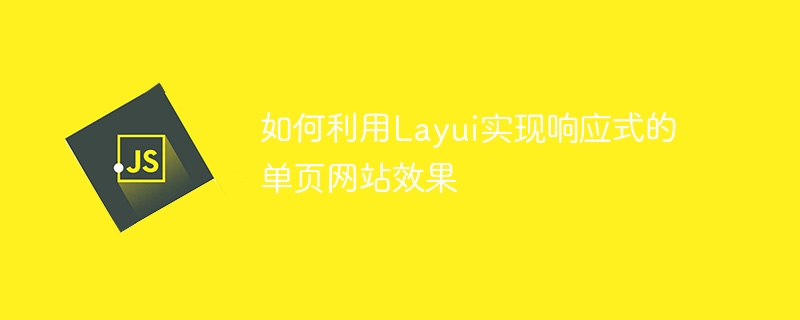
How to use Layui to achieve responsive single-page website effects
With the rapid development of the mobile Internet, responsive design of websites has become an increasingly important factor . Layui is a front-end framework based on HTML5 and CSS3 that can help developers easily implement responsive websites. This article will introduce how to use Layui to implement a simple responsive single-page website and provide specific code examples.
<link rel="stylesheet" href="layui/css/layui.css"> <script src="layui/layui.js"></script>
<div class="layui-layout">
<div class="layui-header">
<!-- 头部内容 -->
</div>
<div class="layui-side">
<!-- 侧边栏内容 -->
</div>
<div class="layui-body">
<!-- 主体内容 -->
</div>
<div class="layui-footer">
<!-- 底部内容 -->
</div>
</div>By using the style classes provided by Layui, we can easily create a single-page website with a header, sidebar, body and bottom. Page website structure.
The following is an example of using the grid system:
<div class="layui-side layui-bg-black layui-lg layui-col-md3"> <!-- 侧边栏内容 --> </div> <div class="layui-body layui-col-md9"> <!-- 主体内容 --> </div>
In the above example, we add corresponding Layui style classes to the sidebar and main content to enable Automatically adjust layout and display based on screen size.
<div class="layui-header">
<ul class="layui-nav layui-layout-right">
<li class="layui-nav-item layui-hide-xs layui-this">首页</li>
<li class="layui-nav-item layui-hide-xs">关于我们</li>
<li class="layui-nav-item layui-this layui-hide-md layui-show-xs-inline-block">首页</li>
<li class="layui-nav-item layui-hide-md layui-show-xs-inline-block">关于我们</li>
</ul>
</div>In the above example, we add different Layui style classes to the menu items and use the hide and show classes provided by Layui to control the menu in Display mode under different screen sizes.
<img class="layui-img layui-hide-xs lazy" src="/static/imghw/default1.png" data-src="image-lg.jpg" alt="How to use Layui to achieve responsive single-page website effects" > <img class="layui-img layui-hide-sm layui-hide-md layui-show-xs-inline-block lazy" src="/static/imghw/default1.png" data-src="image-md.jpg" alt="How to use Layui to achieve responsive single-page website effects" > <img class="layui-img layui-hide-xs layui-hide-sm layui-hide-lg layui-show-md-inline-block lazy" src="/static/imghw/default1.png" data-src="image-sm.jpg" alt="How to use Layui to achieve responsive single-page website effects" >
In the above example, we add different Layui style classes to the picture elements and use the hiding and display classes provided by Layui to control the appearance of the picture. Display mode under different screen sizes.
Through the above steps, we can easily use Layui to achieve a responsive single-page website effect. Not only can it improve the user experience, but it can also be adapted to different devices and improve the accessibility of the website.
Summary:
This article introduces how to use Layui to achieve responsive single-page website effects, and provides specific code examples. By using the style classes, grid system and responsive components provided by Layui, we can easily implement a responsive website that adapts to different devices. I hope this article is helpful to you, and I wish you success in using Layui to develop responsive websites!
The above is the detailed content of How to use Layui to achieve responsive single-page website effects. For more information, please follow other related articles on the PHP Chinese website!




