
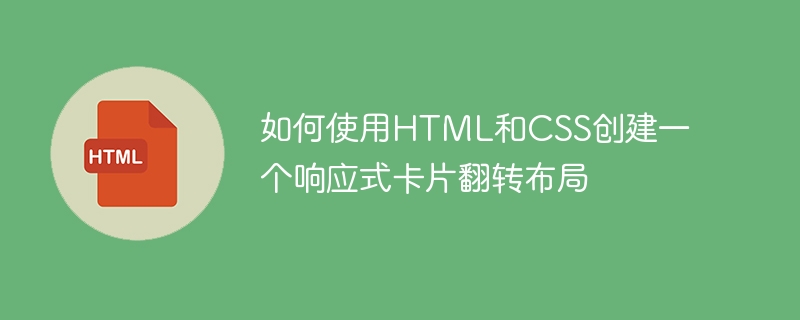
How to create a responsive card flip layout using HTML and CSS
Introduction:
In today's web development, responsive design has become a very important needs. In order to provide the best user experience on different devices, we need to create layouts for our websites that can adapt to different screen sizes. In this article, I will show you how to create a responsive card flip layout using HTML and CSS.
Step 1: HTML structure
First, let us configure the basic structure of the HTML file. We will be using an external CSS style file, so we need to link the CSS style file in the HTML file. The code is as follows:
<!DOCTYPE html>
<html>
<head>
<link rel="stylesheet" href="style.css">
</head>
<body>
<div class="card">
<div class="front">
<h2>卡片正面</h2>
</div>
<div class="back">
<h2>卡片背面</h2>
</div>
</div>
</body>
</html>Step 2: CSS Style
Now, we will create a CSS file named "style.css" and add basic styles to the card layout. The code is as follows:
.card {
width: 300px;
height: 200px;
perspective: 1000px;
position: relative;
margin: 0 auto;
}
.front, .back {
width: 100%;
height: 100%;
position: absolute;
backface-visibility: hidden;
transition: transform 0.5s;
}
.front {
background-color: #f9f9f9;
transform: rotateY(0deg);
}
.back {
background-color: #c3c3c3;
transform: rotateY(180deg);
}
.card:hover .front {
transform: rotateY(-180deg);
}
.card:hover .back {
transform: rotateY(0deg);
}
h2 {
text-align: center;
line-height: 200px;
color: #fff;
}Parse CSS style code:
perspective attribute is used to create a perspective and is used to achieve 3D effects. backface-visibility property specifies whether the back of the card is visible. transition attributes are used to achieve smooth transition effects. rotateY The attribute is used to set the rotation angle of the card on the Y axis. Step 3: Media Query
In order to achieve a responsive layout, we can use media queries to adapt to different screen sizes. In this example, we will resize the card's width to 100% when the screen width is less than 600px. The code is as follows:
@media screen and (max-width: 600px) {
.card {
width: 100%;
}
}Summary:
This article shows you how to create a responsive card flip layout using HTML and CSS. By adding appropriate CSS styles and media queries, we can make the card layout look best on different devices. You can customize the card's style and size to suit your needs. I hope this article helps you better understand and apply the techniques and concepts of HTML and CSS.
The above is the detailed content of How to create a responsive card flip layout using HTML and CSS. For more information, please follow other related articles on the PHP Chinese website!