How to use Hyperf framework for request retries
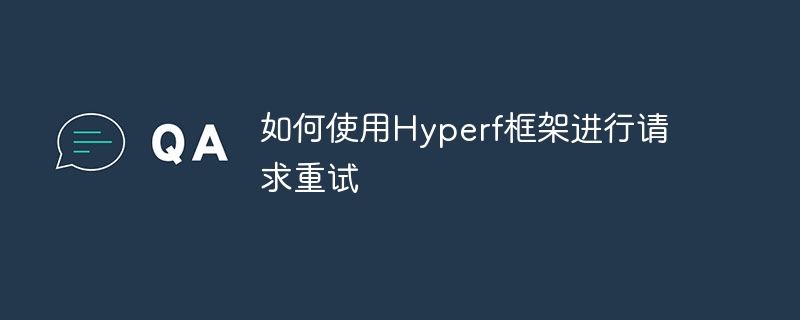
How to use the Hyperf framework for request retry
With the unpredictability of network communication, we often encounter request failures in application development. In order to ensure the stability and robustness of the application, we can increase the success rate of requests through the request retry mechanism.
In the Hyperf framework, we can use the Retry component provided by Hyperf to implement the request retry function. This article will introduce in detail how to use the Retry component in the Hyperf framework and give specific code examples.
First, we need to introduce the Retry component in the composer.json file:
"hyperf/retry": "~2.2"
Then run the composer update command to install the component.
Next, we can use the Retry component in the code block that needs to retry the request. For example, when calling the remote interface, you can use the following code to implement request retry:
use HyperfRetryAnnotationRetryable;
use HyperfRetryRetry;
class RemoteService
{
/**
* @Retryable(attempts=3, delay=1000)
*/
public function callRemoteApi($params)
{
$url = 'http://remote-api.example.com';
$response = $this->http->post($url, $params);
if ($response->getStatusCode() != 200) {
throw new Exception('Remote API request failed');
}
return $response->getBody();
}
} In the above code, we use the @Retryable annotation to identify the request that needs to be retried. method. @Retryable annotation accepts two optional parameters: attempts represents the maximum number of retries, delay represents the delay time between each retry (unit is milliseconds ). In the above code, we set the maximum number of retries to 3 and the delay between each retry to 1 second.
When we call the callRemoteApi method, if the request fails, the Retry component will automatically retry the request until the maximum number of retries is reached or the request is successful. If the number of retries is exhausted and still fails, the Retry component will throw a HyperfRetryExceptionRetryTimeoutException exception.
In addition to using the @Retryable annotation, we can also use the Retry component through code. The following is a code example:
use HyperfRetryRetry;
class RemoteService
{
public function callRemoteApi($params)
{
$url = 'http://remote-api.example.com';
$retry = Retry::newInstance()
->setMaxAttempts(3)
->setDelay(1000);
$response = $retry->call(function () use ($url, $params) {
return $this->http->post($url, $params);
});
if ($response->getStatusCode() != 200) {
throw new Exception('Remote API request failed');
}
return $response->getBody();
}
} In the above code, we create a Retry instance through Retry::newInstance() and pass setMaxAttempts and ## The #setDelay method sets the maximum number of retries and delay time. Then, we use the $retry->call() method to execute the request and process the results of the request.
By using the Retry component provided by the Hyperf framework, we can easily implement the request retry function and improve the reliability and stability of the application. In this article, we detail how to use the Retry component in the Hyperf framework and provide specific code examples. I hope this article can help you when using the Hyperf framework to retry requests.
The above is the detailed content of How to use Hyperf framework for request retries. For more information, please follow other related articles on the PHP Chinese website!

Hot AI Tools

Undresser.AI Undress
AI-powered app for creating realistic nude photos

AI Clothes Remover
Online AI tool for removing clothes from photos.

Undress AI Tool
Undress images for free

Clothoff.io
AI clothes remover

AI Hentai Generator
Generate AI Hentai for free.

Hot Article

Hot Tools

Notepad++7.3.1
Easy-to-use and free code editor

SublimeText3 Chinese version
Chinese version, very easy to use

Zend Studio 13.0.1
Powerful PHP integrated development environment

Dreamweaver CS6
Visual web development tools

SublimeText3 Mac version
God-level code editing software (SublimeText3)

Hot Topics
 1378
1378
 52
52
 How to implement failover and retry of requests in FastAPI
Jul 28, 2023 pm 01:33 PM
How to implement failover and retry of requests in FastAPI
Jul 28, 2023 pm 01:33 PM
How to implement request failure recovery and retry in FastAPI Introduction: In developing web applications, we often need to communicate with other services. However, these services may experience failures, such as temporary network outages or response timeouts. To keep our applications reliable, we need to recover from failures and retry when necessary. In this article, we will learn how to implement failover and retry of requests in FastAPI. FastAPI is a modern web application based on Python
 How to use the Hyperf framework for configuration management
Oct 28, 2023 am 10:07 AM
How to use the Hyperf framework for configuration management
Oct 28, 2023 am 10:07 AM
Hyperf is an excellent PHP framework. Its main features are fast, flexible and scalable. It is currently widely used in the industry. In the process of developing using the Hyperf framework, we often encounter situations that require configuration management. This article will introduce how to use the Hyperf framework for configuration management and provide specific code examples. 1. The location of the configuration file. When developing using the Hyperf framework, the configuration file is usually placed in the config directory, or it can be entered in the .env file.
 How to use Hyperf framework for file downloading
Oct 21, 2023 am 08:23 AM
How to use Hyperf framework for file downloading
Oct 21, 2023 am 08:23 AM
How to use the Hyperf framework for file downloading Introduction: File downloading is a common requirement when developing web applications using the Hyperf framework. This article will introduce how to use the Hyperf framework for file downloading, including specific code examples. 1. Preparation Before starting, make sure you have installed the Hyperf framework and successfully created a Hyperf application. 2. Create a file download controller First, we need to create a controller to handle file download requests. Open the terminal and enter
 PHP Hyperf Microservices Development Guide: From Beginner to Mastery
Sep 12, 2023 am 10:31 AM
PHP Hyperf Microservices Development Guide: From Beginner to Mastery
Sep 12, 2023 am 10:31 AM
Since its birth in 2004, PHP has been one of the most popular development languages in the world. With the rapid development of the Internet and the continuous innovation of technology, the development of PHP is also changing with each passing day. Among them, microservice architecture has gradually become a popular trend in software development today. This article will take you into the world of PHPHyperf microservice development, from entry to proficiency. 1. What is microservice architecture? Microservices architecture is a system architecture built on a set of small, independently deployed service components. Compared with traditional monolithic application architecture, microservice architecture
 How to use the Hyperf framework to limit request flow
Oct 20, 2023 pm 01:58 PM
How to use the Hyperf framework to limit request flow
Oct 20, 2023 pm 01:58 PM
How to use the Hyperf framework for request current limiting Introduction: In modern Internet applications, how to ensure the stability of the system under high concurrency is very important. Request throttling is one of the common coping strategies. This article will introduce how to use the Hyperf framework to limit request flow and give specific code examples. 1. What is request current limiting? Request current limiting refers to limiting the number of request visits to the system within a period of time to prevent the system from crashing due to too many requests. Through reasonable current limiting strategies, better service quality and stability can be provided. H
 How to make cross-domain requests in Vue?
Jun 10, 2023 pm 10:30 PM
How to make cross-domain requests in Vue?
Jun 10, 2023 pm 10:30 PM
Vue is a popular JavaScript framework for building modern web applications. When developing applications using Vue, you often need to interact with different APIs, which are often located on different servers. Due to cross-domain security policy restrictions, when a Vue application is running on one domain name, it cannot communicate directly with the API on another domain name. This article will introduce several methods for making cross-domain requests in Vue. 1. Use a proxy A common cross-domain solution is to use a proxy
 How to use Hyperf framework for data paging
Oct 20, 2023 am 11:25 AM
How to use Hyperf framework for data paging
Oct 20, 2023 am 11:25 AM
How to use the Hyperf framework for data paging Introduction: Data paging is very common in actual Web development. Paging can make it easier for users to browse large amounts of data. Hyperf is a high-performance PHP framework that provides a powerful set of features and components. This article will introduce how to use the Hyperf framework for data paging and give detailed code examples. 1. Preparation: Before starting, you need to ensure that the Hyperf framework has been correctly installed and configured. Can be done via Composer
 How to use the Hyperf framework for image processing
Oct 24, 2023 pm 12:04 PM
How to use the Hyperf framework for image processing
Oct 24, 2023 pm 12:04 PM
How to use the Hyperf framework for image processing Introduction: With the rapid development of the mobile Internet, image processing has become more and more important in modern Web development. Hyperf is a high-performance framework based on Swoole, which provides a wealth of components and functions, including image processing. This article will introduce how to use the Hyperf framework for image processing and provide specific code examples. 1. Install the Hyperf framework: Before starting, we first make sure that the Hyperf framework has been installed. Compo




