
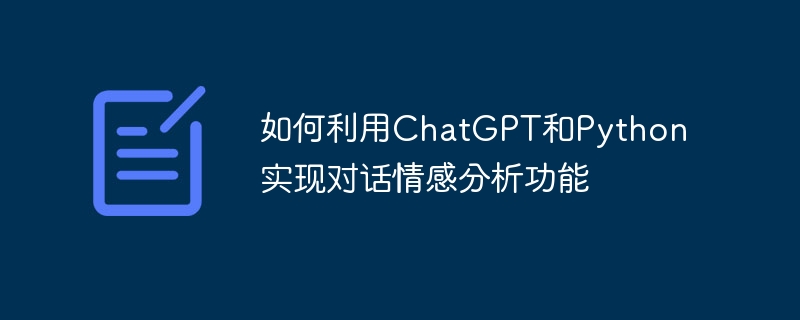
How to use ChatGPT and Python to implement conversational sentiment analysis function
Introduction: With the rapid development of artificial intelligence and natural language processing, conversational sentiment analysis has become a popular topic. research areas of concern. As an advanced generative dialogue model, ChatGPT provides us with a good tool to implement dialogue sentiment analysis. This article will introduce how to use ChatGPT and Python to implement conversation sentiment analysis function, and provide specific code examples.
1. Preparation
First, we need to ensure that Python and the corresponding libraries are installed locally. We will be using OpenAI’s ChatGPT model, so we need to install the transformers library.
pip install transformers
2. Load the ChatGPT model
We start to perform conversation sentiment analysis by loading the ChatGPT model.
from transformers import GPT2LMHeadModel, GPT2Tokenizer model_name = "gpt2" tokenizer = GPT2Tokenizer.from_pretrained(model_name) model = GPT2LMHeadModel.from_pretrained(model_name)
3. Input processing
Conversation sentiment analysis requires converting the conversation into an input format acceptable to the model. We convert the input dialogue into tokens required by the model, and attach special control tokens to instruct the model to analyze sentiment.
def prepare_input(text):
input_text = "<|emotion|> " + text
input_ids = tokenizer.encode(input_text, return_tensors="pt")
input_ids = input_ids[:, 1:] # 移除特殊token的偏移量
return input_ids4. Conversation sentiment analysis
Next, we use the conversation sentiment analysis model to predict the sentiment of the input conversation. ChatGPT is a generative model, and we can use its own generation method to obtain generated responses.
def analyze_emotion(text):
input_ids = prepare_input(text)
with torch.no_grad():
outputs = model.generate(input_ids)
reply = tokenizer.decode(outputs[0], skip_special_tokens=True)
return reply5. Sample code and application
The following is a sample code that demonstrates how to use ChatGPT and Python to implement conversation sentiment analysis.
import torch
from transformers import GPT2LMHeadModel, GPT2Tokenizer
model_name = "gpt2"
tokenizer = GPT2Tokenizer.from_pretrained(model_name)
model = GPT2LMHeadModel.from_pretrained(model_name)
def prepare_input(text):
input_text = "<|emotion|> " + text
input_ids = tokenizer.encode(input_text, return_tensors="pt")
input_ids = input_ids[:, 1:] # 移除特殊token的偏移量
return input_ids
def analyze_emotion(text):
input_ids = prepare_input(text)
with torch.no_grad():
outputs = model.generate(input_ids)
reply = tokenizer.decode(outputs[0], skip_special_tokens=True)
return reply
# 示例应用
user_input = input("请输入对话内容:")
emotion = analyze_emotion(user_input)
print("模型生成的回复:", emotion)Run the above sample code, you can get the reply generated by the model after entering the conversation content. This reply will contain the sentiment predicted by the model.
Conclusion: This article introduces how to use ChatGPT and Python to implement conversation sentiment analysis function. By loading the ChatGPT model, processing the input dialogue, and then using the model generation method to obtain sentiment analysis results. This method provides us with a way to effectively utilize ChatGPT for conversational sentiment analysis.
(Note: The above code is only an example, specific applications may need to be adjusted and optimized according to actual conditions)
The above is the detailed content of How to use ChatGPT and Python to implement conversation sentiment analysis function. For more information, please follow other related articles on the PHP Chinese website!




