
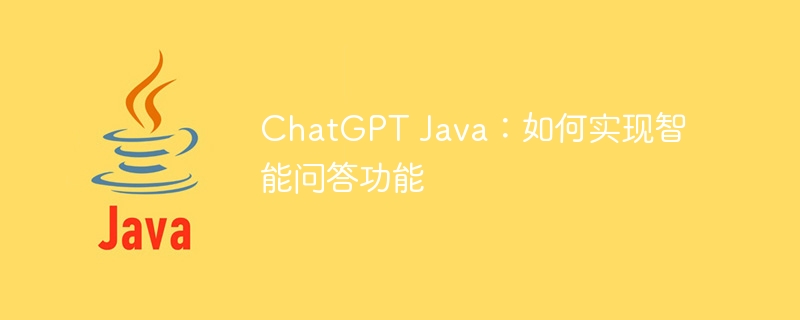
ChatGPT Java: How to implement intelligent question and answer function, specific code examples are required
Introduction:
With the development of artificial intelligence and natural language processing, intelligent question and answer system It is becoming more and more common in our lives. In this article, we will explore how to write a simple intelligent question and answer function in Java and how to leverage open source libraries to implement natural language processing and model inference. We will use ChatGPT as our example model and use the OpenAI API for inference of the model.
1. Environment Settings
To start writing Java code, we first need to set up the Java development environment. Please make sure you have installed the Java Development Kit (JDK), which can be obtained from the Oracle official website or OpenJDK.
Next, we need to set up the required dependencies in the Java development environment. In this example, we will use Java’s Maven build tool to manage dependencies. Create a new Maven project and add the following dependencies to your pom.xml file:
<dependencies>
<dependency>
<groupId>com.squareup.okhttp3</groupId>
<artifactId>okhttp</artifactId>
<version>4.9.1</version>
</dependency>
<dependency>
<groupId>com.google.code.gson</groupId>
<artifactId>gson</artifactId>
<version>2.8.7</version>
</dependency>
</dependencies>The above dependencies will help us handle HTTP requests and JSON data format.
2. Interacting with OpenAI API
To use OpenAI API, we need an API key. If you don't have an API key yet, you can get it by visiting the official OpenAI website and following their documentation instructions.
In Java, we can use the OkHttp library to send HTTP requests and receive responses. The following is a sample code for sending a request:
import okhttp3.*;
public class OpenAIRequest {
private static final MediaType JSON
= MediaType.get("application/json; charset=utf-8");
private static final OkHttpClient client = new OkHttpClient();
public static String sendRequest(String url, String json) throws Exception {
RequestBody body = RequestBody.create(json, JSON);
Request request = new Request.Builder()
.url(url)
.addHeader("Authorization", "Bearer <YOUR_API_KEY>")
.post(body)
.build();
try (Response response = client.newCall(request).execute()) {
return response.body().string();
}
}
} In the above code, we define a sendRequest method that accepts a URL and a JSON string as input and returns the API's response.
3. Interacting with the ChatGPT model
Now that we can interact with the OpenAI API, we will define a method to interact with the ChatGPT model. The following is a sample code:
import com.google.gson.Gson;
import com.google.gson.annotations.SerializedName;
class ChatGPTRequest {
@SerializedName("prompt")
public String prompt;
@SerializedName("max_tokens")
public int maxTokens = 50;
@SerializedName("temperature")
public double temperature = 0.7;
@SerializedName("top_p")
public double topP = 1.0;
@SerializedName("n")
public int n = 1;
@SerializedName("stop")
public String stop = null;
}
public class ChatGPT {
private static final String OPENAI_API_URL = "https://api.openai.com/v1/engines/davinci-codex/completions";
private static final Gson gson = new Gson();
public static String getChatGPTResponse(String prompt) throws Exception {
ChatGPTRequest request = new ChatGPTRequest();
request.prompt = prompt;
String jsonRequest = gson.toJson(request);
String response = OpenAIRequest.sendRequest(OPENAI_API_URL, jsonRequest);
return response;
}
} In the above code, we define a getChatGPTResponse method that accepts a string as input and returns the response of the ChatGPT model.
4. Using the intelligent question and answer function
Now that we are ready to interact with the ChatGPT model, we can write a simple code to run our intelligent question and answer function. The following is a sample code:
public class SmartQnA {
public static void main(String[] args) {
try {
String input = "What is the capital of France?";
String response = ChatGPT.getChatGPTResponse(input);
System.out.println(response);
} catch (Exception e) {
e.printStackTrace();
}
}
}In the above code, we define a SmartQnA class and call ChatGPT.getChatGPTResponse# in the main method ##Method to get the response of the ChatGPT model.
This article introduces how to use Java to write intelligent question and answer functions, and how to use open source libraries to implement natural language processing and model reasoning. We used ChatGPT as an example model and used the OpenAI API for model inference. Through the above sample code, we can build a simple intelligent question and answer system. Of course, this is just an entry-level implementation and you can further extend and improve it according to your needs. I hope this article helps you get started building your own intelligent question answering system.
The above is the detailed content of ChatGPT Java: How to implement intelligent question and answer function. For more information, please follow other related articles on the PHP Chinese website!
