
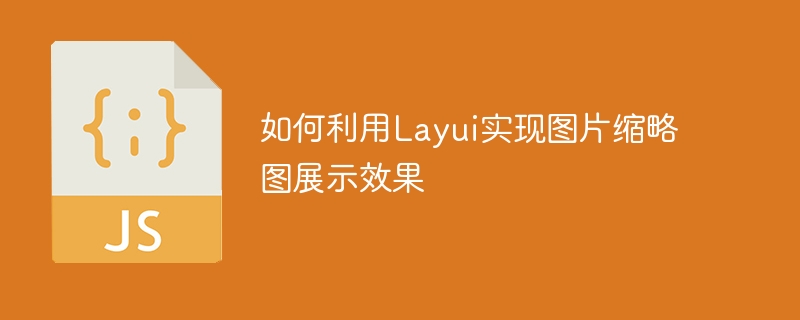
How to use Layui to achieve image thumbnail display effect
Introduction:
With the development of the Internet and mobile Internet, images are widely used on the Internet. In different scenarios, we often encounter the need to display a large number of images. If displayed directly in the original image size, it will not only waste a lot of web page space, but also affect the page loading speed. Therefore, thumbnail display of images is a very important technical means. Layui is an excellent front-end development framework that provides a set of simple and easy-to-use components. This article will introduce how to use Layui to achieve image thumbnail display effects, and provide specific code examples.
Introducing Layui
First, we need to introduce Layui resource files into the HTML page. Add the following code in the
<link rel="stylesheet" href="https://cdn.jsdelivr.net/npm/layui@2.5.6/dist/css/layui.css"> <script src="https://cdn.jsdelivr.net/npm/layui@2.5.6"></script>
Create a picture list
In the HTML page, we can create a
<ul id="image-list"> <li><img src="/static/imghw/default1.png" data-src="image1.jpg" class="lazy" alt="How to use Layui to achieve image thumbnail display effect" ></li> <li><img src="/static/imghw/default1.png" data-src="image2.jpg" class="lazy" alt="How to use Layui to achieve image thumbnail display effect" ></li> <li><img src="/static/imghw/default1.png" data-src="image3.jpg" class="lazy" alt="How to use Layui to achieve image thumbnail display effect" ></li> ... </ul>
Initialize the Layui component
In the
 How to modify the text in the picture
How to modify the text in the picture
 What to do if the embedded image is not displayed completely
What to do if the embedded image is not displayed completely
 How to make ppt pictures appear one by one
How to make ppt pictures appear one by one
 How to make a round picture in ppt
How to make a round picture in ppt
 Eth price trends today
Eth price trends today
 How to undo git commit error
How to undo git commit error
 How to prevent the computer from automatically installing software
How to prevent the computer from automatically installing software
 How to write the InsertInto statement
How to write the InsertInto statement