How uniapp application implements shopping cart and order settlement
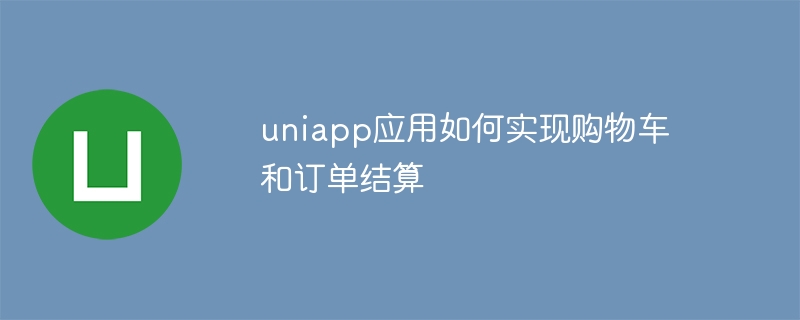
How uniapp application implements shopping cart and order settlement
1. Implementation of shopping cart function
The shopping cart is a common function in e-commerce applications One, it is used to record the products purchased by users, making it convenient for users to view, edit and settle at any time.
- Page design
First, we need to design the layout of the shopping cart page. It can be designed as follows:
1) Top navigation bar: Displays the shopping cart title and return button.
2) Shopping cart list: displays the product information purchased by the user, including product pictures, names, prices, quantities, subtotals, etc. Each product can also add a reduced number of action buttons.
3) Settlement column: Displays the total quantity, total amount and go to checkout button of the selected products.
- Data Storage
In uniapp, you can use Vuex or local storage to store shopping cart data. The following is a sample code:
// 在main.js中引入Vuex和创建store实例
import Vuex from 'vuex'
Vue.use(Vuex)
const store = new Vuex.Store({
state: {
cart: [] // 购物车数据
},
mutations: {
addToCart(state, product) { // 添加商品到购物车
state.cart.push(product)
},
removeFromCart(state, index) { // 从购物车中移除商品
state.cart.splice(index, 1)
}
},
getters: {
totalPrice(state) { // 计算购物车中商品的总价
let total = 0
state.cart.forEach(item => {
total += item.price * item.quantity
})
return total
},
totalQuantity(state) { // 计算购物车中商品的总数量
let quantity = 0
state.cart.forEach(item => {
quantity += item.quantity
})
return quantity
}
}
})- Add product to shopping cart
When the user clicks the add to shopping cart button on the product details page, we need to add the product information to the shopping cart. , and update the status.
The following is the sample code:
// 在商品详情页的methods中添加商品到购物车的方法
methods: {
addToCart(product) {
this.$store.commit('addToCart', product)
}
}- Display shopping cart list
In the shopping cart page, we need to traverse the shopping cart through the v-for instruction Data, display product list.
The following is a sample code:
<!-- 在购物车页面的template中展示购物车列表 -->
<view class="cart-list">
<view v-for="(product, index) in $store.state.cart" :key="index">
<image :src="product.image" class="product-image"></image>
<text class="product-name">{{ product.name }}</text>
<text class="product-price">¥{{ product.price }}</text>
<view class="quantity-container">
<text class="minus" @click="decreaseQuantity(index)">-</text>
<text class="quantity">{{ product.quantity }}</text>
<text class="plus" @click="increaseQuantity(index)">+</text>
</view>
</view>
</view>- Edit Shopping Cart
Users can edit the quantity of items in the shopping cart by clicking the increase or decrease button. Change the quantity. The following is a sample code:
// 在购物车页面的methods中增加和减少商品数量的方法
methods: {
increaseQuantity(index) {
this.$store.state.cart[index].quantity++
},
decreaseQuantity(index) {
if (this.$store.state.cart[index].quantity > 1) {
this.$store.state.cart[index].quantity--
} else {
this.$store.commit('removeFromCart', index)
}
}
}2. Implementation of order settlement function
Order settlement is an extension of the shopping cart function. Users can select the goods they want to purchase, and determine the delivery address, payment method, etc. Related Information.
- Page design
First, we need to design the layout of the order settlement page. It can be designed in the following ways:
1) Top navigation bar: Displays the order settlement title and return button.
2) Product list: Displays product information purchased by the user, including product pictures, names, prices, quantities, subtotals, etc.
3) Order information: including shipping address, contact information, payment method, etc.
4) Order total: Display the total quantity, total amount and submit order button of the selected products.
- Order settlement data
In uniapp, we can store the order settlement data selected by the user in Vuex.
The following is a sample code:
// 在Vuex中添加订单结算数据的state和mutations
const store = new Vuex.Store({
state: {
checkoutItems: [] // 订单结算数据
},
mutations: {
addToCheckout(state, product) { // 将商品添加到订单结算数据
state.checkoutItems.push(product)
},
removeFromCheckout(state, index) { // 从订单结算数据中移除商品
state.checkoutItems.splice(index, 1)
}
},
getters: {
totalPrice(state) { // 计算订单结算数据中商品的总价
let total = 0
state.checkoutItems.forEach(item => {
total += item.price * item.quantity
})
return total
},
totalQuantity(state) { // 计算订单结算数据中商品的总数量
let quantity = 0
state.checkoutItems.forEach(item => {
quantity += item.quantity
})
return quantity
}
}
})- Add products to order settlement data
After the user selects the product on the shopping cart page, click the checkout button. We need to add product information to the order settlement data and jump to the order settlement page.
The following is a sample code:
// 在购物车页面的methods中添加商品到订单结算数据的方法
methods: {
checkout() {
this.$store.state.cart.forEach(item => {
this.$store.commit('addToCheckout', item)
})
this.$store.state.cart = []
uni.navigateTo({
url: '/pages/checkout'
})
}
}- Display order settlement list
In the order settlement page, we need to traverse the order settlement through the v-for instruction Data, display product list.
The following is a sample code:
<!-- 在订单结算页面的template中展示订单结算清单 -->
<view class="checkout-list">
<view v-for="(product, index) in $store.state.checkoutItems" :key="index">
<image :src="product.image" class="product-image"></image>
<text class="product-name">{{ product.name }}</text>
<text class="product-price">¥{{ product.price }}</text>
<text class="product-quantity">数量:{{ product.quantity }}</text>
<text class="product-subtotal">小计:¥{{ product.price * product.quantity }}</text>
</view>
</view>- Submit order
In the order settlement page, we need to design a submit order button, and when the button is clicked Carry out the corresponding order submission operation.
The following is the sample code:
// 在订单结算页面的methods中提交订单的方法
methods: {
submitOrder() {
// 提交订单的逻辑,如创建订单、生成订单号、进行支付等
// ...
}
}Through the implementation of the above steps, we can successfully build and implement the shopping cart and order settlement functions in the uniapp application, providing users with a convenient shopping and settlement experience .
The above is the detailed content of How uniapp application implements shopping cart and order settlement. For more information, please follow other related articles on the PHP Chinese website!

Hot AI Tools

Undresser.AI Undress
AI-powered app for creating realistic nude photos

AI Clothes Remover
Online AI tool for removing clothes from photos.

Undress AI Tool
Undress images for free

Clothoff.io
AI clothes remover

AI Hentai Generator
Generate AI Hentai for free.

Hot Article

Hot Tools

Notepad++7.3.1
Easy-to-use and free code editor

SublimeText3 Chinese version
Chinese version, very easy to use

Zend Studio 13.0.1
Powerful PHP integrated development environment

Dreamweaver CS6
Visual web development tools

SublimeText3 Mac version
God-level code editing software (SublimeText3)

Hot Topics
 1378
1378
 52
52
 How to apply for a refund for a Meituan takeout order. Detailed guide to applying for a refund on an order.
Mar 12, 2024 am 10:50 AM
How to apply for a refund for a Meituan takeout order. Detailed guide to applying for a refund on an order.
Mar 12, 2024 am 10:50 AM
I believe that many users like some of the above functions very much, right? It not only saves you more time and effort, but also can always meet your various needs for food. Sometimes we order When taking out food, we find that some orders were delivered incorrectly or that our food cannot be eaten. At these times, we will definitely need to find some refund methods, so we also hope to be able to help everyone here. We can help you better. If there is a problem with some of the takeaways we order in the future, we can definitely protect our rights and interests directly. If the merchant does not agree, we will directly transfer manual customer intervention, so let’s take a look at the details now. Way to go, you can’t miss the excitement, hurry up
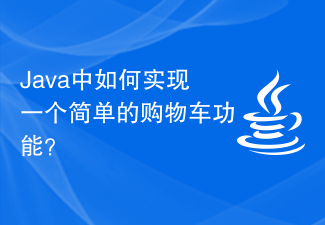 How to implement a simple shopping cart function in Java?
Nov 02, 2023 am 11:56 AM
How to implement a simple shopping cart function in Java?
Nov 02, 2023 am 11:56 AM
How to implement a simple shopping cart function in Java? The shopping cart is an important feature of an online store, which allows users to add items they want to purchase to the shopping cart and manage the items. In Java, we can implement a simple shopping cart function by using object-oriented approach. First, we need to define a product category. This class contains attributes such as product name, price, and quantity, as well as corresponding Getter and Setter methods. For example: publicclassProduct
 PHP implements shopping cart function
Jun 22, 2023 am 09:00 AM
PHP implements shopping cart function
Jun 22, 2023 am 09:00 AM
In our daily lives, online shopping has become a very common way of consumption, and the shopping cart function is also one of the important components of online shopping. So, this article will introduce how to use PHP language to implement shopping cart related functions. 1. Technical background The shopping cart is a common function on online shopping websites. When users browse some products on a website, they can add those items to a virtual shopping cart for easy selection and management during the subsequent checkout process. A shopping cart usually includes the following basic functions: Add items:
 How to refund Meituan's pending orders_Meituan's tutorial on refunding pending orders
Mar 27, 2024 pm 08:40 PM
How to refund Meituan's pending orders_Meituan's tutorial on refunding pending orders
Mar 27, 2024 pm 08:40 PM
1. First open the Meituan app and click on the order to be used to enter. 2. Then on the page to be used, click on the order that needs to be refunded. 3. Then you can see the merchant information and order information. At this time, you can see the option to apply for a refund. Click to apply for a refund. 4. Finally, select the reason for the refund. Generally, the payment will be processed quickly if you choose a reason that has no impact on the merchant.
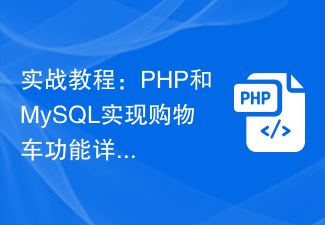 Practical tutorial: Detailed explanation of shopping cart function with PHP and MySQL
Mar 15, 2024 pm 12:27 PM
Practical tutorial: Detailed explanation of shopping cart function with PHP and MySQL
Mar 15, 2024 pm 12:27 PM
Practical tutorial: Detailed explanation of the shopping cart function with PHP and MySQL. The shopping cart function is one of the common functions in website development. Through the shopping cart, users can easily add the goods they want to buy to the shopping cart, and then proceed with settlement and payment. In this article, we will detail how to implement a simple shopping cart function using PHP and MySQL and provide specific code examples. To create a database and data table, you first need to create a data table in the MySQL database to store product information. The following is a simple data table
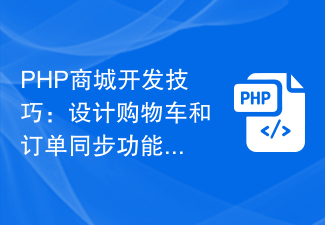 PHP mall development skills: Design shopping cart and order synchronization functions
Jul 30, 2023 pm 07:22 PM
PHP mall development skills: Design shopping cart and order synchronization functions
Jul 30, 2023 pm 07:22 PM
PHP mall development skills: Design shopping cart and order synchronization functions In a mall website, shopping cart and orders are indispensable functions. The shopping cart is used for users to purchase products and save them to a temporary shopping cart, while the order is a record generated after the user confirms the purchase of the product. In order to improve user experience and reduce errors, it is very important to design a shopping cart and order synchronization function. 1. The Concept of Shopping Cart and Order A shopping cart is usually a temporary container used to store items purchased by users. Users can add products to the shopping cart for easy browsing and management.
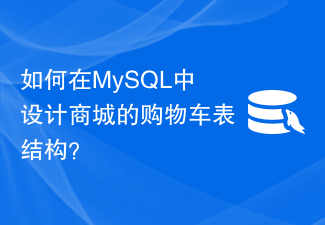 How to design the shopping cart table structure of the mall in MySQL?
Oct 30, 2023 pm 02:12 PM
How to design the shopping cart table structure of the mall in MySQL?
Oct 30, 2023 pm 02:12 PM
How to design the shopping cart table structure of the mall in MySQL? With the rapid development of e-commerce, shopping carts have become an important part of online malls. The shopping cart is used to save the products purchased by users and related information, providing users with a convenient and fast shopping experience. Designing a reasonable shopping cart table structure in MySQL can help developers store and manage shopping cart data effectively. This article will introduce how to design the shopping cart table structure of the mall in MySQL and provide some specific code examples. First, the shopping cart table should contain
 How to implement shopping cart function using Redis and JavaScript
Sep 21, 2023 pm 01:27 PM
How to implement shopping cart function using Redis and JavaScript
Sep 21, 2023 pm 01:27 PM
How to use Redis and JavaScript to implement the shopping cart function. The shopping cart is one of the very common functions in e-commerce websites. It allows users to add items of interest to the shopping cart, making it convenient for users to view and manage purchased items at any time. In this article, we will introduce how to implement the shopping cart function using Redis and JavaScript, and provide specific code examples. 1. Preparation Before starting, we need to ensure that Redis has been installed and configured, which can be done through the official website [https:/




