
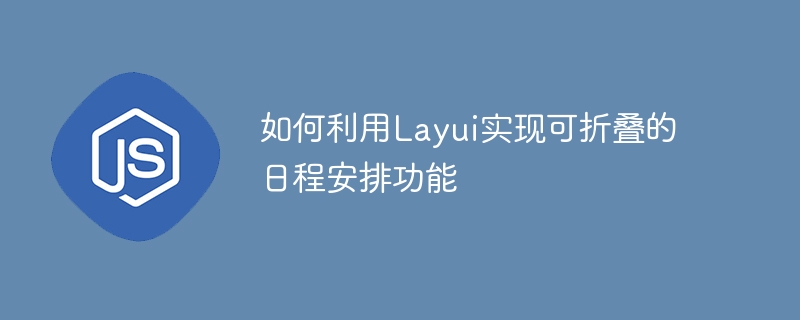
How to use Layui to implement the collapsible schedule function
Layui is a popular front-end UI framework that is easy to use and has a beautiful interface. Foldable is a common way to implement schedule functions, which can display more schedule information in an orderly and concise manner. This article will introduce how to use Layui to implement the collapsible scheduling function and provide specific code examples.
1. Preparation
First, we need to ensure that the Layui framework has been introduced correctly. It can be introduced through CDN, or you can download the local version and introduce it into the page.
2. HTML structure
In HTML, we need to define a basic container to contain the schedule content. Typically a list (
<div class="schedule-container">
<ul class="schedule-list">
<li class="schedule-item">
<div class="schedule-header">2022-01-01</div>
<div class="schedule-content">
<p>日程内容1</p>
<p>日程内容2</p>
</div>
</li>
<li class="schedule-item">
<div class="schedule-header">2022-01-02</div>
<div class="schedule-content">
<p>日程内容3</p>
</div>
</li>
<!-- 其他日程项 -->
</ul>
</div>3. CSS styles
In order to achieve the collapsible effect, we need to define some styles to control the display and hiding of elements.
.schedule-container {
width: 300px;
}
.schedule-list {
list-style: none;
padding: 0;
margin: 0;
}
.schedule-item {
margin-bottom: 10px;
}
.schedule-header {
padding: 10px;
background-color: #f2f2f2;
cursor: pointer;
}
.schedule-content {
padding: 10px;
display: none;
}4. JavaScript code
In JavaScript, we need to use Layui's modular loading function to introduce element selectors, element operations and event modules respectively.
layui.use(['jquery', 'element', 'form'], function($) {
var element = layui.element;
// 打开折叠项
$('.schedule-header').on('click', function() {
$(this).siblings('.schedule-content').slideToggle();
element.render('collapse');
});
// 折叠全部项
$('.btn-collapse-all').on('click', function() {
$('.schedule-content').slideUp();
element.render('collapse');
});
// 展开全部项
$('.btn-expand-all').on('click', function() {
$('.schedule-content').slideDown();
element.render('collapse');
});
});In the above code, we use Layui's modular loading method and control the display and hiding of elements through JQuery selectors and events. When clicking the .schedule-header element, use the slideToggle() method to switch the display state of the .schedule-content element, and use element.render ('collapse')Update the collapse style. In addition, we also provide two buttons for collapsing and expanding all schedule items.
5. Effect Demonstration
The above code implements the collapsible schedule function. Click the schedule title to expand or collapse the corresponding content, and it also has global folding and expanding buttons.
After introducing the above code, we can demonstrate the effect in the following ways:
6. Summary
Through the above steps, we successfully used Layui to implement the foldable schedule function. By properly laying out the HTML structure, defining styles and writing JavaScript code, we can achieve a more elegant and easy-to-use user interface. I hope this article will be helpful to you when developing with Layui.
The above is the detailed content of How to use Layui to implement collapsible scheduling function. For more information, please follow other related articles on the PHP Chinese website!
 The difference between Fahrenheit and Celsius
The difference between Fahrenheit and Celsius
 The role of float() function in python
The role of float() function in python
 Configure Java runtime environment
Configure Java runtime environment
 What to do if the documents folder pops up when the computer is turned on
What to do if the documents folder pops up when the computer is turned on
 The role of registering a cloud server
The role of registering a cloud server
 How to buy Ripple in China
How to buy Ripple in China
 NTSD command usage
NTSD command usage
 phpstudy database cannot start solution
phpstudy database cannot start solution
 Usage of background-image
Usage of background-image