
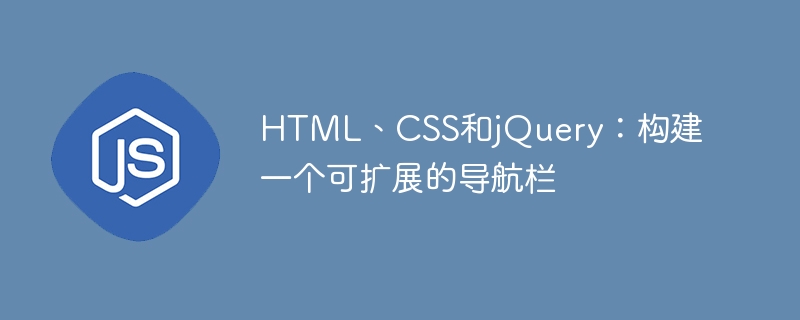
HTML, CSS and jQuery: Building an Expandable Navigation Bar
In web design, the navigation bar is a vital component that not only helps Users can browse and navigate website content quickly, which also improves user experience. This article will introduce how to use HTML, CSS and jQuery to build an expandable navigation bar, with specific code examples.
HTML Structure
First, we need to create the basic HTML structure. A navigation bar is usually a horizontal bar-shaped component that contains multiple navigation links. Here is a simple HTML structure example:
<nav class="navbar">
<ul class="nav-list">
<li><a href="#">首页</a></li>
<li><a href="#">关于我们</a></li>
<li><a href="#">产品</a></li>
<li><a href="#">新闻</a></li>
<li><a href="#">联系我们</a></li>
</ul>
</nav>CSS Style
Next, we use CSS to style the navigation bar. You can customize the style according to your personal needs, such as background color, font size, font color, etc. Here is a simple CSS example that you can adjust to your needs:
.navbar {
background-color: #333;
height: 50px;
display: flex;
justify-content: center;
}
.nav-list {
display: flex;
list-style: none;
padding: 0;
}
.nav-list li {
margin: 0 10px;
}
.nav-list li a {
color: #FFF;
text-decoration: none;
font-size: 18px;
padding: 10px;
}
.nav-list li a:hover {
background-color: #FFF;
color: #333;
}jQuery Interaction
Now, we will use jQuery to add some interactive effects. In this example, we will use jQuery to add a drop-down menu effect to the navigation link. When the user mouses over a navigation link, a drop-down menu appears. The specific code is as follows:
$(document).ready(function() {
$('.nav-list li').hover(
function() {
$(this).children('ul').slideDown();
},
function() {
$(this).children('ul').slideUp();
}
);
});In this code, we use the hover() function to add mouse hover event monitoring. When the mouse hovers over a navigation link, the slideDown() function will be called to display the drop-down menu; when the mouse moves away, the slideUp() function will be called to hide it. Drop-down menu.
Extensibility
With the above code example, we have built a simple but extensible navigation bar. You can add more navigation links or drop-down menus as needed. Just add the corresponding elements in the HTML structure and make appropriate adjustments in the CSS styles.
In addition, you can further beautify the navigation bar by adding more CSS effects, such as transition effects, suspension effects, etc.
Conclusion
By using HTML, CSS and jQuery, we can easily build an expandable navigation bar. Using HTML to create the basic structure, CSS to style the navigation bar, and jQuery to add interactive effects can greatly improve the user's navigation experience. I hope the sample code in this article can help you build your own navigation bar and play an active role in web design.
The above is the detailed content of HTML, CSS, and jQuery: Build an expandable navigation bar. For more information, please follow other related articles on the PHP Chinese website!
 mysql default transaction isolation level
mysql default transaction isolation level
 What is digital currency
What is digital currency
 The difference between arrow functions and ordinary functions
The difference between arrow functions and ordinary functions
 Clean up junk in win10
Clean up junk in win10
 special symbol point
special symbol point
 What keys do arrows refer to in computers?
What keys do arrows refer to in computers?
 How to use the Print() function in Python
How to use the Print() function in Python
 There is an extra blank page in Word and I cannot delete it.
There is an extra blank page in Word and I cannot delete it.




