How to use annotation functions to implement custom annotations in Java
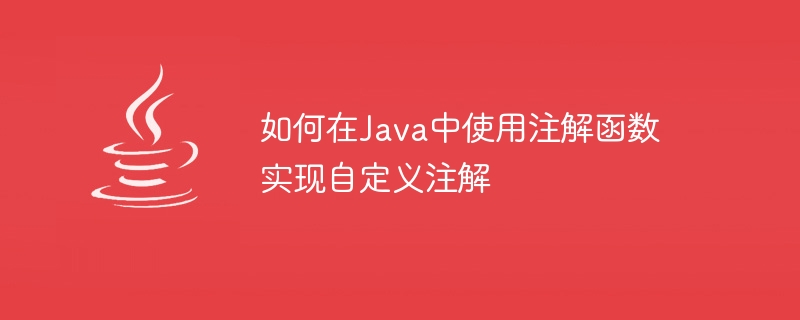
How to use annotation functions in Java to implement custom annotations
Annotation (Annotation) is a special syntax element in Java, which can be used to add code Add metadata information for parsing and processing at runtime. Java provides some predefined annotations (such as @Override, @Deprecated, etc.), and also supports user-defined annotations. In some scenarios, using custom annotations can make the code more concise and readable.
This article will introduce how to use annotation functions in Java to implement custom annotations and provide specific code examples.
- Create custom annotations
To create custom annotations, you need to use Java's meta-annotation (Meta-Annotation) to annotate the annotations. Commonly used meta-annotations include: @Retention, @Target, @Documented, @Inherited, etc.
In this article we will create a custom annotation named @MyAnnotation. The code is as follows:
1 2 3 4 5 6 7 8 9 10 |
|
In the above code, we use the @Retention annotation to specify the retention policy of the annotation. It is runtime (RetentionPolicy.RUNTIME), which means that the annotation can be obtained by reflection at runtime. Use the @Target annotation to specify that the scope of the annotation is the method (ElementType.METHOD). At the same time, the @Documented annotation is used to indicate that the annotation will be included in Javadoc, making it easy to view the annotation document.
- Using custom annotations
As mentioned earlier, annotations can be obtained through reflection at runtime. We can scan classes, methods and other information through reflection to obtain methods using custom annotations. The following is a simple sample code:
1 2 3 4 5 6 7 8 9 10 11 12 13 14 |
|
In the above code, we use the @MyAnnotation("Hello, World!") annotation on the printMessage method. Then obtain the annotation information on the printMessage method through reflection, and output the value of the annotation.
Summary
Through custom annotations, we can easily add metadata information to the code for parsing and processing at runtime. This article introduces how to use annotation functions to implement custom annotations in Java and provides corresponding code examples. For scenarios such as using annotations for AOP (aspect-oriented programming), automated testing, code generation, etc., custom annotations are a very powerful tool.
It should be noted that annotations are only a kind of metadata, and the annotation information needs to be obtained through reflection or other methods and processed accordingly. In actual development, annotations need to be used with caution to avoid misuse that will reduce code readability.
The above is the detailed content of How to use annotation functions to implement custom annotations in Java. For more information, please follow other related articles on the PHP Chinese website!

Hot AI Tools

Undresser.AI Undress
AI-powered app for creating realistic nude photos

AI Clothes Remover
Online AI tool for removing clothes from photos.

Undress AI Tool
Undress images for free

Clothoff.io
AI clothes remover

Video Face Swap
Swap faces in any video effortlessly with our completely free AI face swap tool!

Hot Article

Hot Tools

Notepad++7.3.1
Easy-to-use and free code editor

SublimeText3 Chinese version
Chinese version, very easy to use

Zend Studio 13.0.1
Powerful PHP integrated development environment

Dreamweaver CS6
Visual web development tools

SublimeText3 Mac version
God-level code editing software (SublimeText3)

Hot Topics
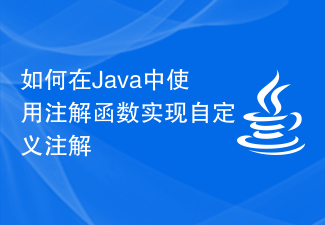 How to use annotation functions to implement custom annotations in Java
Oct 24, 2023 am 10:32 AM
How to use annotation functions to implement custom annotations in Java
Oct 24, 2023 am 10:32 AM
How to use annotation functions in Java to implement custom annotations. Annotation is a special syntax element in Java that can be used to add metadata information to the code for parsing and processing at runtime. Java provides some predefined annotations (such as @Override, @Deprecated, etc.), and also supports user-defined annotations. In some scenarios, using custom annotations can make the code more concise and readable. This article will introduce how to use
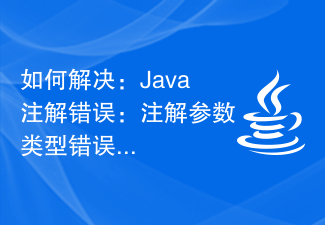 How to solve: Java annotation error: Annotation parameter type is wrong
Aug 18, 2023 am 11:12 AM
How to solve: Java annotation error: Annotation parameter type is wrong
Aug 18, 2023 am 11:12 AM
How to solve: Java annotation error: Wrong annotation parameter type Introduction: In Java development, annotation (Annotation) is a form of metadata used to add additional information to program elements (classes, methods, fields, etc.). However, sometimes we may encounter issues with annotation parameters being of the wrong type, which can lead to compilation errors or runtime exceptions. This article will introduce how to solve Java annotation parameter type errors and provide code examples to help readers better understand. Understanding annotation parameter type error: Annotation parameter type error
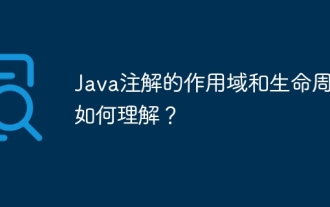 How to understand the scope and life cycle of Java annotations?
May 03, 2024 pm 06:06 PM
How to understand the scope and life cycle of Java annotations?
May 03, 2024 pm 06:06 PM
The scope of an annotation determines which parts of the code they apply to, while the lifetime describes how long they live in the code. The scope has element level, declaration type level and code block level, and the life cycle is divided into compile time, class loading time and run time. The life cycle of annotations includes being added to the class file during compilation, processed by the JVM when the class is loaded, and accessible through reflection at runtime.
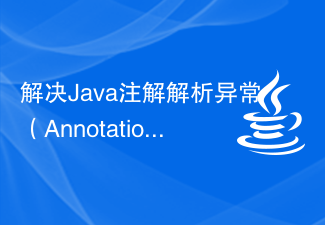 Methods to solve Java annotation parsing exception (AnnotationParsingException)
Aug 20, 2023 am 10:41 AM
Methods to solve Java annotation parsing exception (AnnotationParsingException)
Aug 20, 2023 am 10:41 AM
Methods to solve Java annotation parsing exception (AnnotationParsingException) Introduction: In Java development, annotations have become a very important technology, which can describe various information in the program by adding metadata to the source code. In the process of using annotations, sometimes we may encounter an AnnotationParsingException exception. This exception represents an error that occurs when parsing annotations. This article will explain how to solve this
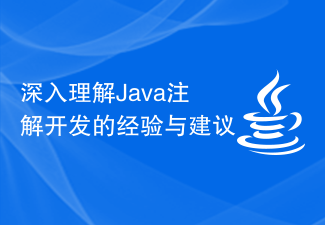 In-depth understanding of Java annotation development experience and suggestions
Nov 22, 2023 pm 05:40 PM
In-depth understanding of Java annotation development experience and suggestions
Nov 22, 2023 pm 05:40 PM
In-depth understanding of Java annotation development experience and suggestions. With the development of the Java language, annotations have become an indispensable part of Java development. As a kind of metadata, annotations can add additional descriptive information to the code and help developers better understand the code logic. At the same time, annotations can also be processed during compilation and runtime to achieve automated functions. In daily Java development, we often use annotations. However, to deeply understand and effectively apply annotations, you need to master a
 Annotation processor in Java
Jun 09, 2023 am 09:14 AM
Annotation processor in Java
Jun 09, 2023 am 09:14 AM
Annotation Processor in Java An annotation processor in Java is a tool that can detect and process annotations in Java code. Using annotation processors can enhance compile-time checking, generate additional code, and even modify existing code, thereby improving code readability, maintainability, and reusability. Annotation processors are usually written in Java rather than interpreted and executed at runtime. This provides a lot of convenience for the annotation processor, such as the use of a richer Java type system, object-oriented features and
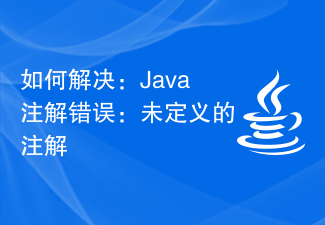 How to fix: Java annotation error: undefined annotation
Aug 17, 2023 am 11:30 AM
How to fix: Java annotation error: undefined annotation
Aug 17, 2023 am 11:30 AM
How to solve: Java annotation error: undefined annotation. In the process of using Java development, annotation is a very common technical means that can be used to add some additional information or behavior to the code. However, sometimes we may encounter an error: undefined annotation. This problem will cause the program to not work properly when compiling or running, so it is very important to solve this error. This article will introduce some methods to solve the undefined annotation error and provide some code examples. 1. Check the annotation guide package. When we use a self-
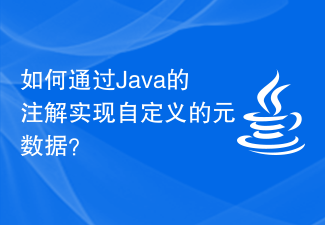 How to implement custom metadata through Java annotations?
Aug 03, 2023 am 08:11 AM
How to implement custom metadata through Java annotations?
Aug 03, 2023 am 08:11 AM
How to implement custom metadata through Java annotations? Introduction: During the Java development process, we often need to add some additional information to elements such as classes, methods, attributes, etc. for processing at runtime. Java's annotation (Annotation) mechanism provides us with a flexible way to implement customized metadata, allowing us to more easily add and use additional information during the coding process. This article will introduce how to implement customized metadata through Java's annotation mechanism, and give the corresponding






