 Web Front-end
Web Front-end
 JS Tutorial
JS Tutorial
 How to use Layui to develop an enterprise service platform that supports online signing and contract management
How to use Layui to develop an enterprise service platform that supports online signing and contract management
How to use Layui to develop an enterprise service platform that supports online signing and contract management
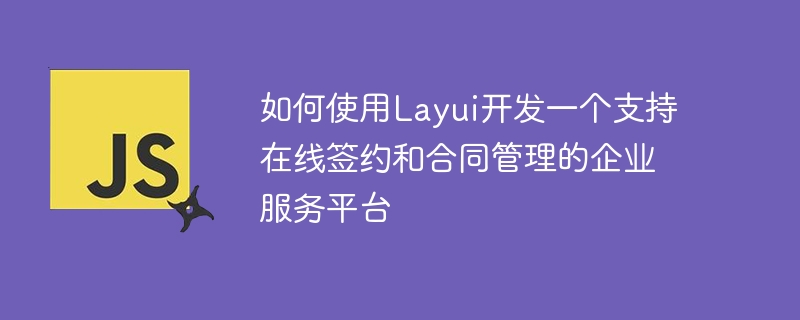
How to use Layui to develop an enterprise service platform that supports online signing and contract management
With the advent of the digital era, all walks of life are actively exploring the opportunities for digital transformation the way. Especially for enterprises, signing and managing paper contracts has become a cumbersome and inefficient process. In order to improve the efficiency and management level of enterprise signing, it has become an urgent task to develop an enterprise service platform that supports online signing and contract management.
Layui is a web-based front-end development tool. Its simplicity, ease of use, and lightweight features make it the first choice of many developers. In this article, I will introduce how to use Layui to develop an enterprise service platform that supports online signing and contract management, and provide specific code examples.
First, we need to create a front-end page based on Layui. At the top of the page, we can add the company logo and homepage link, and set up a navigation bar to facilitate users to navigate to different functional modules. Below the navigation bar, you can set up a search box to quickly search for contracts.
Next, we need to create a contract list table to display the contracts that have been signed. Each row of the form represents a contract and contains basic information such as contract name, contracting parties, and signing time. We can use Layui's Table component to implement table display and paging functions.
Below the contract list, we can add a button to create a new contract. When the user clicks this button, a form page pops up allowing the user to fill in the relevant information of the contract. This form page can be implemented using Layui's Form component. For details, please refer to Layui's official documentation.
Next, we need to implement the online signing function. When the user clicks the signing button of a contract, a modal box pops up containing the details of the contract and the signing page. In the signing page, we can use Layui's Dialoug component to display the modal box, and use Layui's EleSign component to implement the electronic signing function.
After all contracts are signed, we can also provide a contract management function. In the contract list, you can add an operation column, including operations such as viewing, downloading, and revoking. When the user clicks the view button, a modal box can be opened to display the contract details. When the user clicks the download button, the electronic file of the contract can be downloaded. When the user clicks the cancel button, the signed contract can be revoked.
In addition to the above basic functions, we can also further optimize the user experience. For example, before the user signs the contract, a SMS verification code or email verification can be sent to improve the security of the contract. It can also realize batch upload and download functions of contracts, making it convenient for users to manage a large number of contract documents. You can also access third-party identity authentication services to further improve the credibility of the contract.
To sum up, it is not complicated to use Layui to develop an enterprise service platform that supports online signing and contract management. Through reasonable page layout and component selection, we can quickly build a fully functional platform and provide a good user experience. Through continuous optimization and iteration, we can further improve contracting efficiency and management levels, and assist enterprises in their digital transformation.
The following is a simple sample code:
<!DOCTYPE html>
<html>
<head>
<meta charset="utf-8">
<title>企业服务平台</title>
<link rel="stylesheet" href="https://cdn.staticfile.org/layui/2.5.6/css/layui.css">
</head>
<body>
<div class="layui-container">
<!-- 头部 -->
<div class="header">
<img src="/static/imghw/default1.png" data-src="logo.png" class="lazy" alt="公司Logo">
<a href="#">主页</a>
</div>
<!-- 导航栏 -->
<div class="navbar">
<ul>
<li><a href="#">合同列表</a></li>
<li><a href="#">新建合同</a></li>
</ul>
</div>
<!-- 搜索框 -->
<div class="searchbar">
<input type="text" placeholder="请输入合同名称">
<button>搜索</button>
</div>
<!-- 合同列表 -->
<table class="layui-table">
<thead>
<tr>
<th>合同名称</th>
<th>签约方</th>
<th>签署时间</th>
<th>操作</th>
</tr>
</thead>
<tbody>
<tr>
<td>合同1</td>
<td>甲方</td>
<td>2020-01-01</td>
<td>
<button class="layui-btn layui-btn-sm">查看</button>
<button class="layui-btn layui-btn-sm">下载</button>
<button class="layui-btn layui-btn-sm">撤销</button>
</td>
</tr>
<!-- more rows -->
</tbody>
</table>
<!-- 新建合同按钮 -->
<button class="layui-btn layui-btn-normal">新建合同</button>
</div>
<script src="https://cdn.staticfile.org/layui/2.5.6/layui.js"></script>
<script>
layui.use('form', function(){
var form = layui.form;
// 表单验证等操作
});
</script>
</body>
</html>The above is the detailed content of How to use Layui to develop an enterprise service platform that supports online signing and contract management. For more information, please follow other related articles on the PHP Chinese website!

Hot AI Tools

Undresser.AI Undress
AI-powered app for creating realistic nude photos

AI Clothes Remover
Online AI tool for removing clothes from photos.

Undress AI Tool
Undress images for free

Clothoff.io
AI clothes remover

Video Face Swap
Swap faces in any video effortlessly with our completely free AI face swap tool!

Hot Article

Hot Tools

Notepad++7.3.1
Easy-to-use and free code editor

SublimeText3 Chinese version
Chinese version, very easy to use

Zend Studio 13.0.1
Powerful PHP integrated development environment

Dreamweaver CS6
Visual web development tools

SublimeText3 Mac version
God-level code editing software (SublimeText3)

Hot Topics
 1392
1392
 52
52
 How to set up jump on layui login page
Apr 04, 2024 am 03:12 AM
How to set up jump on layui login page
Apr 04, 2024 am 03:12 AM
Layui login page jump setting steps: Add jump code: Add judgment in the login form submit button click event, and jump to the specified page through window.location.href after successful login. Modify the form configuration: add a hidden input field to the form element of lay-filter="login", with the name "redirect" and the value being the target page address.
 How to get form data in layui
Apr 04, 2024 am 03:39 AM
How to get form data in layui
Apr 04, 2024 am 03:39 AM
layui provides a variety of methods for obtaining form data, including directly obtaining all field data of the form, obtaining the value of a single form element, using the formAPI.getVal() method to obtain the specified field value, serializing the form data and using it as an AJAX request parameter, and listening Form submission event gets data.
 How to implement electronic signature and contract management in uniapp
Oct 27, 2023 pm 05:52 PM
How to implement electronic signature and contract management in uniapp
Oct 27, 2023 pm 05:52 PM
Title: How to implement electronic signature and contract management in Uniapp Introduction: With the continuous advancement of technology, electronic signature and contract management are becoming more and more important in modern society. In mobile application development, Uniapp, as a cross-platform framework, provides many convenient functions and tools to help developers implement electronic signature and contract management functions. This article will introduce how to implement electronic signature and contract management in Uniapp and provide specific code examples. 1. Preparations for the implementation of the electronic signature function in the Uniapp project
 How layui implements self-adaptation
Apr 26, 2024 am 03:00 AM
How layui implements self-adaptation
Apr 26, 2024 am 03:00 AM
Adaptive layout can be achieved by using the responsive layout function of the layui framework. The steps include: referencing the layui framework. Define an adaptive layout container and set the layui-container class. Use responsive breakpoints (xs/sm/md/lg) to hide elements under specific breakpoints. Specify element width using the grid system (layui-col-). Create spacing via offset (layui-offset-). Use responsive utilities (layui-invisible/show/block/inline) to control the visibility of elements and how they appear.
 How to transfer data in layui
Apr 26, 2024 am 03:39 AM
How to transfer data in layui
Apr 26, 2024 am 03:39 AM
The method of using layui to transmit data is as follows: Use Ajax: Create the request object, set the request parameters (URL, method, data), and process the response. Use built-in methods: Simplify data transfer using built-in methods such as $.post, $.get, $.postJSON, or $.getJSON.
 What is the difference between layui and vue?
Apr 04, 2024 am 03:54 AM
What is the difference between layui and vue?
Apr 04, 2024 am 03:54 AM
The difference between layui and Vue is mainly reflected in functions and concerns. Layui focuses on rapid development of UI elements and provides prefabricated components to simplify page construction; Vue is a full-stack framework that focuses on data binding, component development and state management, and is more suitable for building complex applications. Layui is easy to learn and suitable for quickly building pages; Vue has a steep learning curve but helps build scalable and easy-to-maintain applications. Depending on the project needs and developer skill level, the appropriate framework can be selected.
 What does layui mean?
Apr 04, 2024 am 04:33 AM
What does layui mean?
Apr 04, 2024 am 04:33 AM
layui is a front-end UI framework that provides a wealth of UI components, tools and functions to help developers quickly build modern, responsive and interactive web applications. Its features include: flexible and lightweight, modular design, rich components, Powerful tools and easy customization. It is widely used in the development of various web applications, including management systems, e-commerce platforms, content management systems, social networks and mobile applications.
 The difference between layui framework and vue framework
Apr 26, 2024 am 01:27 AM
The difference between layui framework and vue framework
Apr 26, 2024 am 01:27 AM
layui and vue are front-end frameworks. layui is a lightweight library that provides UI components and tools; vue is a comprehensive framework that provides UI components, state management, data binding, routing and other functions. layui is based on a modular architecture, and vue is based on a componentized architecture. layui has a smaller ecosystem, vue has a large and active ecosystem. The learning curve of layui is low, and the learning curve of vue is steep. Layui is suitable for small projects and rapid development of UI components, while vue is suitable for large projects and scenarios that require rich functions.



