
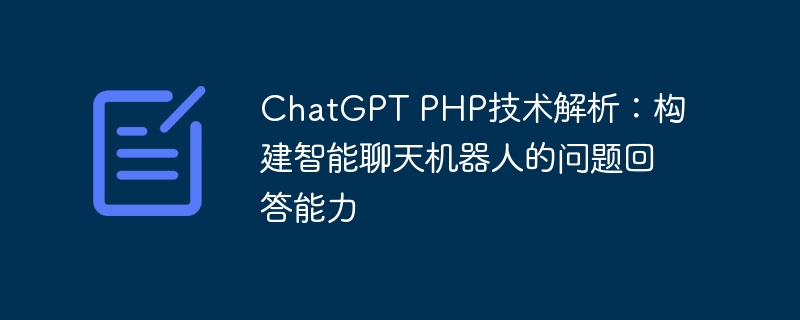
ChatGPT is a powerful natural language processing model launched by OpenAI, which can realize intelligent dialogue and has powerful question answering capabilities. In this article, we will focus on how to use PHP language combined with ChatGPT to build an intelligent chatbot, and give specific code examples.
First, we need to apply for an API key from OpenAI to be able to use the ChatGPT API interface. Then, we create a file named Chatbot.php and introduce OpenAI's PHP library into it. This library can be installed using Composer.
<?php
require 'vendor/autoload.php';
use OpenAIOpenAI;
// 设置API密钥
$api_key = 'your_api_key';
$openai = new OpenAI($api_key);
// 定义问题和输入上下文
$question = '你好,我可以帮你什么吗?';
$context = '';
// 设置ChatGPT参数
$params = [
'model' => 'gpt-3.5-turbo',
'question' => $question,
'context' => $context,
'max_tokens' => 100,
'temperature' => 0.7,
'stop' => ['
'],
];
// 调用ChatGPT API
$response = $openai->completeChatPrompt($params);
// 解析API响应
$choices = $response['choices'];
$answer = $choices[0]['message']['content'];
// 输出回答
echo $answer;
?>In the above code, we first introduce OpenAI’s PHP library and set the API key. Then, we define an initial problem and input context.
Next, we set the relevant parameters of ChatGPT, including model type, question, context, maximum length of generation, temperature and termination flag. These parameters can be adjusted according to actual needs.
Then, we call OpenAI’s completeChatPrompt method and pass in the above parameters to obtain ChatGPT’s answer.
Finally, we parse the API response and output the answer to the screen.
In addition to the above basic functions, we can also further optimize and expand the capabilities of ChatGPT by calling other methods of OpenAI. For example, we can use OpenAI's search function to be able to return multiple possible answers and select the most appropriate one.
// 调用ChatGPT API,使用搜索功能
$response = $openai->completeChatPrompt([
'model' => 'gpt-3.5-turbo',
'question' => $question,
'context' => $context,
'max_tokens' => 100,
'temperature' => 0.7,
'stop' => ['
'],
'search_model' => 'davinci',
'num_completions' => 3,
'log_level' => 'info',
]);
// 解析API响应
$choices = $response['choices'];
// 选择最佳回答
$best_answer = $choices[0]['message']['content'];
// 输出回答
echo $best_answer;In the above code, when we call the completeChatPrompt method, we pass in additional parameters to enable the search function, and specify the search model, the number of candidate answers generated, and the log level. Then, we select the best answer for output.
It should be noted that ChatGPT is a powerful model, but it is not perfect. It may generate some responses that are inappropriate or inaccurate. Therefore, in actual use, we need to verify and filter the generated answers to ensure that the answers are accurate and meet expectations.
The above is the basic process and code examples of using PHP language combined with ChatGPT to build an intelligent chatbot. I hope this article will help you build your own ChatGPT chatbot. Different application scenarios may be different, and you can modify and optimize the code according to actual needs. Good luck in implementing a powerful intelligent chatbot!
The above is the detailed content of ChatGPT PHP technology analysis: building intelligent chatbot question answering capabilities. For more information, please follow other related articles on the PHP Chinese website!




