How to use Layui to achieve image enlargement and flip effects
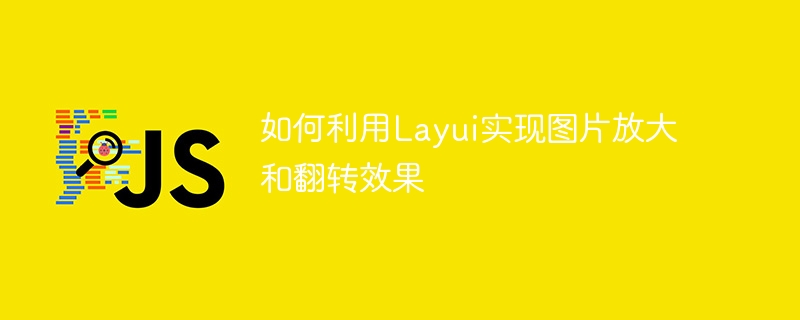
How to use Layui to achieve image magnification and flipping effects requires specific code examples
Abstract: Layui is a front-end UI framework based on jQuery. This article will introduce how to use Modules and components in Layui implement image magnification and flipping effects. Through sample code, it specifically demonstrates how to use Layui to implement these functions to help readers get started quickly.
Keywords: Layui, picture magnification, flip effect
Introduction:
Layui is a lightweight, simple and easy-to-use front-end UI framework with rich modules and components. It is widely used in various web development. This article will take the image enlargement and flip effect as an example to introduce in detail how to use Layui to achieve it.
Implementation steps:
- Introduce Layui
First, introduce Layui related files in the HTML file. Usually, we need to introduce Layui’s CSS files and JS files.
The specific sample code is as follows:
<meta charset="UTF-8"> <meta name="viewport" content="width=device-width, initial-scale=1.0"> <link rel="stylesheet" href="path/to/layui/css/layui.css">
<!-- HTML内容 --> <script src="path/to/layui/layui.js"></script>


