 Operation and Maintenance
Operation and Maintenance
 Linux Operation and Maintenance
Linux Operation and Maintenance
 Use Docker to quickly create a Symfony development environment
Use Docker to quickly create a Symfony development environment
Use Docker to quickly create a Symfony development environment
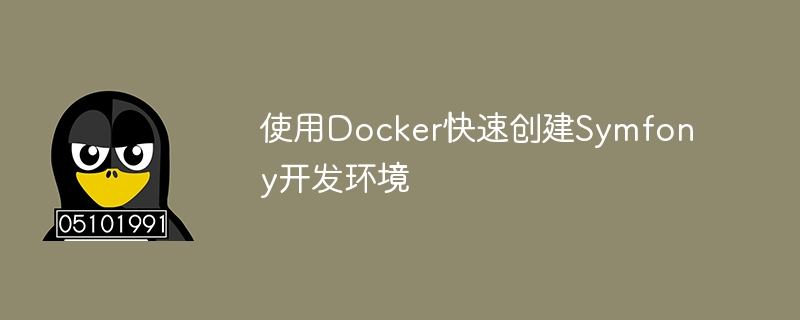
Use Docker to quickly create a Symfony development environment
Overview:
Symfony is a popular PHP framework that can help developers quickly build scalable web applications program. To provide a consistent and portable environment when developing and testing Symfony applications locally, we can use Docker to create a Symfony development environment. Docker provides isolated containers that can quickly deploy applications in different environments.
This article will introduce how to use Docker to quickly create a Symfony development environment and provide specific code examples.
Step 1: Install Docker and Docker Compose
First, we need to install Docker and Docker Compose on the local computer. Docker is an open source containerization platform that helps us build, deploy and run containerized applications. Docker Compose is a tool that can use YAML files to define and manage applications in multiple Docker containers.
You can install Docker and Docker Compose according to the operating system through the instructions provided on the Docker official website (https://docs.docker.com/get-docker/).
Step 2: Create Dockerfile
Create a Dockerfile file in the project root directory to define the Docker image of the Symfony application.
The following is an example Dockerfile content:
# 使用基础镜像
FROM php:7.4-apache
# 安装所需的扩展
RUN docker-php-ext-install pdo pdo_mysql
# 复制项目文件到容器中
COPY . /var/www/html
# 设置Apache的文档根目录
ENV APACHE_DOCUMENT_ROOT /var/www/html/public
RUN sed -ri -e 's!/var/www/html!${APACHE_DOCUMENT_ROOT}!g' /etc/apache2/sites-available/*.conf
RUN sed -ri -e 's!/var/www/!${APACHE_DOCUMENT_ROOT}!g' /etc/apache2/apache2.conf /etc/apache2/conf-available/*.conf
# 设置Apache的URL重写
RUN a2enmod rewrite
# 安装Composer
RUN curl -sS https://getcomposer.org/installer | php -- --install-dir=/usr/local/bin --filename=composer
# 安装Symfony命令行工具
RUN curl -sS https://get.symfony.com/cli/installer | bashThe above Dockerfile uses the officially provided PHP 7.4 and Apache images as the base image, and installs the extensions required by Symfony. Next, copy the Symfony project files into the container and set up Apache's document root and URL rewriting. Finally, install Composer and Symfony command line tools.
Step 3: Create docker-compose.yml file
Create a docker-compose.yml file in the project root directory to define and manage the Docker container of the Symfony application.
The following is an example docker-compose.yml content:
version: '3'
services:
app:
build:
context: .
dockerfile: Dockerfile
volumes:
- .:/var/www/html
ports:
- 8000:80
restart: alwaysThe above docker-compose.yml file defines a service named "app", which is built using the Dockerfile created previously Mirror for Symfony applications. At the same time, map the current project directory to the /var/www/html directory in the container, and map the container's port 80 to the local port 8000.
Step 4: Build and run the Symfony container using Docker Compose
Open a terminal or command line tool in the project root directory and run the following command to build and run the Symfony container:
docker-compose up -d
The above command will use the docker-compose.yml file to build and run the Symfony container and put it to run in the background.
Now, you can view the results of the Symfony application running by visiting http://localhost:8000. If everything is OK, you will see the Symfony welcome page.
Summary:
Using Docker can quickly create, deploy and manage the Symfony development environment, which can help us improve development efficiency and ensure the consistency and portability of applications in different environments. By using Dockerfile and docker-compose.yml files, we can define and manage the configuration and dependencies of Symfony containers.
I hope the sample code and steps provided in this article can help you quickly create a Symfony development environment for development and testing.
The above is the detailed content of Use Docker to quickly create a Symfony development environment. For more information, please follow other related articles on the PHP Chinese website!

Hot AI Tools

Undresser.AI Undress
AI-powered app for creating realistic nude photos

AI Clothes Remover
Online AI tool for removing clothes from photos.

Undress AI Tool
Undress images for free

Clothoff.io
AI clothes remover

Video Face Swap
Swap faces in any video effortlessly with our completely free AI face swap tool!

Hot Article

Hot Tools

Notepad++7.3.1
Easy-to-use and free code editor

SublimeText3 Chinese version
Chinese version, very easy to use

Zend Studio 13.0.1
Powerful PHP integrated development environment

Dreamweaver CS6
Visual web development tools

SublimeText3 Mac version
God-level code editing software (SublimeText3)

Hot Topics
 1386
1386
 52
52
 How to update the image of docker
Apr 15, 2025 pm 12:03 PM
How to update the image of docker
Apr 15, 2025 pm 12:03 PM
The steps to update a Docker image are as follows: Pull the latest image tag New image Delete the old image for a specific tag (optional) Restart the container (if needed)
 How to use docker desktop
Apr 15, 2025 am 11:45 AM
How to use docker desktop
Apr 15, 2025 am 11:45 AM
How to use Docker Desktop? Docker Desktop is a tool for running Docker containers on local machines. The steps to use include: 1. Install Docker Desktop; 2. Start Docker Desktop; 3. Create Docker image (using Dockerfile); 4. Build Docker image (using docker build); 5. Run Docker container (using docker run).
 How to create a mirror in docker
Apr 15, 2025 am 11:27 AM
How to create a mirror in docker
Apr 15, 2025 am 11:27 AM
Steps to create a Docker image: Write a Dockerfile that contains the build instructions. Build the image in the terminal, using the docker build command. Tag the image and assign names and tags using the docker tag command.
 How to exit the container by docker
Apr 15, 2025 pm 12:15 PM
How to exit the container by docker
Apr 15, 2025 pm 12:15 PM
Four ways to exit Docker container: Use Ctrl D in the container terminal Enter exit command in the container terminal Use docker stop <container_name> Command Use docker kill <container_name> command in the host terminal (force exit)
 What to do if the docker image fails
Apr 15, 2025 am 11:21 AM
What to do if the docker image fails
Apr 15, 2025 am 11:21 AM
Troubleshooting steps for failed Docker image build: Check Dockerfile syntax and dependency version. Check if the build context contains the required source code and dependencies. View the build log for error details. Use the --target option to build a hierarchical phase to identify failure points. Make sure to use the latest version of Docker engine. Build the image with --t [image-name]:debug mode to debug the problem. Check disk space and make sure it is sufficient. Disable SELinux to prevent interference with the build process. Ask community platforms for help, provide Dockerfiles and build log descriptions for more specific suggestions.
 How to save docker image
Apr 15, 2025 am 11:54 AM
How to save docker image
Apr 15, 2025 am 11:54 AM
To save the image in Docker, you can use the docker commit command to create a new image, containing the current state of the specified container, syntax: docker commit [Options] Container ID Image name. To save the image to the repository, you can use the docker push command, syntax: docker push image name [: tag]. To import saved images, you can use the docker pull command, syntax: docker pull image name [: tag].
 How to check the name of the docker container
Apr 15, 2025 pm 12:21 PM
How to check the name of the docker container
Apr 15, 2025 pm 12:21 PM
You can query the Docker container name by following the steps: List all containers (docker ps). Filter the container list (using the grep command). Gets the container name (located in the "NAMES" column).
 How to copy files in docker to outside
Apr 15, 2025 pm 12:12 PM
How to copy files in docker to outside
Apr 15, 2025 pm 12:12 PM
Methods for copying files to external hosts in Docker: Use the docker cp command: Execute docker cp [Options] <Container Path> <Host Path>. Using data volumes: Create a directory on the host, and use the -v parameter to mount the directory into the container when creating the container to achieve bidirectional file synchronization.



