
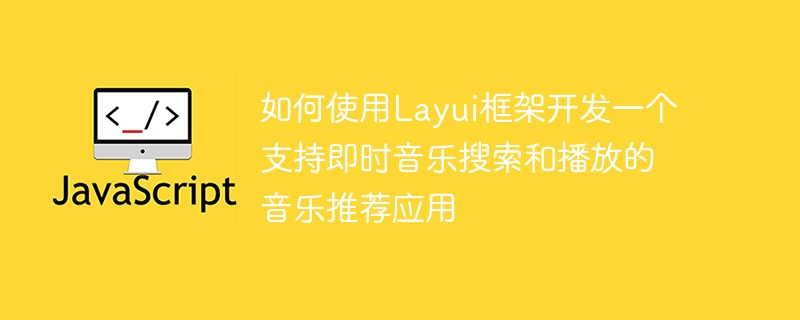
How to use the Layui framework to develop a music recommendation application that supports instant music search and playback
Introduction:
Music is an indispensable part of people's lives. With the development of the Internet, people's demand for online music is also getting higher and higher. This article will introduce how to use the Layui framework to develop a music recommendation application that supports instant music search and playback, helping everyone realize their music recommendation dreams.
<!DOCTYPE html>
<html>
<head>
<meta charset="UTF-8">
<title>音乐推荐应用</title>
</head>
<body>
<div class="layui-container">
<!-- 搜索框 -->
<div class="layui-form-item">
<div class="layui-input-inline">
<input type="text" name="title" lay-verify="title" placeholder="请输入音乐名称" autocomplete="off"
class="layui-input">
</div>
<div class="layui-input-inline">
<button class="layui-btn" lay-submit lay-filter="search">搜索</button>
</div>
</div>
<!-- 音乐列表 -->
<table class="layui-table">
<colgroup>
<col width="50">
<col>
<col width="120">
</colgroup>
<thead>
<tr>
<th>ID</th>
<th>音乐名称</th>
<th>操作</th>
</tr>
</thead>
<tbody id="musicList">
<!-- 动态生成音乐列表 -->
</tbody>
</table>
</div>
</body>
</html>In the above code, we create a search box and a music list. The search box is used for the user to enter the music name. After clicking the search button, the background data is requested through Ajax and the data is rendered into the music list.
<script>
layui.use(['form', 'table'], function(){
var form = layui.form;
var table = layui.table;
//监听搜索按钮提交
form.on('submit(search)', function(data){
var keywords = data.field.title;
//发送Ajax请求,获取音乐数据
//假设请求返回的数据格式为json格式
$.ajax({
url: '/api/music/search',
type: 'GET',
dataType: 'json',
data: {keywords: keywords},
success: function(res){
//动态生成音乐列表
var musicListHTML = '';
for(var i = 0; i < res.data.length; i++){
var music = res.data[i];
musicListHTML += '<tr>'
+ '<td>' + music.id + '</td>'
+ '<td>' + music.name + '</td>'
+ '<td><a href="javascript:;" onclick="playMusic('' + music.url + '')">播放</a></td>'
+ '</tr>';
}
$('#musicList').html(musicListHTML);
}
});
return false;
});
//播放音乐
window.playMusic = function(url){
//使用音乐播放器播放音乐
//假设音乐播放器的id为musicPlayer
$('#musicPlayer').attr('src', url);
};
});
</script>In the above code, we use Layui's form module and table module to implement the search function and dynamically generate the music list. After the search button is clicked, we send an Ajax request, get the music data, and render the data into the music list. After clicking the play button, call the playMusic function to play music using the music player.
//导入所需的模块
const express = require('express');
const app = express();
// 处理音乐搜索请求
app.get('/api/music/search', function (req, res) {
//获取前端传递的音乐关键词
var keywords = req.query.keywords;
//根据关键词搜索音乐,并将搜索结果返回给前端
//假设搜索结果是一个数组,每个元素都包含音乐的id、名称和URL
var musicData = [
{id: 1, name: '歌曲1', url: 'http://music1.com'},
{id: 2, name: '歌曲2', url: 'http://music2.com'},
{id: 3, name: '歌曲3', url: 'http://music3.com'},
];
res.json({data: musicData});
});
//启动后端服务,监听3000端口
app.listen(3000, function () {
console.log('服务器已启动,监听3000端口');
});In the above code, we created a backend route to process the music search request and return the corresponding music data.
Summary:
Through the above steps, we can use the Layui framework to develop a music recommendation application that supports instant music search and playback. Using the Layui framework can help us quickly build an interface and provide rich UI components and interactive functions. At the same time, we also demonstrated how to write a back-end interface to handle music search requests and return corresponding music data. I hope this article can be helpful to everyone in developing music recommendation applications.
The above is the detailed content of How to use the Layui framework to develop a music recommendation application that supports instant music search and playback. For more information, please follow other related articles on the PHP Chinese website!
 How to solve discuz database error
How to solve discuz database error
 latex usage
latex usage
 What are the search sites?
What are the search sites?
 The difference between windows hibernation and sleep
The difference between windows hibernation and sleep
 Dynamic link library initialization routine failed
Dynamic link library initialization routine failed
 How to check ports in Linux
How to check ports in Linux
 Why can't the Himalayan connect to the Internet?
Why can't the Himalayan connect to the Internet?
 Introduction to the main work content of the backend
Introduction to the main work content of the backend
 How to close the window opened by window.open
How to close the window opened by window.open




