How to develop an intelligent sentiment analysis tool using ChatGPT and Java
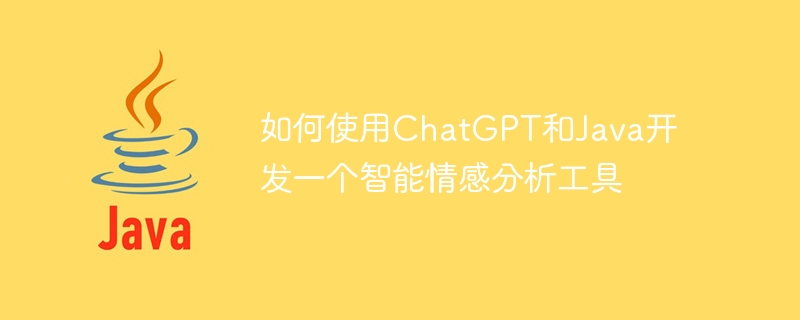
How to use ChatGPT and Java to develop an intelligent sentiment analysis tool
Introduction:
With the rapid development of artificial intelligence, sentiment analysis has become a topic that has attracted much attention research fields. Sentiment analysis can help companies understand users' attitudes and emotional tendencies toward products or services to guide decision-making. This article will introduce how to use ChatGPT and Java to develop an intelligent sentiment analysis tool. By combining ChatGPT's natural language processing, the accuracy and naturalness of sentiment analysis can be achieved.
1. Introduction to ChatGPT
ChatGPT is a natural language processing model based on deep learning, developed by OpenAI. Its design goal is to complete multiple rounds of dialogue tasks and generate logical and coherent responses under the guidance of target instructions or questions. ChatGPT uses the Transformer architecture to process input text. After pre-training, it can be used to complete various conversation tasks.
2. Principle of Sentiment Analysis
Sentiment analysis refers to the technology of analyzing and classifying emotional tendencies based on text content. General sentiment analysis is divided into three categories: positive sentiment, negative sentiment, and neutral sentiment. In this article we will judge ChatGPT’s emotional tendencies based on its answers. We can define the range of positive and negative emotions, and when ChatGPT's answer falls into the range of positive or negative emotions, we can determine its emotional tendency.
3. Java development environment configuration
- Download and install JDK.
- Configure Java development environment variables.
4. Introduce the ChatGPT library
-
Introduce the ChatGPT library into the project, you can use the following Maven dependencies:
<dependency> <groupId>org.tensorflow</groupId> <artifactId>tensorflow</artifactId> <version>版本号</version> </dependency>
Copy after login - Download ChatGPT's pre-trained model and place it at the specified location in the project.
5. Writing Java Code
We will use a simple conversation as an example to conduct sentiment analysis.
import org.tensorflow.Graph;
import org.tensorflow.Session;
import org.tensorflow.Tensor;
import java.nio.file.Files;
import java.nio.file.Path;
import java.nio.file.Paths;
public class SentimentAnalysis {
private static final String MODEL_PATH = "path/to/pretrained/model";
private static final String VOCAB_PATH = "path/to/vocab/file";
private static final String[] EMOTIONS = {"Positive", "Negative"};
private Graph graph;
private Session session;
public SentimentAnalysis() {
graph = new Graph();
byte[] graphDef = readAllBytesOrExit(Paths.get(MODEL_PATH));
graph.importGraphDef(graphDef);
session = new Session(graph);
// 加载词汇表
// ...
}
public String getSentiment(String input) {
// 调用ChatGPT生成回答
// ...
// 判断情感倾向
// ...
return "Neutral";
}
public static void main(String[] args) {
SentimentAnalysis sentimentAnalysis = new SentimentAnalysis();
String input = "How are you today?";
String sentiment = sentimentAnalysis.getSentiment(input);
System.out.println("Sentiment: " + sentiment);
}
private byte[] readAllBytesOrExit(Path path) {
try {
return Files.readAllBytes(path);
} catch (Exception e) {
System.err.println("Failed to read TensorFlow model file: " + e.getMessage());
System.exit(1);
}
return null;
}
}In the above code, we first read the pre-trained model and vocabulary files, and import the graph and create the session. We can then use ChatGPT to generate answers, then determine the sentiment and return the results.
6. Summary
This article introduces how to use ChatGPT and Java to develop an intelligent sentiment analysis tool. By combining ChatGPT’s powerful natural language processing capabilities, we can achieve more accurate and natural sentiment analysis. In the future, we can further optimize the model and algorithm to improve the effect and performance of sentiment analysis. Hope this article will be helpful to you.
The above is the detailed content of How to develop an intelligent sentiment analysis tool using ChatGPT and Java. For more information, please follow other related articles on the PHP Chinese website!

Hot AI Tools

Undresser.AI Undress
AI-powered app for creating realistic nude photos

AI Clothes Remover
Online AI tool for removing clothes from photos.

Undress AI Tool
Undress images for free

Clothoff.io
AI clothes remover

Video Face Swap
Swap faces in any video effortlessly with our completely free AI face swap tool!

Hot Article

Hot Tools

Notepad++7.3.1
Easy-to-use and free code editor

SublimeText3 Chinese version
Chinese version, very easy to use

Zend Studio 13.0.1
Powerful PHP integrated development environment

Dreamweaver CS6
Visual web development tools

SublimeText3 Mac version
God-level code editing software (SublimeText3)

Hot Topics
 1386
1386
 52
52
 Break or return from Java 8 stream forEach?
Feb 07, 2025 pm 12:09 PM
Break or return from Java 8 stream forEach?
Feb 07, 2025 pm 12:09 PM
Java 8 introduces the Stream API, providing a powerful and expressive way to process data collections. However, a common question when using Stream is: How to break or return from a forEach operation? Traditional loops allow for early interruption or return, but Stream's forEach method does not directly support this method. This article will explain the reasons and explore alternative methods for implementing premature termination in Stream processing systems. Further reading: Java Stream API improvements Understand Stream forEach The forEach method is a terminal operation that performs one operation on each element in the Stream. Its design intention is
 Java Program to Find the Volume of Capsule
Feb 07, 2025 am 11:37 AM
Java Program to Find the Volume of Capsule
Feb 07, 2025 am 11:37 AM
Capsules are three-dimensional geometric figures, composed of a cylinder and a hemisphere at both ends. The volume of the capsule can be calculated by adding the volume of the cylinder and the volume of the hemisphere at both ends. This tutorial will discuss how to calculate the volume of a given capsule in Java using different methods. Capsule volume formula The formula for capsule volume is as follows: Capsule volume = Cylindrical volume Volume Two hemisphere volume in, r: The radius of the hemisphere. h: The height of the cylinder (excluding the hemisphere). Example 1 enter Radius = 5 units Height = 10 units Output Volume = 1570.8 cubic units explain Calculate volume using formula: Volume = π × r2 × h (4
 Create the Future: Java Programming for Absolute Beginners
Oct 13, 2024 pm 01:32 PM
Create the Future: Java Programming for Absolute Beginners
Oct 13, 2024 pm 01:32 PM
Java is a popular programming language that can be learned by both beginners and experienced developers. This tutorial starts with basic concepts and progresses through advanced topics. After installing the Java Development Kit, you can practice programming by creating a simple "Hello, World!" program. After you understand the code, use the command prompt to compile and run the program, and "Hello, World!" will be output on the console. Learning Java starts your programming journey, and as your mastery deepens, you can create more complex applications.
 How to Run Your First Spring Boot Application in Spring Tool Suite?
Feb 07, 2025 pm 12:11 PM
How to Run Your First Spring Boot Application in Spring Tool Suite?
Feb 07, 2025 pm 12:11 PM
Spring Boot simplifies the creation of robust, scalable, and production-ready Java applications, revolutionizing Java development. Its "convention over configuration" approach, inherent to the Spring ecosystem, minimizes manual setup, allo
 Java Made Simple: A Beginner's Guide to Programming Power
Oct 11, 2024 pm 06:30 PM
Java Made Simple: A Beginner's Guide to Programming Power
Oct 11, 2024 pm 06:30 PM
Java Made Simple: A Beginner's Guide to Programming Power Introduction Java is a powerful programming language used in everything from mobile applications to enterprise-level systems. For beginners, Java's syntax is simple and easy to understand, making it an ideal choice for learning programming. Basic Syntax Java uses a class-based object-oriented programming paradigm. Classes are templates that organize related data and behavior together. Here is a simple Java class example: publicclassPerson{privateStringname;privateintage;
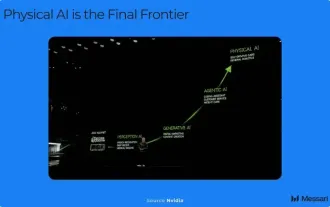 DePIN leads the way, AI helps: a glance at the decentralized physical artificial intelligence DePAI graph
Mar 05, 2025 pm 12:48 PM
DePIN leads the way, AI helps: a glance at the decentralized physical artificial intelligence DePAI graph
Mar 05, 2025 pm 12:48 PM
The rise of decentralized physical artificial intelligence (DePAI): The integration of robots and Web3 artificial intelligence technology is changing with each passing day, and decentralized physical artificial intelligence (DePAI) has brought revolutionary solutions to the control of robots and physical artificial intelligence infrastructure. DePAI is thriving from real-world data acquisition to intelligent robotic operations based on decentralized physical infrastructure (DePIN) deployment. As Nvidia CEO Huang Renxun said: "The ChatGPT moment in the field of general robots is coming soon." The technological development process tells us that the digital age begins with hardware and then develops to software; while the artificial intelligence era starts with software and is now moving towards the final field of the physical world. In the future, autonomous physical artificial intelligence
 DePIN leads the way, AI helps: a glance at the DePAI map of decentralized physics and artificial intelligence
Mar 05, 2025 am 09:18 AM
DePIN leads the way, AI helps: a glance at the DePAI map of decentralized physics and artificial intelligence
Mar 05, 2025 am 09:18 AM
Decentralized physical artificial intelligence (DePAI) is leading a new direction in the development of artificial intelligence and providing innovative solutions for the control of robots and related infrastructure. This article will conduct in-depth discussions on DePAI and its applications in the fields of data acquisition, remote operation and spatial intelligence, and analyze its development prospects. As Nvidia CEO Huang Renxun said, the "ChatGPT moment" in the field of general robots is coming soon. The development process of artificial intelligence, from hardware to software, is now moving towards the physical world. In the era of future robot popularity, DePAI provides important opportunities for building a physical artificial intelligence ecosystem based on Web3, especially when centralized forces have not yet fully dominated the market. The wide application of autonomous physical artificial intelligence agents will bring robots,
 Java Program to insert an element at the Bottom of a Stack
Feb 07, 2025 am 11:59 AM
Java Program to insert an element at the Bottom of a Stack
Feb 07, 2025 am 11:59 AM
A stack is a data structure that follows the LIFO (Last In, First Out) principle. In other words, The last element we add to a stack is the first one to be removed. When we add (or push) elements to a stack, they are placed on top; i.e. above all the




