
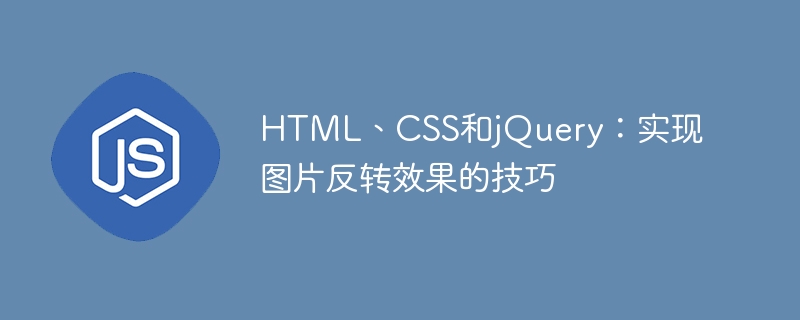
HTML, CSS and jQuery: Tips for achieving image inversion effect
Foreword:
In web design and development, in order to enhance the user experience , we often use various animation effects. Among them, the picture reversal effect is a common and attractive interactive effect. This article will introduce how to use HTML, CSS and jQuery to achieve the image inversion effect, and provide specific code examples.
Step 1: Preparation
First, we need a picture, which can be any kind of picture you like. Then, add the following basic structure to your HTML file:
<!DOCTYPE html>
<html>
<head>
<title>图片反转效果</title>
<link rel="stylesheet" type="text/css" href="style.css">
</head>
<body>
<div class="container">
<div class="card">
<div class="front">
<img src="your-image.jpg" alt="your-image">
</div>
<div class="back">
<img src="your-image.jpg" alt="your-image">
</div>
</div>
</div>
<script src="https://code.jquery.com/jquery-3.6.0.min.js"></script>
<script src="script.js"></script>
</body>
</html>Step 2: Styling
In order to achieve the image inversion effect, we need to use CSS for styling. Create a file named style.css and add the following code:
.container {
width: 300px;
height: 300px;
perspective: 1000px;
margin: 0 auto;
}
.card {
width: 100%;
height: 100%;
position: relative;
transform-style: preserve-3d;
transition: transform 0.8s;
}
.front, .back {
width: 100%;
height: 100%;
position: absolute;
}
.front {
transform: rotateY(0deg);
background-color: #e5e5e5;
backface-visibility: hidden;
z-index: 2;
}
.back {
transform: rotateY(180deg);
background-color: #ffffff;
backface-visibility: hidden;
}
.card.flipped {
transform: rotateY(180deg);
}Step 3: Add interactive effects
In order to achieve the flip effect, we need to use the jQuery library. Create a file named script.js and add the following code:
$(document).ready(function(){
$(".card").click(function(){
$(this).toggleClass("flipped");
});
});In the above code, we use jQuery's toggleClass() method to switch the flipped class by clicking on the card element to achieve flipping Effect.
Step 4: Running effect
After completing the above work, open the HTML file through the browser, and you will see a picture displayed face up. When you click on the image, it will display the back of the image in an elegant flip animation.
Conclusion:
By using HTML, CSS and jQuery, we can easily achieve the image reversal effect. This interactive effect can not only enhance the attractiveness of the web page, but also provide users with a better experience. I hope this article will help you achieve the image inversion effect. If you have any questions or queries, please feel free to leave a comment. Thanks for reading!
(Note: The above code example is a simplified version, and some adjustments and optimization may be required in actual applications according to needs.)
The above is the detailed content of HTML, CSS, and jQuery: Tips for inverting images. For more information, please follow other related articles on the PHP Chinese website!