 Java
Java
 javaTutorial
javaTutorial
 ChatGPT Java: How to build a chatbot that automatically analyzes customer needs
ChatGPT Java: How to build a chatbot that automatically analyzes customer needs
ChatGPT Java: How to build a chatbot that automatically analyzes customer needs
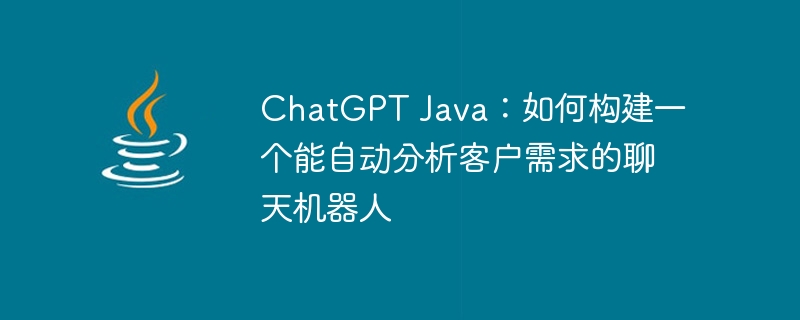
ChatGPT Java: How to build a chatbot that can automatically analyze customer needs, specific code examples are required
Introduction:
With the continuous development of artificial intelligence technology , Chatbots, as an intelligent application system that can carry out natural conversations with humans, have been widely used. In the business world, it is particularly important to build a chatbot that can automatically analyze customer needs. This article will introduce how to use Java language to build a chatbot that can automatically analyze customer needs, and give specific code examples.
-
Building a basic chatbot
First, we need to define the basic functions of the chatbot. The following is a simple Java class, representing a basic chat robot:public class ChatBot { public static String getResponse(String input) { // 根据输入返回对应的回复内容 // 这里可以根据具体需求进行优化和拓展 } }Copy after loginOn this basis, we can use some common natural language processing technologies for conversation processing, including word segmentation and keyword extraction and semantic understanding, etc. The following is a sample code that shows how to use the NLP library in Java to process conversations:
import com.hankcs.hanlp.HanLP; public class ChatBot { public static String getResponse(String input) { // 使用HanLP进行分词 List<String> words = HanLP.segment(input); // TODO: 进一步处理分词结果,例如提取关键词、进行语义分析等 // 返回回复内容 return "你好,有什么可以帮助你的吗?"; } }Copy after loginBy using a third-party library, we can use HanLP's word segmentation function in the code and further process the word segmentation results. , to extract keywords, conduct semantic analysis, etc.
Analyze customer needs
In order to automatically analyze customer needs, we need to further process and analyze the text input by the user. The following is a sample code that shows how to use the keyword extraction library to extract keywords entered by the user:import com.hankcs.hanlp.HanLP; import com.hankcs.hanlp.summary.KeywordExtractor; import com.hankcs.hanlp.summary.KeywordList; public class ChatBot { public static String getResponse(String input) { // 使用HanLP进行分词 List<String> words = HanLP.segment(input); // 提取关键词 KeywordExtractor extractor = new KeywordExtractor(); KeywordList keywordList = extractor.extract(input, 5); // 提取前5个关键词 // TODO: 根据关键词进行客户需求的分析,返回相应的回复内容 // 返回回复内容 return "你好,有什么可以帮助你的吗?"; } }Copy after loginIn this example, we use the keyword extraction function of HanLP to extract the text entered by the user Find keywords and process them. By further analyzing these keywords, we can identify the user's needs and provide corresponding reply content based on the needs.
- Expansion and Optimization
The above sample code is just a simple example that shows how to build a chatbot that can automatically analyze customer needs. In actual applications, we can further expand and optimize the functions of the robot. For example, we can add a database to store and manage customer demand information, and use machine learning technology to improve the accuracy and fluency of the robot's dialogue, etc.
Conclusion:
This article introduces how to use Java language to build a chatbot that can automatically analyze customer needs, and gives specific code examples. By processing and analyzing user input, we can realize the robot's automatic analysis of customer needs and provide corresponding reply content based on the needs. This is of great value and significance for customer service and demand analysis in the business field. In the future, with the continuous development of artificial intelligence technology, the application prospects of chat robots in business and social fields will become increasingly broad.
The above is the detailed content of ChatGPT Java: How to build a chatbot that automatically analyzes customer needs. For more information, please follow other related articles on the PHP Chinese website!

Hot AI Tools

Undresser.AI Undress
AI-powered app for creating realistic nude photos

AI Clothes Remover
Online AI tool for removing clothes from photos.

Undress AI Tool
Undress images for free

Clothoff.io
AI clothes remover

Video Face Swap
Swap faces in any video effortlessly with our completely free AI face swap tool!

Hot Article

Hot Tools

Notepad++7.3.1
Easy-to-use and free code editor

SublimeText3 Chinese version
Chinese version, very easy to use

Zend Studio 13.0.1
Powerful PHP integrated development environment

Dreamweaver CS6
Visual web development tools

SublimeText3 Mac version
God-level code editing software (SublimeText3)

Hot Topics
 Is the company's security software causing the application to fail to run? How to troubleshoot and solve it?
Apr 19, 2025 pm 04:51 PM
Is the company's security software causing the application to fail to run? How to troubleshoot and solve it?
Apr 19, 2025 pm 04:51 PM
Troubleshooting and solutions to the company's security software that causes some applications to not function properly. Many companies will deploy security software in order to ensure internal network security. ...
 How to elegantly obtain entity class variable names to build database query conditions?
Apr 19, 2025 pm 11:42 PM
How to elegantly obtain entity class variable names to build database query conditions?
Apr 19, 2025 pm 11:42 PM
When using MyBatis-Plus or other ORM frameworks for database operations, it is often necessary to construct query conditions based on the attribute name of the entity class. If you manually every time...
 How to simplify field mapping issues in system docking using MapStruct?
Apr 19, 2025 pm 06:21 PM
How to simplify field mapping issues in system docking using MapStruct?
Apr 19, 2025 pm 06:21 PM
Field mapping processing in system docking often encounters a difficult problem when performing system docking: how to effectively map the interface fields of system A...
 How does IntelliJ IDEA identify the port number of a Spring Boot project without outputting a log?
Apr 19, 2025 pm 11:45 PM
How does IntelliJ IDEA identify the port number of a Spring Boot project without outputting a log?
Apr 19, 2025 pm 11:45 PM
Start Spring using IntelliJIDEAUltimate version...
 How do I convert names to numbers to implement sorting and maintain consistency in groups?
Apr 19, 2025 pm 11:30 PM
How do I convert names to numbers to implement sorting and maintain consistency in groups?
Apr 19, 2025 pm 11:30 PM
Solutions to convert names to numbers to implement sorting In many application scenarios, users may need to sort in groups, especially in one...
 How to safely convert Java objects to arrays?
Apr 19, 2025 pm 11:33 PM
How to safely convert Java objects to arrays?
Apr 19, 2025 pm 11:33 PM
Conversion of Java Objects and Arrays: In-depth discussion of the risks and correct methods of cast type conversion Many Java beginners will encounter the conversion of an object into an array...
 How to elegantly get entity class variable name building query conditions when using TKMyBatis for database query?
Apr 19, 2025 pm 09:51 PM
How to elegantly get entity class variable name building query conditions when using TKMyBatis for database query?
Apr 19, 2025 pm 09:51 PM
When using TKMyBatis for database queries, how to gracefully get entity class variable names to build query conditions is a common problem. This article will pin...
 E-commerce platform SKU and SPU database design: How to take into account both user-defined attributes and attributeless products?
Apr 19, 2025 pm 11:27 PM
E-commerce platform SKU and SPU database design: How to take into account both user-defined attributes and attributeless products?
Apr 19, 2025 pm 11:27 PM
Detailed explanation of the design of SKU and SPU tables on e-commerce platforms This article will discuss the database design issues of SKU and SPU in e-commerce platforms, especially how to deal with user-defined sales...





