
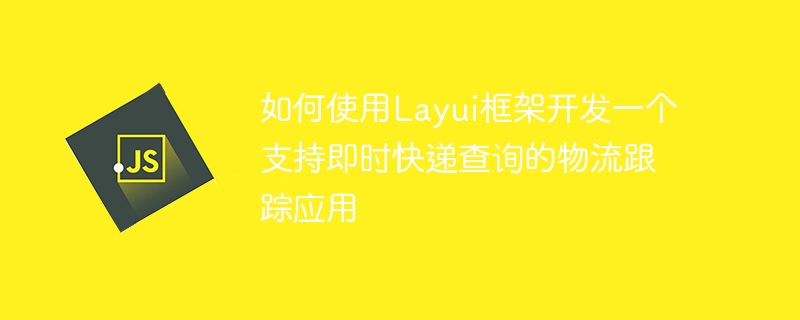
How to use the Layui framework to develop a logistics tracking application that supports instant express delivery inquiries
Introduction:
With the rapid development of e-commerce, the logistics industry has also received With the rapid development, people's demand for tracking logistics information is also getting higher and higher. This article mainly introduces how to use the Layui framework to develop a logistics tracking application that supports instant express delivery query, so that users can easily check their own express delivery status.
1. Introduction to Layui Framework
Layui is a lightweight front-end UI framework that provides a wealth of basic CSS and JS components to help developers quickly build various pages. It is characterized by simplicity, ease of use, flexibility and scalability, and is very suitable for the development of lightweight projects.
2. Preparation work
3. Page construction
<form class="layui-form" action="" lay-filter="searchForm">
<div class="layui-form-item">
<div class="layui-inline">
<label class="layui-form-label">快递公司</label>
<div class="layui-input-inline">
<select name="company" lay-verify="required">
<option value="">请选择</option>
<!-- 自行填写快递公司列表 -->
<option value="sf">顺丰</option>
<option value="ems">EMS</option>
<option value="yt">圆通</option>
</select>
</div>
</div>
<div class="layui-inline">
<label class="layui-form-label">快递单号</label>
<div class="layui-input-inline">
<input type="text" name="number" lay-verify="required" placeholder="请输入快递单号" autocomplete="off" class="layui-input">
</div>
</div>
<div class="layui-inline">
<button class="layui-btn" lay-submit lay-filter="search">查询</button>
</div>
</div>
</form><table class="layui-table" lay-data="{id:'resultTable', url:'', method:'POST', page:true, limit:10, limits:[10, 20, 30], cols:[[ //表头
{field: 'time', title: '时间', width:180},
{field: 'status', title: '状态', width: 120},
{field: 'location', title: '地点', width: 240}
]]}" lay-filter="resultTable"></table>4. Page logic implementation
<script src="layui.js"></script> <script src="app.js"></script>
layui.use(['table', 'form'], function(){
var table = layui.table;
var form = layui.form;
// 监听表单提交事件
form.on('submit(search)', function(data){
// 获取用户输入的快递公司和快递单号
var company = data.field.company;
var number = data.field.number;
// 根据快递公司和快递单号发送查询请求,获取物流跟踪信息
// 使用第三方物流平台的API进行查询
// ...
// 假设获取到的物流跟踪信息为一个数组resultList
var resultList = [{time: '2020-01-01 08:00', status: '已揽件', location: '上海'},
{time: '2020-01-02 10:00', status: '配送中', location: '北京'},
{time: '2020-01-03 14:00', status: '已签收', location: '广州'}];
// 清空结果表格
table.reload('resultTable', {
data: [],
page: false
});
// 更新结果表格
table.reload('resultTable', {
data: resultList,
page: true
});
return false;
});
}); 5. Summary
By using the Layui framework, we can quickly build a logistics tracking application that supports instant express query. This article uses the components and methods provided by Layui to build the query page and result display page, and combines it with the API of the third-party logistics platform to implement the query and display functions of logistics tracking information. I hope this article can help readers better understand and use the Layui framework.
The above is the detailed content of How to use the Layui framework to develop a logistics tracking application that supports instant express delivery inquiries. For more information, please follow other related articles on the PHP Chinese website!
 Disk scheduling algorithm
Disk scheduling algorithm
 The difference between shingled disks and vertical disks
The difference between shingled disks and vertical disks
 Android desktop software recommendations
Android desktop software recommendations
 Why is my phone not turned off but when someone calls me it prompts me to turn it off?
Why is my phone not turned off but when someone calls me it prompts me to turn it off?
 Springcloud five major components
Springcloud five major components
 Bitcoin latest price trend
Bitcoin latest price trend
 Comparative analysis of iqooneo8 and iqooneo9
Comparative analysis of iqooneo8 and iqooneo9
 What is the role of kafka consumer group
What is the role of kafka consumer group
 Flutter framework advantages and disadvantages
Flutter framework advantages and disadvantages




