
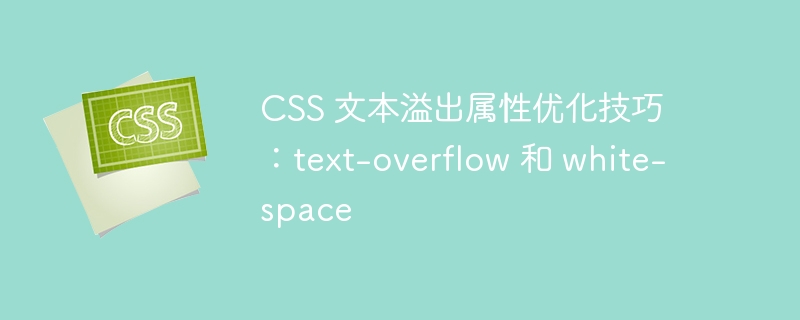
CSS text overflow attribute optimization tips: text-overflow and white-space
CSS is one of the most commonly used style languages in front-end development, and the text overflow problem is A challenge we often encounter. Text overflow occurs when the text content exceeds the given container size. To solve this problem, CSS provides several properties and techniques, including text-overflow and white-space. This article will introduce how to use these two properties and provide specific code examples.
1. Text-overflow attribute
The text-overflow attribute is used to define the processing method when text overflows. It has the following optional values:
The following is a simple example that demonstrates the effect of text-overflow: ellipsis:
.container {
width: 200px;
white-space: nowrap;
overflow: hidden;
text-overflow: ellipsis;
}<div class="container"> This is a very long text that will be truncated. </div>
In the above code, by setting the width of the container to 200px, and setting white- space is nowrap and overflow is hidden, so that when the text exceeds the width of the container, the overflow is hidden and an ellipsis is displayed at the end.
2. White-space attribute
The white-space attribute is used to control how text line breaks and whitespace characters are processed. Commonly used values include the following:
The following is an example showing the effect of white-space: nowrap:
.container {
width: 200px;
white-space: nowrap;
}<div class="container"> This is a very long text that will not wrap. </div>
In the above code, set white-space to nowrap so that the text does not wrap automatically. Even if the text content exceeds the width of the container, it will not wrap.
3. Comprehensive application example
The following is an example of comprehensive application of text-overflow and white-space:
.container {
width: 200px;
white-space: nowrap;
overflow: hidden;
text-overflow: ellipsis;
}<div class="container"> This is a very long text that will be truncated with ellipsis. </div>
In the above code, by setting white-space to nowrap causes the text to not wrap automatically. By setting overflow to hidden and text-overflow to ellipsis, the portion of text that exceeds the width of the container will be hidden and an ellipsis will be displayed at the end.
In actual development, it can be adjusted and expanded according to specific needs, such as customizing the display method of the overflow part, changing the ellipsis style, etc.
To sum up, text-overflow and white-space are common attributes and techniques to solve text overflow problems. By using them flexibly, we can achieve better text display effects and improve user experience.
(Note: The style code in the above example is only for demonstration effect. Please adjust the style according to specific needs in actual projects)
The above is the detailed content of CSS text overflow property optimization tips: text-overflow and white-space. For more information, please follow other related articles on the PHP Chinese website!




