 Backend Development
Backend Development
 PHP Tutorial
PHP Tutorial
 How to use ChatGPT PHP to develop intelligent booking assistant
How to use ChatGPT PHP to develop intelligent booking assistant
How to use ChatGPT PHP to develop intelligent booking assistant
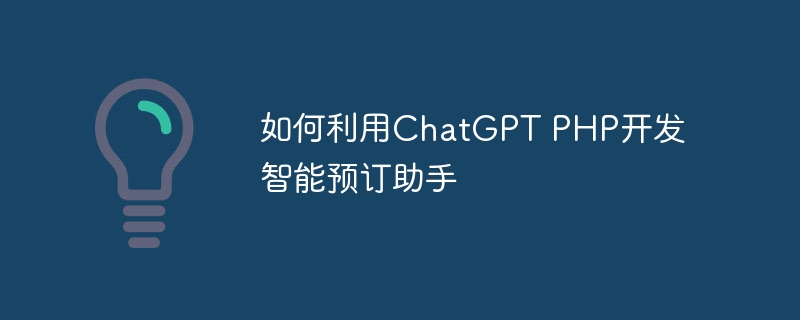
How to use ChatGPT PHP to develop intelligent booking assistant
Introduction:
With the rapid development of artificial intelligence technology, ChatGPT has become a high-profile natural language Process model. It has the ability to quickly respond to user needs and is very suitable for developing intelligent booking assistants. This article will teach you step by step how to use ChatGPT PHP to develop an efficient intelligent booking assistant.
1. Environment setup:
First, you need to install PHP and related development environments. You can download the latest PHP version from the PHP official website and install it according to the instructions.
Next, you need to obtain the API key of the ChatGPT model from the OpenAI official website. Through the API provided by OpenAI, we can connect to the ChatGPT model and gain the ability to intelligently reply.
2. Code implementation:
The following is a simple PHP code example that demonstrates how to use ChatGPT to develop an intelligent booking assistant:
<?php
// 您需要将API密钥替换成您在OpenAI官网上获取的密钥
$api_key = 'your_api_key';
// 用户输入的消息
$messages = [
['role' => 'system', 'content' => '你好'],
['role' => 'user', 'content' => '我想预订酒店'],
['role' => 'assistant', 'content' => '好的,请告诉我您的入住日期和离开日期'],
['role' => 'user', 'content' => '我想从明天入住到下周三'],
['role' => 'assistant', 'content' => '好的,请稍等,我来帮您查询'],
];
// 请求ChatGPT模型的API
$response = http_post("https://api.openai.com/v1/chat/completions", json_encode([
'messages' => $messages,
'max_tokens' => 50,
]));
// 解析API返回的回复
$reply = json_decode($response, true)['choices'][0]['message']['content'];
// 输出回复消息
echo $reply;
// 发送HTTP POST请求
function http_post($url, $data)
{
$ch = curl_init($url);
curl_setopt($ch, CURLOPT_CUSTOMREQUEST, "POST");
curl_setopt($ch, CURLOPT_POSTFIELDS, $data);
curl_setopt($ch, CURLOPT_RETURNTRANSFER, true);
curl_setopt($ch, CURLOPT_HTTPHEADER, [
'Authorization: Bearer ' . $api_key,
'Content-Type: application/json',
]);
$result = curl_exec($ch);
curl_close($ch);
return $result;
}
?>3. Code analysis:
- First, we define a $api_key variable in the code to store the API key of the ChatGPT model. You need to replace it with the key you obtained from the OpenAI official website.
- Next, we define a $messages array, which contains the roles and message content in the conversation. Through this dialogue information, the ChatGPT model can understand the user's needs and provide corresponding replies.
- Then, we send an HTTP POST request through the http_post function and send the $messages array to the API of the ChatGPT model. Note that authorization information and data type need to be added to the request header.
- Finally, we parse the response returned by the API and output it to the screen.
4. Summary:
Through the above sample code, you can learn how to use the ChatGPT model and PHP to develop an intelligent booking assistant. Of course, this is just a simple example, you can extend the functionality and optimize the code according to your needs. I wish you good results in developing your smart booking assistant!
The above is the detailed content of How to use ChatGPT PHP to develop intelligent booking assistant. For more information, please follow other related articles on the PHP Chinese website!

Hot AI Tools

Undresser.AI Undress
AI-powered app for creating realistic nude photos

AI Clothes Remover
Online AI tool for removing clothes from photos.

Undress AI Tool
Undress images for free

Clothoff.io
AI clothes remover

Video Face Swap
Swap faces in any video effortlessly with our completely free AI face swap tool!

Hot Article

Hot Tools

Notepad++7.3.1
Easy-to-use and free code editor

SublimeText3 Chinese version
Chinese version, very easy to use

Zend Studio 13.0.1
Powerful PHP integrated development environment

Dreamweaver CS6
Visual web development tools

SublimeText3 Mac version
God-level code editing software (SublimeText3)

Hot Topics
 1387
1387
 52
52
 ChatGPT now allows free users to generate images by using DALL-E 3 with a daily limit
Aug 09, 2024 pm 09:37 PM
ChatGPT now allows free users to generate images by using DALL-E 3 with a daily limit
Aug 09, 2024 pm 09:37 PM
DALL-E 3 was officially introduced in September of 2023 as a vastly improved model than its predecessor. It is considered one of the best AI image generators to date, capable of creating images with intricate detail. However, at launch, it was exclus
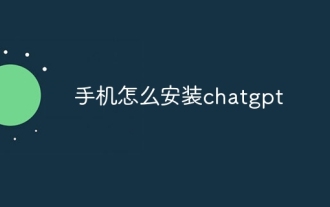 How to install chatgpt on mobile phone
Mar 05, 2024 pm 02:31 PM
How to install chatgpt on mobile phone
Mar 05, 2024 pm 02:31 PM
Installation steps: 1. Download the ChatGTP software from the ChatGTP official website or mobile store; 2. After opening it, in the settings interface, select the language as Chinese; 3. In the game interface, select human-machine game and set the Chinese spectrum; 4 . After starting, enter commands in the chat window to interact with the software.
 How to use Memcache in PHP development?
Nov 07, 2023 pm 12:49 PM
How to use Memcache in PHP development?
Nov 07, 2023 pm 12:49 PM
In web development, we often need to use caching technology to improve website performance and response speed. Memcache is a popular caching technology that can cache any data type and supports high concurrency and high availability. This article will introduce how to use Memcache in PHP development and provide specific code examples. 1. Install Memcache To use Memcache, we first need to install the Memcache extension on the server. In CentOS operating system, you can use the following command
 Can chatgpt be used in China?
Mar 05, 2024 pm 03:05 PM
Can chatgpt be used in China?
Mar 05, 2024 pm 03:05 PM
chatgpt can be used in China, but cannot be registered, nor in Hong Kong and Macao. If users want to register, they can use a foreign mobile phone number to register. Note that during the registration process, the network environment must be switched to a foreign IP.
 SearchGPT: Open AI takes on Google with its own AI search engine
Jul 30, 2024 am 09:58 AM
SearchGPT: Open AI takes on Google with its own AI search engine
Jul 30, 2024 am 09:58 AM
Open AI is finally making its foray into search. The San Francisco company has recently announced a new AI tool with search capabilities. First reported by The Information in February this year, the new tool is aptly called SearchGPT and features a c
 ChatGPT is now available for macOS with the release of a dedicated app
Jun 27, 2024 am 10:05 AM
ChatGPT is now available for macOS with the release of a dedicated app
Jun 27, 2024 am 10:05 AM
Open AI’s ChatGPT Mac application is now available to everyone, having been limited to only those with a ChatGPT Plus subscription for the last few months. The app installs just like any other native Mac app, as long as you have an up to date Apple S
 Describe the SOLID principles and how they apply to PHP development.
Apr 03, 2025 am 12:04 AM
Describe the SOLID principles and how they apply to PHP development.
Apr 03, 2025 am 12:04 AM
The application of SOLID principle in PHP development includes: 1. Single responsibility principle (SRP): Each class is responsible for only one function. 2. Open and close principle (OCP): Changes are achieved through extension rather than modification. 3. Lisch's Substitution Principle (LSP): Subclasses can replace base classes without affecting program accuracy. 4. Interface isolation principle (ISP): Use fine-grained interfaces to avoid dependencies and unused methods. 5. Dependency inversion principle (DIP): High and low-level modules rely on abstraction and are implemented through dependency injection.
 Google Bard vs. ChatGPT: Which tool is better for you?
Nov 13, 2023 am 10:53 AM
Google Bard vs. ChatGPT: Which tool is better for you?
Nov 13, 2023 am 10:53 AM
Let’s compare Google Bard and ChatGPT and review the pros and cons of each to help you enhance your business strategy with the perfect AI tool for success.



