
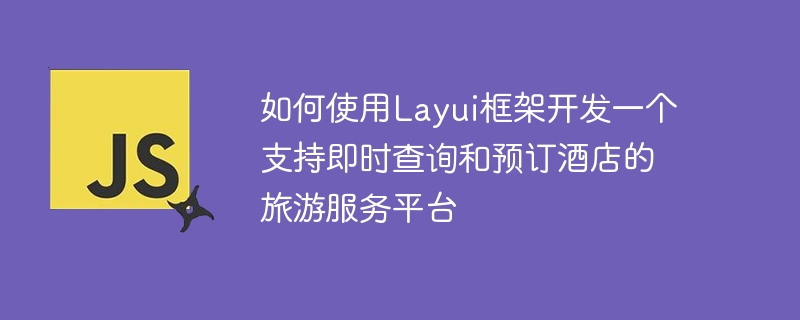
How to use the Layui framework to develop a travel service platform that supports instant query and hotel booking
Introduction:
With the rapid development of the tourism industry, more and more Many people choose traveling as their way of vacation. In order to meet users' needs for travel services, it has become particularly important to develop a travel service platform that supports instant query and hotel booking. This article will introduce how to use the Layui framework to develop such a platform and provide corresponding code examples.
The following is a sample code using the Layui framework:
// HTML代码
<form class="layui-form" id="hotelSearchForm">
<div class="layui-form-item">
<label class="layui-form-label">日期</label>
<div class="layui-input-block">
<input type="text" name="date" id="date" lay-verify="date" placeholder="请选择日期" autocomplete="off" class="layui-input">
</div>
</div>
<div class="layui-form-item">
<label class="layui-form-label">目的地</label>
<div class="layui-input-block">
<input type="text" name="destination" id="destination" placeholder="请输入目的地" autocomplete="off" class="layui-input">
</div>
</div>
<div class="layui-form-item">
<div class="layui-input-block">
<button class="layui-btn" lay-submit lay-filter="hotelSearch">查询</button>
</div>
</div>
</form>
// JavaScript代码
layui.use(['form', 'laydate'], function(){
var form = layui.form;
var laydate = layui.laydate;
// 初始化日期选择器
laydate.render({
elem: '#date',
theme: 'molv',
});
// 监听表单提交事件
form.on('submit(hotelSearch)', function(data){
// 发送AJAX请求
var date = data.field.date;
var destination = data.field.destination;
// TODO: 发送查询请求,并更新酒店列表
return false;
});
});The following is a sample code using the Layui framework:
// HTML代码
<button class="layui-btn layui-btn-normal layui-btn-sm" onclick="bookHotel('hotel_id')">预订</button>
// JavaScript代码
function bookHotel(hotelId){
layer.open({
type: 1,
title: '酒店预订',
content: $('#bookingForm'),
area: ['400px', '300px'],
btn: ['确认', '取消'],
yes: function(index, layero){
var formData = $('#bookingForm').serialize();
// 发送AJAX请求保存预订信息
// TODO: 发送保存请求,并显示预订成功的提示信息
layer.close(index);
},
btn2: function(index, layero){
layer.close(index);
},
cancel: function(){
layer.close(index);
}
});
}Summary:
By using the Layui framework, we can quickly develop a travel service that supports instant query and hotel booking platform. During the development process, we used various components and tools provided by the Layui framework, such as form components, layout components, etc., to simplify the development process. At the same time, we also use AJAX technology to realize data interaction with the backend. I hope this article will be helpful to develop a tourism service platform using the Layui framework.
The above is the detailed content of How to use the Layui framework to develop a travel service platform that supports instant query and hotel booking. For more information, please follow other related articles on the PHP Chinese website!