 Technology peripherals
Technology peripherals
 It Industry
It Industry
 China Unicom's net profit in the first three quarters was 17.246 billion yuan, a year-on-year increase of 10.1%
China Unicom's net profit in the first three quarters was 17.246 billion yuan, a year-on-year increase of 10.1%
China Unicom's net profit in the first three quarters was 17.246 billion yuan, a year-on-year increase of 10.1%
According to news from this site on October 24, China Unicom released the latest data on the Hong Kong Stock Exchange. EBITDA1 in the first three quarters of 2023 was 78.819 billion yuan, an increase of 2.7% over the same period last year.
In addition, China Unicom’s profit attributable to equity holders in the first three quarters was RMB 17.246 billion, an increase of 10.1% over the same period last year.
China Unicom also stated that operating income was 281.693 billion yuan, an increase of 6.7% over the same period last year; service income was 252.5 billion yuan, an increase of 5.4% year-on-year.
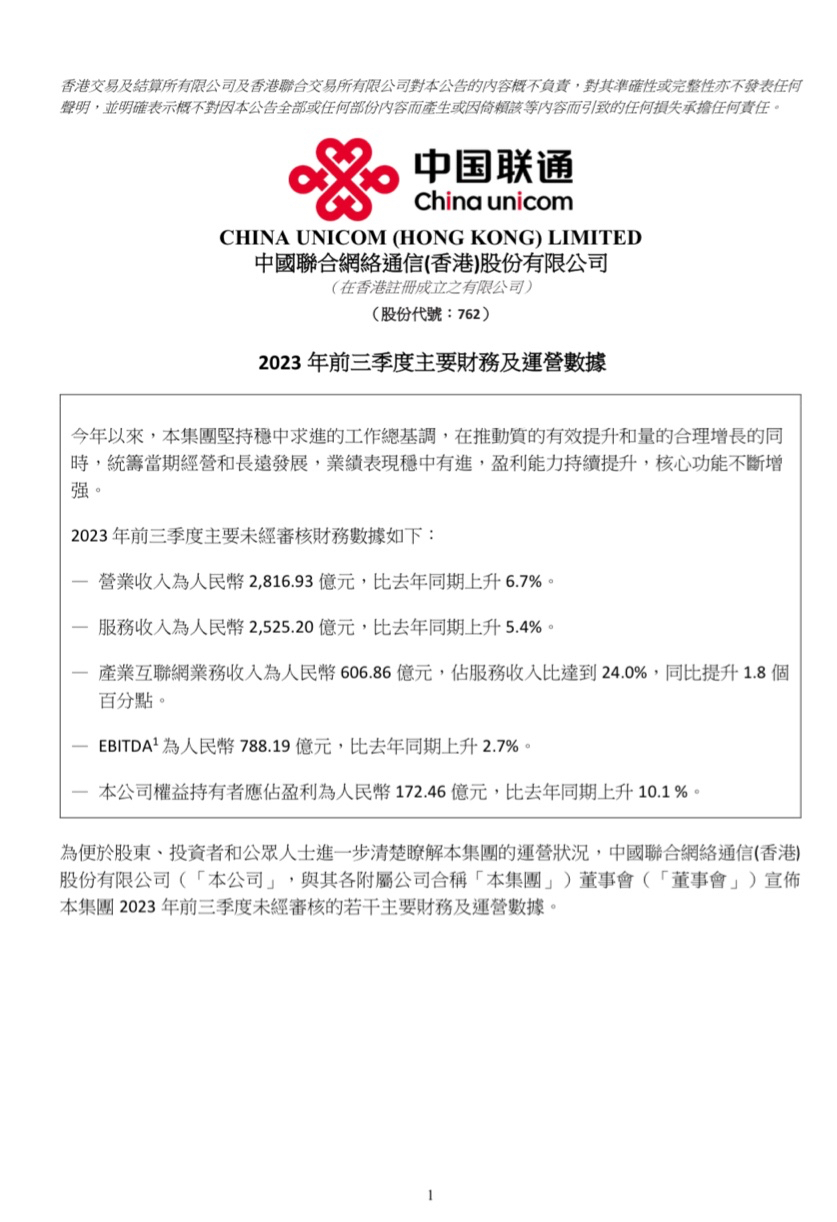
This site attaches the data of China Mobile and China Telecom for the same period:
China Mobile’s operations in the first three quarters Revenue was 775.6 billion yuan, a year-on-year increase of 7.2%; EBITDA was 268.5 billion yuan, a year-on-year increase of 6.7%; profit attributable to shareholders was 105.5 billion yuan, a year-on-year increase of 7.1%; the number of mobile customers was 990 million, of which the number of 5G package customers was 750 million households; the number of wired broadband customers was 295 million.
China Telecom’s operating income in the first three quarters was 381.103 billion yuan, an increase of 6.5% over the same period last year, of which service revenue was 349.743 billion yuan, an increase of 6.4% over the same period last year. Net profit attributable to the parent company was 27.101 billion yuan, an increase of 10.4% over the same period last year; net profit after deducting non-profit was 27.212 billion yuan, an increase of 10.7% over the same period last year; basic earnings per share was RMB 0.30.
Advertising statement: The external jump links contained in the article (including but not limited to hyperlinks, QR codes, passwords, etc.) are used to convey more information and save selection time. Results are for reference only and all articles on this site contain this statement.
The above is the detailed content of China Unicom's net profit in the first three quarters was 17.246 billion yuan, a year-on-year increase of 10.1%. For more information, please follow other related articles on the PHP Chinese website!

Hot AI Tools

Undresser.AI Undress
AI-powered app for creating realistic nude photos

AI Clothes Remover
Online AI tool for removing clothes from photos.

Undress AI Tool
Undress images for free

Clothoff.io
AI clothes remover

AI Hentai Generator
Generate AI Hentai for free.

Hot Article

Hot Tools

Notepad++7.3.1
Easy-to-use and free code editor

SublimeText3 Chinese version
Chinese version, very easy to use

Zend Studio 13.0.1
Powerful PHP integrated development environment

Dreamweaver CS6
Visual web development tools

SublimeText3 Mac version
God-level code editing software (SublimeText3)

Hot Topics
 1386
1386
 52
52
 How to manually select a carrier network on iPhone
Apr 16, 2023 am 09:34 AM
How to manually select a carrier network on iPhone
Apr 16, 2023 am 09:34 AM
How to Manually Select a Cellular Carrier Network on iPhone No matter what iOS software your iPhone is running, you can follow the steps below to manually select your network provider on your iPhone. Go to Settings from your iPhone's home screen. In the settings menu, scroll down and tap "Cellular" to continue. Next, select the Network Selection option located under Personal Hotspot settings, as shown in the screenshot below. Here you will see the network selection set to automatic. Click once on the toggle switch to change it to manual. You need to wait a few seconds for all available networks to appear. Now, just select your carrier or partner network provider for international roaming and you're good to go. you go
 How to cancel the subscription package with China Unicom China Unicom tutorial on canceling the subscription package
Mar 19, 2024 pm 01:01 PM
How to cancel the subscription package with China Unicom China Unicom tutorial on canceling the subscription package
Mar 19, 2024 pm 01:01 PM
China Unicom is very comfortable to use. You can use this software every day to help you better manage your mobile phone number. It provides a variety of functional services for everyone, so that you can easily handle various businesses without going to an offline business hall. If you don’t like it, you can easily unsubscribe here. It’s very simple and convenient. If you don’t understand, you can check out the tutorial to help everyone use it easily and learn how to operate it. If you don’t need it, you can unsubscribe in time to avoid unnecessary For the expenses, friends in need can come and use it! Go to the China Unicom homepage and select the service below. Click on the function options on the left side of the page. In the processing interface, click the value-added service unsubscription option. Find the package you want to unsubscribe and click Unsubscribe.
 How to set up face-based login for China Unicom How to set up face-based login
Mar 12, 2024 pm 08:25 PM
How to set up face-based login for China Unicom How to set up face-based login
Mar 12, 2024 pm 08:25 PM
All network services provided in the China Unicom app software can be consulted online. You can log in online by entering your mobile phone number. All values can be queried immediately. Data can be queried online with one click. The overall way to access the Internet is more direct. Open the software and you can consult services in different sections. Whether it is mobile phone data, value-added services, broadband reservations, etc., you can easily handle it with one click. You can easily handle business online anytime and anywhere, and you can also switch login methods and passwords. Logging in or logging in by swiping your face is faster and requires no hands-on experience. Upgrading to 5g network provides faster Internet access, and the Internet process is very smooth without lags. Now the editor will provide China Unicom users with details on how to set up logging in by swiping their face. 1. Open the China Unicom APP and click Settings
 How to cancel the data package on China Unicom app How to cancel the data package on China Unicom
Mar 18, 2024 pm 10:10 PM
How to cancel the data package on China Unicom app How to cancel the data package on China Unicom
Mar 18, 2024 pm 10:10 PM
The China Unicom app can easily meet everyone's needs. It has various functions to solve your needs. If you want to handle various services, you can easily do it here. If you don't need it, you can unsubscribe in time here. It is effective. To avoid subsequent losses, many people sometimes feel that the data is not enough when using mobile phones, so they buy additional data packages. However, they don’t want it next month and want to unsubscribe immediately. Here, the editor explains We provide a method to unsubscribe, so that friends who need it can come and use it! In the China Unicom app, find the "My" option in the lower right corner and click on it. In the My interface, slide the My Services column and click the "I have ordered" option
 How to check the mobile phone number under the name of China Unicom App How to check the mobile phone number under the name of China Unicom
Mar 12, 2024 pm 03:46 PM
How to check the mobile phone number under the name of China Unicom App How to check the mobile phone number under the name of China Unicom
Mar 12, 2024 pm 03:46 PM
There is a lot of information that you can check in the China Unicom app, and it can all provide you with this information unconditionally, so that everyone can make good use of your data card, whether you want to make a call or use It is possible to surf the Internet with this amount of traffic. You can check the status of the remaining phone bill traffic in time to avoid using more than these resources. You will be deducted and your mobile phone will become in arrears. status, and everyone can still choose to apply for multiple phone cards. If you want to see how many phone cards you have in your name, you can. Friends who don’t know how to operate it, please hurry up and take a look. See the operation below, I hope it helps you here. Step one: open your hands
 China Unicom successfully implemented the first RedCap full industry chain test verification in Guangdong and began commercial deployment
Sep 27, 2023 pm 07:17 PM
China Unicom successfully implemented the first RedCap full industry chain test verification in Guangdong and began commercial deployment
Sep 27, 2023 pm 07:17 PM
China Unicom's pan-terminal technology public account announced that China Unicom has recently completed the network verification and terminal network function verification of Qualcomm, MTK, Shanghai Quectel, Ericsson and ZTE RedCap in Guangdong. China Unicom has completed the chip verification of representative hardware manufacturers ( End-to-end test verification and commercial deployment of Qualcomm, MTK), modules and terminals (Quectel, TD Tech, Hongdian, Tongze, Dahua, Four-Faith), main equipment (Huawei, ZTE, Ericsson), etc. Note: RedCap is the "iconic technology" of 5G evolution. Through lightweight design of 5G bandwidth and antennas, it greatly reduces the complexity of 5G chips. It is a key "breakthrough" to reduce the high cost of modules and terminals in the 5G industry and can be widely applied. Suitable for smart power, video surveillance, industrial control and other scenarios. R
 China Unicom mascot Tongtong released: super cute big-eyed AI robot wearing a Chinese knot on its head
Jul 19, 2024 pm 08:35 PM
China Unicom mascot Tongtong released: super cute big-eyed AI robot wearing a Chinese knot on its head
Jul 19, 2024 pm 08:35 PM
According to news on July 19, today, China Unicom Partner Conference was held in Shanghai. At the meeting, China Unicom’s mascot “Tongtong” was officially released. In terms of design, Tongtong is based on an AI robot. The overall color is mainly red and white of China Unicom brand. Tongtong has colorful fiber optic tubes and wireless energy sources on his head. He wears a Chinese knot on his head and a pair of super cute big eyes. He is very smart and cute. . According to reports, Tongtong was created by the famous designer Lin Cunzhen and his team. Lin Cunzhen once served as the leader of the design team of Bingdundun, the mascot of the Beijing 2022 Winter Olympics. The Tongtong design is highly malleable and can adapt to the application needs of different occasions through changes in color, equipment and dynamics, reflecting the flexibility and innovation capabilities of China Unicom's brand. It is worth mentioning that China Unicom
 Last row no longer available error on iPhone 13: 9 ways to fix it
Apr 28, 2023 pm 06:40 PM
Last row no longer available error on iPhone 13: 9 ways to fix it
Apr 28, 2023 pm 06:40 PM
Apple released iOS 15 and iPhone 13 models around the same time last month, and users have been vocal about what the company has to offer, with some praising it and others being quite critical. One of the issues faced by users is the “Last row is no longer available” error popping up from time to time in the phone app. On this page, we will explain what this error is all about and how you can fix them yourself. Why do I get the "last row is no longer available" error on my iPhone 13? When users activate iPhone 13 for the first time, it seems to pop up a "last row is no longer available" error. Based on previous examples, this issue appears to be one related to the e-SIM feature on some newer iPhones.



