PHP生成带有雪花背景的验证码_PHP
验证码
PHP生成带有雪花背景的验证码
//检验校验码
if(isset($HTTP_POST_VARS["sub"])):
if($HTTP_POST_VARS["number"] != $HTTP_SESSION_VARS[login_check_number]
empty($HTTP_POST_VARS["number"])){
echo "校验码不正确!" ;
}else{
echo"验证码通过!";
}
endif;
show_source('test.php');
//以上本页的源码
//以下是生成验证码的源码
show_source('YanZhengMa.php');
?>
session_start();
session_register("login_check_number");
//昨晚看到了chianren上的验证码效果,就考虑了一下,用PHP的GD库完成了类似功能
//先成生背景,再把生成的验证码放上去
$img_height=120; //先定义图片的长、宽
$img_width=40;
if($HTTP_GET_VARS["act"]== "init"){
//srand(microtime() * 100000);//PHP420后,srand不是必须的
for($Tmpa=0;$Tmpa $nmsg.=dechex(rand(0,15));
}//by sports98
$HTTP_SESSION_VARS[login_check_number] = $nmsg;
//$HTTP_SESSION_VARS[login_check_number] = strval(mt_rand("1111","9999")); //生成4位的随机数,放入session中
//谁能做下补充,可以同时生成字母和数字啊??----由sports98完成了
$aimg = imageCreate($img_height,$img_width); //生成图片
ImageColorAllocate($aimg, 255,255,255); //图片底色,ImageColorAllocate第1次定义颜色PHP就认为是底色了
$black = ImageColorAllocate($aimg, 0,0,0); //定义需要的黑色
ImageRectangle($aimg,0,0,$img_height-1,$img_width-1,$black);//先成一黑色的矩形把图片包围
//下面该生成雪花背景了,其实就是在图片上生成一些符号
for ($i=1; $i imageString($aimg,1,mt_rand(1,$img_height),mt_rand(1,$img_width),"*",imageColorAllocate($aimg,mt_rand(200,255),mt_rand(200,255),mt_rand(200,255)));
//哈,看到了吧,其实也不是雪花,就是生成*号而已。为了使它们看起来"杂乱无章、5颜6色",就得在1个1个生成它们的时候,让它们的位置、颜色,甚至大小都用随机数,rand()或mt_rand都可以完成。
}
//上面生成了背景,现在就该把已经生成的随机数放上来了。道理和上面差不多,随机数1个1个地放,同时让他们的位置、大小、颜色都用成随机数~~
//为了区别于背景,这里的颜色不超过200,上面的不小于200
for ($i=0;$i
}
Header("Content-type: image/png"); //告诉浏览器,下面的数据是图片,而不要按文字显示
ImagePng($aimg); //生成png格式。。。嘿嘿效果蛮像回事的嘛。。。
ImageDestroy($aimg);
}
?>

Hot AI Tools

Undresser.AI Undress
AI-powered app for creating realistic nude photos

AI Clothes Remover
Online AI tool for removing clothes from photos.

Undress AI Tool
Undress images for free

Clothoff.io
AI clothes remover

AI Hentai Generator
Generate AI Hentai for free.

Hot Article

Hot Tools

Notepad++7.3.1
Easy-to-use and free code editor

SublimeText3 Chinese version
Chinese version, very easy to use

Zend Studio 13.0.1
Powerful PHP integrated development environment

Dreamweaver CS6
Visual web development tools

SublimeText3 Mac version
God-level code editing software (SublimeText3)

Hot Topics
 How to verify signature in PDF
Feb 18, 2024 pm 05:33 PM
How to verify signature in PDF
Feb 18, 2024 pm 05:33 PM
We usually receive PDF files from the government or other agencies, some with digital signatures. After verifying the signature, we see the SignatureValid message and a green check mark. If the signature is not verified, the validity is unknown. Verifying signatures is important, let’s see how to do it in PDF. How to Verify Signatures in PDF Verifying signatures in PDF format makes it more trustworthy and the document more likely to be accepted. You can verify signatures in PDF documents in the following ways. Open the PDF in Adobe Reader Right-click the signature and select Show Signature Properties Click the Show Signer Certificate button Add the signature to the Trusted Certificates list from the Trust tab Click Verify Signature to complete the verification Let
 Detailed method to unblock using WeChat friend-assisted verification
Mar 25, 2024 pm 01:26 PM
Detailed method to unblock using WeChat friend-assisted verification
Mar 25, 2024 pm 01:26 PM
1. After opening WeChat, click the search icon, enter WeChat team, and click the service below to enter. 2. After entering, click the self-service tool option in the lower left corner. 3. After clicking, in the options above, click the option of unblocking/appealing for auxiliary verification.
 How to use Prim's algorithm in C++
Sep 20, 2023 pm 12:31 PM
How to use Prim's algorithm in C++
Sep 20, 2023 pm 12:31 PM
Title: Use of Prim algorithm and code examples in C++ Introduction: Prim algorithm is a commonly used minimum spanning tree algorithm, mainly used to solve the minimum spanning tree problem in graph theory. In C++, Prim's algorithm can be used effectively through reasonable data structures and algorithm implementation. This article will introduce how to use Prim's algorithm in C++ and provide specific code examples. 1. Introduction to Prim algorithm Prim algorithm is a greedy algorithm. It starts from a vertex and gradually expands the vertex set of the minimum spanning tree until it contains
 New features in PHP 8: Added verification and signing
Mar 27, 2024 am 08:21 AM
New features in PHP 8: Added verification and signing
Mar 27, 2024 am 08:21 AM
PHP8 is the latest version of PHP, bringing more convenience and functionality to programmers. This version has a special focus on security and performance, and one of the noteworthy new features is the addition of verification and signing capabilities. In this article, we'll take a closer look at these new features and their uses. Verification and signing are very important security concepts in computer science. They are often used to ensure that the data transmitted is complete and authentic. Verification and signatures become even more important when dealing with online transactions and sensitive information because if someone is able to tamper with the data, it could potentially
 How to generate refreshable image verification code using PHP
Sep 13, 2023 am 11:54 AM
How to generate refreshable image verification code using PHP
Sep 13, 2023 am 11:54 AM
How to use PHP to generate refreshable image verification codes. With the development of the Internet, in order to prevent malicious attacks and automatic machine operations, many websites use verification codes for user verification. One common type of verification code is the image verification code, which generates a picture containing random characters and requires the user to enter the correct characters before proceeding. This article will introduce how to use PHP to generate refreshable image verification codes and provide specific code examples. Step 1: Create a verification code image First, we need to create a verification code image
 No longer worry about being stopped by your boss for a small meeting before get off work. The AI assistant will help you automatically generate meeting minutes.
Sep 04, 2023 pm 11:21 PM
No longer worry about being stopped by your boss for a small meeting before get off work. The AI assistant will help you automatically generate meeting minutes.
Sep 04, 2023 pm 11:21 PM
iFlytek has upgraded the meeting minutes function, which can directly convert spoken expressions into written drafts, and AI can summarize meeting minutes based on recordings. AI can help you complete the writing of meeting minutes. On August 31, the iFlytek web version was upgraded, adding a real-time recording function on the PC side, which can use artificial intelligence to intelligently generate meeting minutes. The launch of this function will greatly improve the efficiency of users in organizing content and following up on key work items after meetings. For people who often attend meetings, this function is undoubtedly a very practical tool that can save a lot of time and energy. The application scenario of this function is mainly to convert recordings on the PC to text and automatically generate meeting minutes, aiming to provide users with the best quality. Products with excellent services and the most advanced technology to quickly improve office efficiency
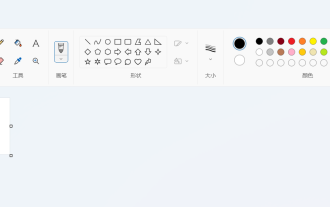 Win11 new version of drawing: remove background with one click to realize cutout function
Sep 15, 2023 pm 10:53 PM
Win11 new version of drawing: remove background with one click to realize cutout function
Sep 15, 2023 pm 10:53 PM
Microsoft invites WindowsInsider project members in the Canary and Dev channels to test and experience the new Paint application. The latest version number is 11.2306.30.0. The most noteworthy new feature of this version update is the one-click cutout function. Users only need to click once to automatically eliminate the background and highlight the main body of the picture, making it easier for users to perform subsequent operations. The whole step is very simple. The user imports the picture in the new layout application, and then clicks the "removebackground" button on the toolbar to delete the background in the picture. The user can also use a rectangle to select the area to remove the background.
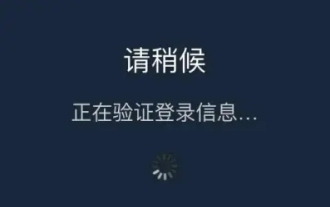 How to solve the problem of steam login stuck in mobile token verification?
Mar 14, 2024 pm 07:35 PM
How to solve the problem of steam login stuck in mobile token verification?
Mar 14, 2024 pm 07:35 PM
Steam is a platform used by game enthusiasts. You can buy and purchase many games here. However, recently many users have been stuck in the mobile token verification interface when logging into Steam and cannot log in successfully. Faced with this Most users don't know how to solve this situation. It doesn't matter. Today's software tutorial is here to answer the questions for users. Friends in need can check out the operation methods. Steam mobile token error? Solution 1: For software problems, first find the steam software settings on the mobile phone, request assistance page, and confirm that the network using the device is running normally, click OK again, click Send SMS, you can receive the verification code on the mobile phone page, and you are done. Verify, resolve when processing a request






