 Web Front-end
Web Front-end
 uni-app
uni-app
 How the uniapp application implements attraction navigation and travel strategies
How the uniapp application implements attraction navigation and travel strategies
How the uniapp application implements attraction navigation and travel strategies
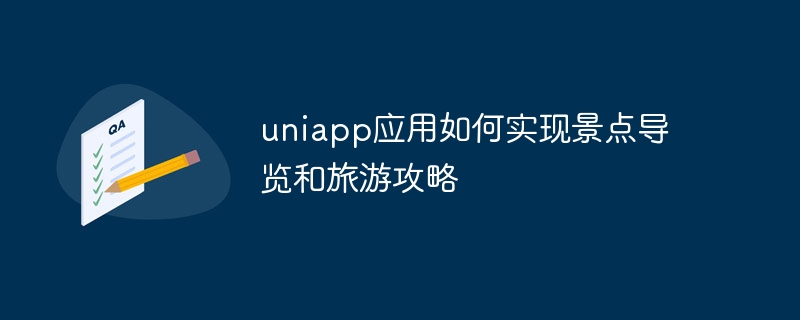
Uniapp is a framework for developing cross-platform applications that can quickly build applications and publish them on multiple platforms. In this article, we will explore how to use Uniapp to implement an application for attraction guides and travel guides.
Before we start, we need to understand the basic concepts and usage of Uniapp. If you are not familiar with this framework yet, it is recommended to study the official documentation first. Now, let's take a look at how to implement attraction navigation and travel guide functions.
First of all, we need a data source to store information about attractions and travel strategies. This can be a local JSON file, or data obtained from a backend server. For the examples in this article, we will use a local JSON file to store the data.
Suppose our data structure is as follows:
{
"sights": [
{
"name": "故宫",
"location": "北京",
"description": "故宫是中国明清两代的皇宫,也称为紫禁城。",
"imageUrl": "https://example.com/gugong.jpg"
},
{
"name": "长城",
"location": "北京",
"description": "长城是中国古代的军事防御工程,被誉为世界七大奇迹之一。",
"imageUrl": "https://example.com/changcheng.jpg"
}
],
"guides": [
{
"name": "北京旅游攻略",
"content": "北京是中国的首都,拥有丰富的历史和文化遗产。"
},
{
"name": "上海旅游攻略",
"content": "上海是中国最大的城市,有许多著名景点和美食。"
}
]
}Next, we need to create two pages, one to display the list of attractions and the other to display the list of travel strategies. We can use Vue syntax to create pages.
First, we create a page called "Sights" to display the list of attractions. In this page, we need to obtain the attraction information from the data source and then display it on the page.
<template>
<view>
<text v-for="sight in sights" :key="sight.name">{{ sight.name }}</text>
</view>
</template>
<script>
export default {
data() {
return {
sights: []
};
},
mounted() {
// 从数据源获取景点信息
// 此处使用uni.request模拟从后端服务器获取数据
uni.request({
url: 'https://example.com/data.json',
success: (res) => {
this.sights = res.data.sights;
}
});
}
};
</script>Then, we create a page called "Guides" to display the list of travel guides. Similar to the previous page, we need to obtain strategy information from the data source and display it on the page.
<template>
<view>
<text v-for="guide in guides" :key="guide.name">{{ guide.name }}</text>
</view>
</template>
<script>
export default {
data() {
return {
guides: []
};
},
mounted() {
// 从数据源获取攻略信息
// 此处使用uni.request模拟从后端服务器获取数据
uni.request({
url: 'https://example.com/data.json',
success: (res) => {
this.guides = res.data.guides;
}
});
}
};
</script>Now, we have created a page that displays a list of attractions and travel guides. Next, we also need to create a navigation bar for switching between two pages.
In the App.vue file, we can use the navigation bar component uni-tabbar to create the navigation bar.
<template>
<view>
<uni-tabbar>
<uni-tab-bar-item text="景点导览" icon="datouxiang" url="/pages/sights"></uni-tab-bar-item>
<uni-tab-bar-item text="旅游攻略" icon="shipin" url="/pages/guides"></uni-tab-bar-item>
</uni-tabbar>
</view>
</template>So far, we have completed the application for displaying attraction guides and travel strategies. You can switch between pages and view specific attraction and guide information.
Please note that in this example, we use a local JSON file as the data source and obtain data from the back-end server through uni.request simulation. In actual development, you may need to use a real backend server to handle data requests.
I hope this article will be helpful to applications that use Uniapp to implement attraction navigation and travel strategies. If you have any questions, please feel free to contact us.
The above is the detailed content of How the uniapp application implements attraction navigation and travel strategies. For more information, please follow other related articles on the PHP Chinese website!

Hot AI Tools

Undresser.AI Undress
AI-powered app for creating realistic nude photos

AI Clothes Remover
Online AI tool for removing clothes from photos.

Undress AI Tool
Undress images for free

Clothoff.io
AI clothes remover

Video Face Swap
Swap faces in any video effortlessly with our completely free AI face swap tool!

Hot Article

Hot Tools

Notepad++7.3.1
Easy-to-use and free code editor

SublimeText3 Chinese version
Chinese version, very easy to use

Zend Studio 13.0.1
Powerful PHP integrated development environment

Dreamweaver CS6
Visual web development tools

SublimeText3 Mac version
God-level code editing software (SublimeText3)

Hot Topics
 1387
1387
 52
52
 How to use iterators and recursive algorithms to process data in C#
Oct 08, 2023 pm 07:21 PM
How to use iterators and recursive algorithms to process data in C#
Oct 08, 2023 pm 07:21 PM
How to use iterators and recursive algorithms to process data in C# requires specific code examples. In C#, iterators and recursive algorithms are two commonly used data processing methods. Iterators can help us traverse the elements in a collection, and recursive algorithms can handle complex problems efficiently. This article details how to use iterators and recursive algorithms to process data, and provides specific code examples. Using Iterators to Process Data In C#, we can use iterators to iterate over the elements in a collection without knowing the size of the collection in advance. Through the iterator, I
 Pandas easily reads data from SQL database
Jan 09, 2024 pm 10:45 PM
Pandas easily reads data from SQL database
Jan 09, 2024 pm 10:45 PM
Data processing tool: Pandas reads data in SQL databases and requires specific code examples. As the amount of data continues to grow and its complexity increases, data processing has become an important part of modern society. In the data processing process, Pandas has become one of the preferred tools for many data analysts and scientists. This article will introduce how to use the Pandas library to read data from a SQL database and provide some specific code examples. Pandas is a powerful data processing and analysis tool based on Python
 How to implement real-time data push function in MongoDB
Sep 21, 2023 am 10:42 AM
How to implement real-time data push function in MongoDB
Sep 21, 2023 am 10:42 AM
How to implement real-time data push function in MongoDB MongoDB is a document-oriented NoSQL database, which is characterized by high scalability and flexible data model. In some application scenarios, we need to push data updates to the client in real time in order to update the interface or perform corresponding operations in a timely manner. This article will introduce how to implement the real-time push function of data in MongoDB and give specific code examples. There are many ways to implement real-time push functionality, such as using polling, long polling, Web
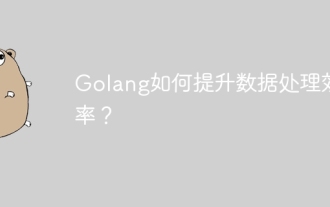 How does Golang improve data processing efficiency?
May 08, 2024 pm 06:03 PM
How does Golang improve data processing efficiency?
May 08, 2024 pm 06:03 PM
Golang improves data processing efficiency through concurrency, efficient memory management, native data structures and rich third-party libraries. Specific advantages include: Parallel processing: Coroutines support the execution of multiple tasks at the same time. Efficient memory management: The garbage collection mechanism automatically manages memory. Efficient data structures: Data structures such as slices, maps, and channels quickly access and process data. Third-party libraries: covering various data processing libraries such as fasthttp and x/text.
 How to implement map positioning and surrounding query in uniapp
Oct 20, 2023 am 08:56 AM
How to implement map positioning and surrounding query in uniapp
Oct 20, 2023 am 08:56 AM
How to implement map positioning and surrounding query in uniapp With the development of mobile Internet, map positioning and surrounding query have become one of the common requirements of many applications. In uniapp, it is relatively simple to implement map positioning and surrounding queries. This article will introduce how to use native map components and related APIs to implement map positioning and surrounding query functions in uniapp. 1. Map positioning Map positioning refers to obtaining the latitude and longitude coordinates of the current device location. In uniapp we can use uni.g
 Use Redis to improve data processing efficiency of Laravel applications
Mar 06, 2024 pm 03:45 PM
Use Redis to improve data processing efficiency of Laravel applications
Mar 06, 2024 pm 03:45 PM
Use Redis to improve the data processing efficiency of Laravel applications. With the continuous development of Internet applications, data processing efficiency has become one of the focuses of developers. When developing applications based on the Laravel framework, we can use Redis to improve data processing efficiency and achieve fast access and caching of data. This article will introduce how to use Redis for data processing in Laravel applications and provide specific code examples. 1. Introduction to Redis Redis is a high-performance memory data
 Data processing tool: efficient techniques for reading Excel files with pandas
Jan 19, 2024 am 08:58 AM
Data processing tool: efficient techniques for reading Excel files with pandas
Jan 19, 2024 am 08:58 AM
With the increasing popularity of data processing, more and more people are paying attention to how to use data efficiently and make the data work for themselves. In daily data processing, Excel tables are undoubtedly the most common data format. However, when a large amount of data needs to be processed, manually operating Excel will obviously become very time-consuming and laborious. Therefore, this article will introduce an efficient data processing tool - pandas, and how to use this tool to quickly read Excel files and perform data processing. 1. Introduction to pandas pandas
 Using Pandas to rename column names for efficient data processing
Jan 11, 2024 pm 05:14 PM
Using Pandas to rename column names for efficient data processing
Jan 11, 2024 pm 05:14 PM
Efficient data processing: Using Pandas to modify column names requires specific code examples. Data processing is a very important part of data analysis, and during the data processing process, it is often necessary to modify the column names of the data. Pandas is a powerful data processing library that provides a wealth of methods and functions to help us process data quickly and efficiently. This article will introduce how to use Pandas to modify column names and provide specific code examples. In actual data analysis, the column names of the original data may have inconsistent naming standards and are difficult to understand.



