How the uniapp app enables fitness training and exercise planning
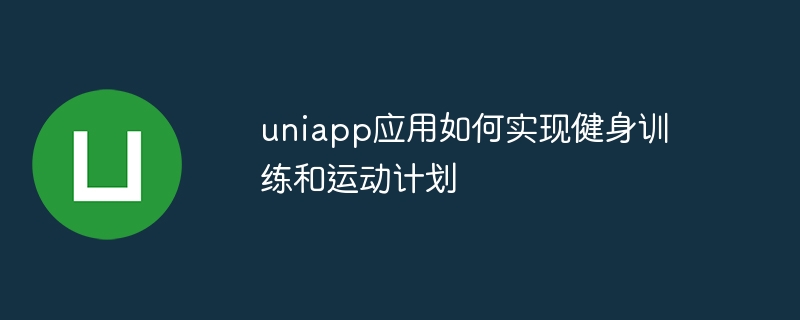
How does uniapp application realize fitness training and exercise plan
Fitness has become a hot topic for modern people to pursue a healthy life, and more and more people are beginning to value themselves. health and fitness. With the popularity of smart phones, mobile phone applications have become an important tool for people to obtain fitness information, record exercise data, and formulate exercise plans. In this article, we will learn how to use uniapp to develop a fitness training and exercise planning application and give specific code examples.
First, we need to create a uniapp project. Open the HBuilderX development environment, click New Project->uni-app, fill in the project name and path, and select the template required for the project. Then, click the Create button to complete the creation of the project.
Next, we need to install some necessary plug-ins to realize the functions of fitness training and exercise planning. In the sidebar of HBuilderX, click the plug-in market, search and install the following plug-ins: uni-calendar (calendar picker plug-in), uni-popup (pop-up layer plug-in) and uni-icons (icon library plug-in).
Create two pages under the pages folder of the project: training plan page (training-plan.vue) and exercise record page (exercise-log.vue). The training plan page is used to formulate and view daily fitness plans, and the exercise record page is used to record each exercise situation.
In the training plan page, we can use the uni-calendar plug-in to select a date and display the exercise plan for that date after selecting the date. First, introduce the uni-calendar plug-in:
<template>
<view class="container">
<view class="calendar">
<uni-calendar @select="onDateSelect"></uni-calendar>
</view>
<view class="plan">
<view v-for="(plan, index) in plans" :key="index" class="plan-item">
<view class="time">{{ plan.time }}</view>
<view class="content">{{ plan.content }}</view>
</view>
</view>
</view>
</template>
<script>
import uniCalendar from '@/uni_modules/uni-calendar/components/uni-calendar.vue'
export default {
components: {
uniCalendar
},
data() {
return {
plans: [
{ time: '09:00-10:00', content: '有氧运动' },
{ time: '15:00-16:00', content: '重量训练' },
{ time: '19:00-20:00', content: '拉伸运动' }
]
}
},
methods: {
onDateSelect(date) {
// 根据选择的日期加载相应的运动计划
}
}
}
</script>In the onDateSelect method, we can obtain the exercise plan for that date from the background database based on the selected date and update it to the page.
In the exercise record page, we can use the uni-popup plug-in to pop up the exercise record filling form. First, introduce the uni-popup plug-in:
<template>
<view class="container">
<view class="record">
<view class="button" @click="showForm">添加运动记录</view>
<view v-for="(record, index) in records" :key="index" class="record-item">
<view class="time">{{ record.time }}</view>
<view class="content">{{ record.content }}</view>
</view>
</view>
<uni-popup v-model="showPopup" position="bottom" @close="onClosePopup">
<view class="form">
<input type="text" v-model="form.time" placeholder="时间">
<textarea v-model="form.content" placeholder="运动内容"></textarea>
</view>
<view class="button" @click="saveRecord">保存</view>
</uni-popup>
</view>
</template>
<script>
import uniPopup from '@/uni_modules/uni-popup/components/uni-popup.vue'
export default {
components: {
uniPopup
},
data() {
return {
records: [
{ time: '2021-01-01 09:00', content: '有氧运动30分钟' },
{ time: '2021-01-01 15:00', content: '重量训练1小时' }
],
form: {
time: '',
content: ''
},
showPopup: false
}
},
methods: {
showForm() {
this.showPopup = true
},
onClosePopup() {
this.showPopup = false
},
saveRecord() {
this.records.push({
time: this.form.time,
content: this.form.content
})
this.showPopup = false
// 保存记录到后台数据库
}
}
}
</script>In the sports record page, we use the uni-popup component to achieve the effect of popping up the sports record filling form. When you click the "Add Exercise Record" button, a form will pop up. After completing the filling, click the "Save" button to save the record to the background database and update it to the page.
The above are some sample codes for how to implement fitness training and exercise plans through uniapp applications. Of course, in actual development, functions such as page layout, style design, and interaction with the backend database need to be further improved. But through these sample codes, we can learn how to use uniapp to develop a fitness training and exercise planning application. Hope this helps!
The above is the detailed content of How the uniapp app enables fitness training and exercise planning. For more information, please follow other related articles on the PHP Chinese website!

Hot AI Tools

Undresser.AI Undress
AI-powered app for creating realistic nude photos

AI Clothes Remover
Online AI tool for removing clothes from photos.

Undress AI Tool
Undress images for free

Clothoff.io
AI clothes remover

AI Hentai Generator
Generate AI Hentai for free.

Hot Article

Hot Tools

Notepad++7.3.1
Easy-to-use and free code editor

SublimeText3 Chinese version
Chinese version, very easy to use

Zend Studio 13.0.1
Powerful PHP integrated development environment

Dreamweaver CS6
Visual web development tools

SublimeText3 Mac version
God-level code editing software (SublimeText3)

Hot Topics
 1371
1371
 52
52
 What basics are needed to learn uniapp?
Apr 06, 2024 am 04:45 AM
What basics are needed to learn uniapp?
Apr 06, 2024 am 04:45 AM
uniapp development requires the following foundations: front-end technology (HTML, CSS, JavaScript) mobile development knowledge (iOS and Android platforms) Node.js other foundations (version control tools, IDE, mobile development simulator or real machine debugging experience)
 How to implement time selection and calendar display in uniapp application
Oct 18, 2023 am 09:39 AM
How to implement time selection and calendar display in uniapp application
Oct 18, 2023 am 09:39 AM
uniapp is a cross-platform application development tool based on the Vue.js framework, which can easily develop applications for multiple platforms. In many applications, time selection and calendar display are very common requirements. This article will introduce in detail how to implement time selection and calendar display in the uniapp application, and provide specific code examples. 1. Time selection using the picker component The picker component in uniapp can be used to implement time selection. By setting the mode attribute
 How the uniapp application implements face recognition and identity verification
Oct 18, 2023 am 08:03 AM
How the uniapp application implements face recognition and identity verification
Oct 18, 2023 am 08:03 AM
How uniapp applications implement face recognition and identity verification In recent years, with the rapid development of artificial intelligence technology, face recognition and identity verification have become important functions in many applications. In uniapp development, we can use the cloud functions and uni-app plug-ins provided by uniCloud cloud development to implement face recognition and identity verification. 1. Preparations for the implementation of face recognition First, we need to introduce the uni-app plug-in uview-ui and add it to the manifest.jso of the project
 How does the uniapp application realize ID card recognition and document authentication?
Oct 20, 2023 am 08:49 AM
How does the uniapp application realize ID card recognition and document authentication?
Oct 20, 2023 am 08:49 AM
UniApp is a cross-platform application development framework based on Vue.js. By using UniApp, you can quickly develop applications for multiple platforms (including iOS, Android, H5, etc.). In practical applications, ID card recognition and document authentication are very common requirements. This article will introduce how to implement ID card recognition and document authentication in UniApp applications, and give specific code examples. 1. ID card recognition ID card recognition refers to extracting the information from the ID card photo taken by the user, which usually includes
 What is uniapp used for?
Apr 06, 2024 am 04:00 AM
What is uniapp used for?
Apr 06, 2024 am 04:00 AM
UniApp is a cross-platform development framework that allows developers to use a set of codes to create mobile applications for Android, iOS and Web. Its main uses are: Multi-platform development: write code once to generate applications for different platforms Reduce development costs: Eliminate the need to develop separately for each platform Cross-platform experience: Provide a similar look and feel across different platforms High-performance: Leverage native controls to ensure fast response times Feature-rich: Provide data binding, event handling, and third-party integration Other use cases: Prototyping, gadget and app development, enterprise applications
 How uniapp application implements data statistics and analysis reports
Oct 18, 2023 am 08:22 AM
How uniapp application implements data statistics and analysis reports
Oct 18, 2023 am 08:22 AM
Uniapp is a cross-platform application development framework based on the Vue.js framework. It allows developers to write code once using Vue syntax, and then publish the application to multiple platforms through the compiler, such as mini programs, Apps, H5, etc. In the process of developing mobile applications, data statistics and analysis are a very important part. It can help developers understand user behavior, optimize user experience, and make more targeted decisions. This article will introduce how to implement data statistics and analysis reports in Uniapp applications, and provide specific
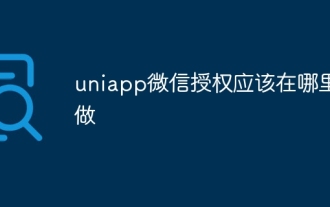 Where should uniapp WeChat authorization be done?
Apr 06, 2024 am 04:33 AM
Where should uniapp WeChat authorization be done?
Apr 06, 2024 am 04:33 AM
In uniapp development, WeChat authorization should be performed in the user interface component. The authorization process includes: obtaining the user code, exchanging the code for openId and unionId, and applying the openId or unionId for subsequent operations. The specific location depends on the business scenario. For example, authorization can be performed in the button click event handler that requires authorization.
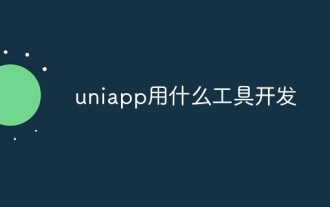 What tools are used to develop uniapp?
Apr 06, 2024 am 04:21 AM
What tools are used to develop uniapp?
Apr 06, 2024 am 04:21 AM
UniApp is a cross-platform mobile application development framework that allows the development of native applications for iOS, Android, HarmonyOS and the Web using a single code base. UniApp development tools provide tools to simplify the development process, including: HBuilderX: an IDE for code editing and debugging; CLI: a command line interface for executing UniApp commands; UniCloud: a back-end cloud service that provides data storage, etc. Function.




