How to create a dynamic text editor using HTML, CSS, and jQuery
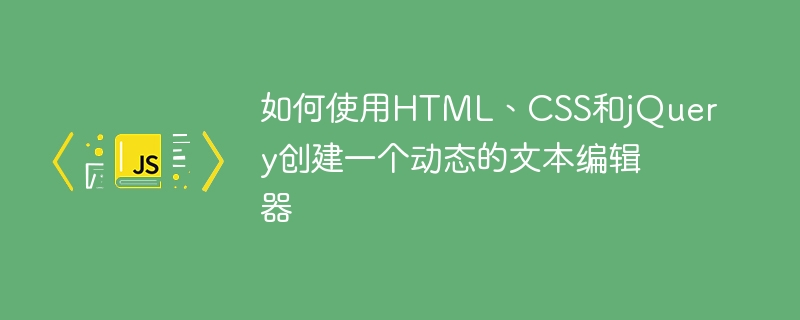
How to create a dynamic text editor using HTML, CSS and jQuery
In the current digital era, text editors are indispensable in our daily life and work One of the few tools. Whether we are writing articles, coding or taking notes, a useful text editor can greatly improve our efficiency and comfort. This article will introduce how to use HTML, CSS and jQuery to create a dynamic text editor, and provide some specific code examples for your reference.
- HTML Structure
First, we need to create a basic HTML structure. The following is a simple HTML frame that can be used as a container for a text editor:
<!DOCTYPE html>
<html>
<head>
<title>动态文本编辑器</title>
<link rel="stylesheet" type="text/css" href="style.css">
</head>
<body>
<div id="editor">
<textarea id="textArea"></textarea>
</div>
<script src="jquery.min.js"></script>
<script src="script.js"></script>
</body>
</html>In this HTML structure, we use a <div> element as a container for the text editor Container, which contains a <textarea> element for user input text. At the same time, we set an id as "editor" for this <div> element for subsequent CSS styling and jQuery operations.
- CSS Style
Next, we need to add some CSS styles to beautify our text editor. The following is a basic CSS style example:
#editor {
width: 800px;
height: 400px;
margin: 0 auto;
padding: 10px;
border: 1px solid #ccc;
background-color: #fff;
}
textarea {
width: 100%;
height: 100%;
padding: 5px;
font-size: 14px;
border: none;
outline: none;
resize: none;
}In this CSS style, we set some basic styles for the text editor container and input box, including width, height, border, background color, etc. You can also customize it according to your needs.
- jQuery Operation
Finally, we need to use jQuery to achieve some dynamic effects and functions. The following is a simple jQuery operation example:
$(document).ready(function() {
// 当文本输入框中的内容发生变化时
$('#textArea').on('input', function() {
var text = $(this).val(); // 获取文本输入框的内容
$('#editor').prepend('<p>' + text + '</p>'); // 在编辑器中添加一行文本
});
});In this jQuery operation, we use $(document).ready() to ensure that the page is loaded before executing our operation . When the content in the text input box changes, we use the $('#textArea').on('input', function() { ... }) function to listen to the input event of the input box . In the event handler function, we obtain the content of the input box through $(this).val(), and use $('#editor').prepend('<p>' text '</p>')Add the content of the input box as a line of text to the editor.
With the above HTML structure, CSS styles and jQuery operations, we can create a simple dynamic text editor. When the user enters content in the input box, the input content will be added to the text editor in real time.
Of course, the above example is just a basic implementation. You can extend and modify it according to your own needs, and add more functions and styles, such as saving text, inserting pictures, etc.
Summary
This article introduces how to use HTML, CSS and jQuery to create a dynamic text editor, and provides some specific code examples for your reference. I hope this article will help you understand and use HTML, CSS and jQuery, and help you create a powerful and beautiful text editor.
The above is the detailed content of How to create a dynamic text editor using HTML, CSS, and jQuery. For more information, please follow other related articles on the PHP Chinese website!

Hot AI Tools

Undresser.AI Undress
AI-powered app for creating realistic nude photos

AI Clothes Remover
Online AI tool for removing clothes from photos.

Undress AI Tool
Undress images for free

Clothoff.io
AI clothes remover

AI Hentai Generator
Generate AI Hentai for free.

Hot Article

Hot Tools

Notepad++7.3.1
Easy-to-use and free code editor

SublimeText3 Chinese version
Chinese version, very easy to use

Zend Studio 13.0.1
Powerful PHP integrated development environment

Dreamweaver CS6
Visual web development tools

SublimeText3 Mac version
God-level code editing software (SublimeText3)

Hot Topics
 How to correctly display the locally installed 'Jingnan Mai Round Body' on the web page?
Apr 05, 2025 pm 10:33 PM
How to correctly display the locally installed 'Jingnan Mai Round Body' on the web page?
Apr 05, 2025 pm 10:33 PM
Using locally installed font files in web pages Recently, I downloaded a free font from the internet and successfully installed it into my system. Now...
 How to select a child element with the first class name item through CSS?
Apr 05, 2025 pm 11:24 PM
How to select a child element with the first class name item through CSS?
Apr 05, 2025 pm 11:24 PM
When the number of elements is not fixed, how to select the first child element of the specified class name through CSS. When processing HTML structure, you often encounter different elements...
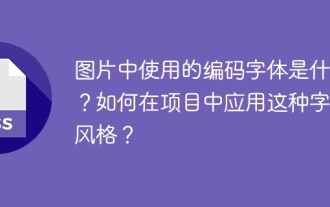 What are the encoded fonts used in the picture? How to apply this font style in a project?
Apr 05, 2025 pm 05:06 PM
What are the encoded fonts used in the picture? How to apply this font style in a project?
Apr 05, 2025 pm 05:06 PM
Introduction and use of encoded fonts In programming and web design, choosing the right font can greatly improve the readability and aesthetics of the code. recent,...
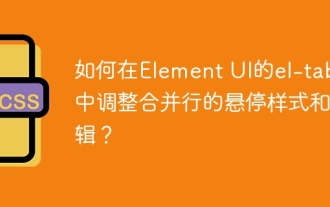 How to adjust hover style and logic of merged rows in el-table in Element UI?
Apr 05, 2025 pm 07:45 PM
How to adjust hover style and logic of merged rows in el-table in Element UI?
Apr 05, 2025 pm 07:45 PM
How to adjust the hover style and logic of merged rows in el-table? Using Element...
 How to make multiple lines of text aligned and underscore with CSS?
Apr 05, 2025 pm 08:00 PM
How to make multiple lines of text aligned and underscore with CSS?
Apr 05, 2025 pm 08:00 PM
How to make multiple lines of text aligned and underscore with CSS? In daily web design, we often need to style multiple lines of text in special styles...
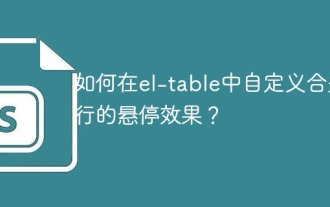 How to customize the hover effect of merge rows in el-table?
Apr 05, 2025 pm 06:54 PM
How to customize the hover effect of merge rows in el-table?
Apr 05, 2025 pm 06:54 PM
How to customize the hover effect of merge rows in el-table? Using Element...
 How to use react-transition-group to achieve the effect of tightly sliding switching of React components from right to left?
Apr 05, 2025 pm 08:03 PM
How to use react-transition-group to achieve the effect of tightly sliding switching of React components from right to left?
Apr 05, 2025 pm 08:03 PM
Regarding the problem of using react-transition-group to achieve component switching transition effect in React. When using React development projects, we often need to implement some streams...
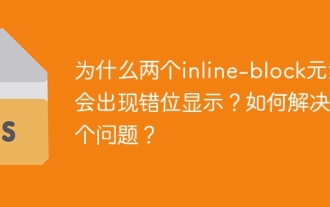 Why do two inline-block elements show misalignment? How to solve this problem?
Apr 05, 2025 pm 08:09 PM
Why do two inline-block elements show misalignment? How to solve this problem?
Apr 05, 2025 pm 08:09 PM
Discussing the reasons for misalignment of two inline-block elements. In front-end development, we often encounter element typesetting problems, especially when using inline-block...






