GitLab's issue tracking function and best practices

GitLab's issue tracking function and best practices
With the continuous development of software development, how to effectively track and solve problems has become an important task. In the modern software development process, issue tracking is a key link, which can help development teams collaborate, track and solve various problems efficiently. GitLab is a powerful code hosting platform that not only supports version control functions, but also provides rich issue tracking functions. In this article, we will introduce GitLab's issue tracking function and best practices, and provide specific code examples to help developers better use GitLab for issue management.
GitLab's issue tracking function
GitLab's issue tracking function is implemented through the Issues function that comes with GitLab. Each project can create and manage its own issue list. In the issue list, developers can create new issues, assign issues to corresponding developers, set priorities, specify deadlines, etc. In addition, GitLab also supports adding tags, comments, and attachments to issues to facilitate communication between developers and the problem-solving process.
Best Practices
- Create a detailed issue description: When creating a new issue, you should provide as detailed a description as possible. The description should include the specific symptoms of the problem, steps to reproduce, and expected results. This will help other developers quickly understand the problem and find an accurate solution.
- Use tags to classify and filter: In GitLab's issue list, you can add tags to issues. Development teams can define tags based on their needs and use them to categorize and filter issues. For example, you can add "bug", "feature", "refactor" and other tags to problems to distinguish different types of problems.
- Use milestones to manage issues: GitLab supports setting milestones for projects and assigning issues to different milestones for tracking. Milestones can help the development team better organize and plan the process of problem solving.
- Use the issue board for visual management: GitLab's issue board can display issues on a panel in the form of cards and classify them according to their status. Development teams can easily change the status of an issue by dragging and dropping cards to better manage the progress of the issue.
- Associate issues and commits: In GitLab issues, you can easily associate related commits. By referencing the commit ID or keyword in the question, you can visually see the relationship between the question and the commit. This is very helpful for problem tracking and resolution.
Code Examples
Here are some code examples using the GitLab API for issue management.
-
Create a new issue:
curl --header "PRIVATE-TOKEN: <your_access_token>" --request POST "https://gitlab.example.com/api/v4/projects/<project_id>/issues" --data "title=New issue&description=This is a new issue"
Copy after login Get a list of issues:
curl --header "PRIVATE-TOKEN: <your_access_token>" "https://gitlab.example.com/api/v4/projects/<project_id>/issues"
Copy after loginAssociate issues and submissions :
curl --header "PRIVATE-TOKEN: <your_access_token>" --request POST "https://gitlab.example.com/api/v4/projects/<project_id>/issues/<issue_iid>/links" --data "target_project_id=<target_project_id>&target_issue_iid=<target_issue_iid>"
Copy after login
Through the above code examples, developers can integrate GitLab's issue tracking function in their own applications to achieve more efficient issue management and resolution.
Conclusion
Problem tracking is a very important link in the modern software development process. It can help the development team better collaborate, track and solve various problems. As a comprehensive code hosting platform, GitLab provides a powerful issue tracking function. By properly using GitLab's issue tracking function, the development team can manage and solve problems more efficiently. Through the introduction and specific code examples of this article, I believe readers can better understand GitLab's issue tracking function and be able to use it flexibly in actual development.
The above is the detailed content of GitLab's issue tracking function and best practices. For more information, please follow other related articles on the PHP Chinese website!

Hot AI Tools

Undresser.AI Undress
AI-powered app for creating realistic nude photos

AI Clothes Remover
Online AI tool for removing clothes from photos.

Undress AI Tool
Undress images for free

Clothoff.io
AI clothes remover

Video Face Swap
Swap faces in any video effortlessly with our completely free AI face swap tool!

Hot Article

Hot Tools

Notepad++7.3.1
Easy-to-use and free code editor

SublimeText3 Chinese version
Chinese version, very easy to use

Zend Studio 13.0.1
Powerful PHP integrated development environment

Dreamweaver CS6
Visual web development tools

SublimeText3 Mac version
God-level code editing software (SublimeText3)

Hot Topics
 1387
1387
 52
52
 How to stop Outlook from automatically adding events to my calendar
Feb 26, 2024 am 09:49 AM
How to stop Outlook from automatically adding events to my calendar
Feb 26, 2024 am 09:49 AM
As an email manager application, Microsoft Outlook allows us to schedule events and appointments. It enables us to stay organized by providing tools to create, manage and track these activities (also called events) in the Outlook application. However, sometimes unwanted events are added to the calendar in Outlook, which creates confusion for users and spams the calendar. In this article, we will explore various scenarios and steps that can help us prevent Outlook from automatically adding events to my calendar. Outlook Events – A brief overview Outlook events serve multiple purposes and have many useful features as follows: Calendar Integration: In Outlook
 Centos offline installation of Chinese version of GitLab
Feb 19, 2024 am 11:36 AM
Centos offline installation of Chinese version of GitLab
Feb 19, 2024 am 11:36 AM
1. Download the gitlab installation package. Download the latest Chinese version of the gitlab installation package from [Tsinghua University Open Source Software Mirror Station]. The installation package comes with a simplified Chinese localization package. Download the latest gitlab installation package from [gitlab official website]. 2. Install gitlab, take gitlab-ce-14.9.4-ce.0.el7.x86_64 as an example, upload it to the centos server and use yum to install gitlabyum-yinstallgitlab-ce-14.3.2-ce.0.el7.x86_64. rpm uses yum to install gityum-yinstallgit#Install git and modify the gitlab configuration file vi
 In-depth discussion of the principles and practices of the Struts framework
Feb 18, 2024 pm 06:10 PM
In-depth discussion of the principles and practices of the Struts framework
Feb 18, 2024 pm 06:10 PM
Principle analysis and practical exploration of the Struts framework. As a commonly used MVC framework in JavaWeb development, the Struts framework has good design patterns and scalability and is widely used in enterprise-level application development. This article will analyze the principles of the Struts framework and explore it with actual code examples to help readers better understand and apply the framework. 1. Analysis of the principles of the Struts framework 1. MVC architecture The Struts framework is based on MVC (Model-View-Con
 Dreamweaver CMS station group practice sharing
Mar 18, 2024 am 10:18 AM
Dreamweaver CMS station group practice sharing
Mar 18, 2024 am 10:18 AM
Dream Weaver CMS Station Group Practice Sharing In recent years, with the rapid development of the Internet, website construction has become more and more important. When building multiple websites, site group technology has become a very effective method. Among the many website construction tools, Dreamweaver CMS has become the first choice of many website enthusiasts due to its flexibility and ease of use. This article will share some practical experience about Dreamweaver CMS station group, as well as some specific code examples, hoping to provide some help to readers who are exploring station group technology. 1. What is Dreamweaver CMS station group? Dream Weaver CMS
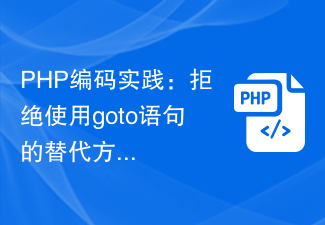 PHP Coding Practices: Refusing Alternatives to Goto Statements
Mar 28, 2024 pm 09:24 PM
PHP Coding Practices: Refusing Alternatives to Goto Statements
Mar 28, 2024 pm 09:24 PM
PHP Coding Practices: Refusal to Use Alternatives to Goto Statements In recent years, with the continuous updating and iteration of programming languages, programmers have begun to pay more attention to coding specifications and best practices. In PHP programming, the goto statement has existed as a control flow statement for a long time, but in practical applications it often leads to a decrease in the readability and maintainability of the code. This article will share some alternatives to help developers refuse to use goto statements and improve code quality. 1. Why refuse to use goto statement? First, let's think about why
 Best Practices for Traffic Management with Golang
Mar 07, 2024 am 08:27 AM
Best Practices for Traffic Management with Golang
Mar 07, 2024 am 08:27 AM
Golang is a powerful and efficient programming language that is widely used to build web services and applications. In network services, traffic management is a crucial part. It can help us control and optimize data transmission on the network and ensure the stability and performance of services. This article will introduce the best practices for traffic management using Golang and provide specific code examples. 1. Use Golang’s net package for basic traffic management. Golang’s net package provides a way to handle network data.
 C++ Reflection Mechanism Practice: Implementing Flexible Runtime Type Information
Nov 27, 2023 pm 01:11 PM
C++ Reflection Mechanism Practice: Implementing Flexible Runtime Type Information
Nov 27, 2023 pm 01:11 PM
C++ Reflection Mechanism Practice: Implementing Flexible Runtime Type Information Introduction: C++ is a strongly typed language and does not directly provide a reflection mechanism to obtain class type information like other languages. However, with some tricks and technical means, we can also achieve similar reflection functions in C++. This article describes how to leverage template metaprogramming and macro definitions to achieve flexible runtime type information. 1. What is the reflection mechanism? The reflection mechanism refers to obtaining the type information of a class at runtime, such as the class name, member functions, member variables and other attributes.
 A practical guide to remote development using PyCharm
Feb 25, 2024 pm 07:18 PM
A practical guide to remote development using PyCharm
Feb 25, 2024 pm 07:18 PM
Using PyCharm for remote development is an efficient way that allows developers to easily edit, debug and run code on the remote server in the local environment. This article will introduce how to use PyCharm for remote development practice, and combine it with specific code examples to help readers better understand and apply this technology. What is PyCharmPyCharm is a Python integrated development environment (IDE) developed by JetBrains, which provides a wealth of functions and tools to help




