 Backend Development
Backend Development
 Python Tutorial
Python Tutorial
 What are the best practices and performance optimizations for file reading and writing modes and file operations in Python?
What are the best practices and performance optimizations for file reading and writing modes and file operations in Python?
What are the best practices and performance optimizations for file reading and writing modes and file operations in Python?
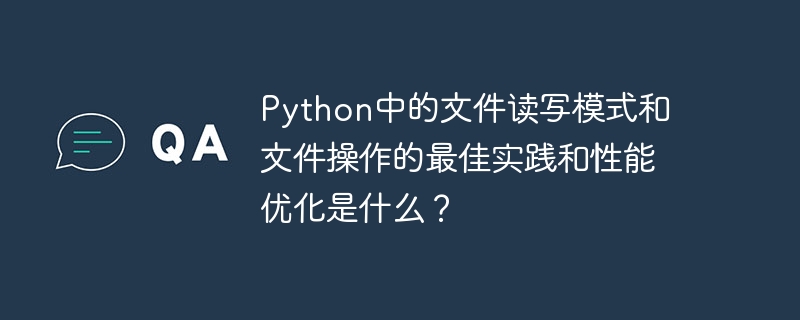
What are the best practices and performance optimizations for file reading and writing modes and file operations in Python?
In Python, files are a very common way of storing and exchanging data. Therefore, it is very important to understand file reading and writing modes as well as best practices and performance optimization for file operations.
File reading and writing mode:
In Python, the open() function is used to open a file and return a file object. When opening a file, you can implement different file operations by specifying different modes. Common file read and write modes include:
-
'r': Read-only mode, used to read the contents of the file. -
'w': Write mode, if the file exists, the file content will be cleared first and then written. If the file does not exist, a new file is created and the contents are written. -
'a': Append mode, used to add content at the end of the file. If the file does not exist, a new file is created and the contents are written. -
'x': Exclusive creation mode, used to create new files and write content. If the file already exists, an exception is thrown.
Additionally, you can specify the binary or text mode of a file by appending 'b' or 't' after the mode. For example, 'rb' indicates binary reading mode, and 'wt' indicates text writing mode.
Best practices for file operations:
In file operations, there are some best practices that can help us process files more efficiently.
- Use the
withstatement: When opening a file, it is best to use thewithstatement to ensure that the file is closed correctly after use. This can avoid the problem of resource leakage caused by forgetting to close the file.
with open('file.txt', 'r') as f:
# 文件操作代码
pass- Use the
try...exceptstatement: During file operations, various exceptions may occur, such as the file does not exist, insufficient permissions, etc. Use thetry...exceptstatement to catch these exceptions and handle them accordingly.
try:
with open('file.txt', 'r') as f:
# 文件操作代码
pass
except FileNotFoundError:
print('文件不存在')
except PermissionError:
print('权限不足')- Read the file line by line: If the file is large, reading the file line by line can reduce memory usage and improve program performance.
with open('file.txt', 'r') as f:
for line in f:
# 处理每行数据
passPerformance optimization:
When you need to process large files or a large number of files, you can take some performance optimization methods.
- Use generators: When processing large files, you can use generators to read only part of the file at a time and dynamically generate data to reduce memory usage.
def process_file(file_path):
with open(file_path, 'r') as f:
for line in f:
# 处理每行数据
yield processed_data
for data in process_file('large_file.txt'):
# 处理生成的数据
pass- Batch processing of files: When a large number of files need to be processed, multi-threads or processes can be used for parallel processing to increase processing speed.
import concurrent.futures
def process_file(file_path):
# 处理单个文件
with concurrent.futures.ThreadPoolExecutor() as executor:
files = ['file1.txt', 'file2.txt', 'file3.txt']
for file in files:
executor.submit(process_file, file)The above are some examples of best practices and performance optimizations for file reading and writing modes and file operations in Python. By understanding and mastering these techniques, you can better handle file operations and improve program performance.
The above is the detailed content of What are the best practices and performance optimizations for file reading and writing modes and file operations in Python?. For more information, please follow other related articles on the PHP Chinese website!

Hot AI Tools

Undresser.AI Undress
AI-powered app for creating realistic nude photos

AI Clothes Remover
Online AI tool for removing clothes from photos.

Undress AI Tool
Undress images for free

Clothoff.io
AI clothes remover

AI Hentai Generator
Generate AI Hentai for free.

Hot Article

Hot Tools

Notepad++7.3.1
Easy-to-use and free code editor

SublimeText3 Chinese version
Chinese version, very easy to use

Zend Studio 13.0.1
Powerful PHP integrated development environment

Dreamweaver CS6
Visual web development tools

SublimeText3 Mac version
God-level code editing software (SublimeText3)

Hot Topics
 1359
1359
 52
52
 Nginx Performance Tuning: Optimizing for Speed and Low Latency
Apr 05, 2025 am 12:08 AM
Nginx Performance Tuning: Optimizing for Speed and Low Latency
Apr 05, 2025 am 12:08 AM
Nginx performance tuning can be achieved by adjusting the number of worker processes, connection pool size, enabling Gzip compression and HTTP/2 protocols, and using cache and load balancing. 1. Adjust the number of worker processes and connection pool size: worker_processesauto; events{worker_connections1024;}. 2. Enable Gzip compression and HTTP/2 protocol: http{gzipon;server{listen443sslhttp2;}}. 3. Use cache optimization: http{proxy_cache_path/path/to/cachelevels=1:2k
 Who gets paid more Python or JavaScript?
Apr 04, 2025 am 12:09 AM
Who gets paid more Python or JavaScript?
Apr 04, 2025 am 12:09 AM
There is no absolute salary for Python and JavaScript developers, depending on skills and industry needs. 1. Python may be paid more in data science and machine learning. 2. JavaScript has great demand in front-end and full-stack development, and its salary is also considerable. 3. Influencing factors include experience, geographical location, company size and specific skills.
 Does H5 page production require continuous maintenance?
Apr 05, 2025 pm 11:27 PM
Does H5 page production require continuous maintenance?
Apr 05, 2025 pm 11:27 PM
The H5 page needs to be maintained continuously, because of factors such as code vulnerabilities, browser compatibility, performance optimization, security updates and user experience improvements. Effective maintenance methods include establishing a complete testing system, using version control tools, regularly monitoring page performance, collecting user feedback and formulating maintenance plans.
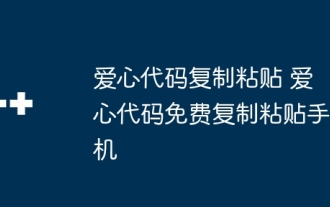 Copy and paste Love code Copy and paste Love code for free
Apr 04, 2025 am 06:48 AM
Copy and paste Love code Copy and paste Love code for free
Apr 04, 2025 am 06:48 AM
Copying and pasting the code is not impossible, but it should be treated with caution. Dependencies such as environment, libraries, versions, etc. in the code may not match the current project, resulting in errors or unpredictable results. Be sure to ensure the context is consistent, including file paths, dependent libraries, and Python versions. Additionally, when copying and pasting the code for a specific library, you may need to install the library and its dependencies. Common errors include path errors, version conflicts, and inconsistent code styles. Performance optimization needs to be redesigned or refactored according to the original purpose and constraints of the code. It is crucial to understand and debug copied code, and do not copy and paste blindly.
 How to obtain real-time application and viewer data on the 58.com work page?
Apr 05, 2025 am 08:06 AM
How to obtain real-time application and viewer data on the 58.com work page?
Apr 05, 2025 am 08:06 AM
How to obtain dynamic data of 58.com work page while crawling? When crawling a work page of 58.com using crawler tools, you may encounter this...
 【Rust Self-study】Introduction
Apr 04, 2025 am 08:03 AM
【Rust Self-study】Introduction
Apr 04, 2025 am 08:03 AM
1.0.1 Preface This project (including code and comments) was recorded during my self-taught Rust. There may be inaccurate or unclear statements, please apologize. If you benefit from it, it's even better. 1.0.2 Why is RustRust reliable and efficient? Rust can replace C and C, with similar performance but higher security, and does not require frequent recompilation to check for errors like C and C. The main advantages include: memory security (preventing null pointers from dereferences, dangling pointers, and data contention). Thread-safe (make sure multi-threaded code is safe before execution). Avoid undefined behavior (e.g., array out of bounds, uninitialized variables, or access to freed memory). Rust provides modern language features such as generics
 Apache Performance Tuning: Optimizing Speed & Efficiency
Apr 04, 2025 am 12:11 AM
Apache Performance Tuning: Optimizing Speed & Efficiency
Apr 04, 2025 am 12:11 AM
Methods to improve Apache performance include: 1. Adjust KeepAlive settings, 2. Optimize multi-process/thread parameters, 3. Use mod_deflate for compression, 4. Implement cache and load balancing, 5. Optimize logging. Through these strategies, the response speed and concurrent processing capabilities of Apache servers can be significantly improved.
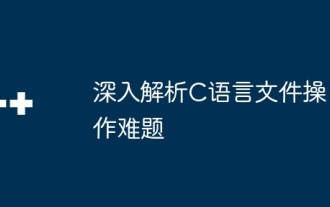 In-depth analysis of C language file operation problems
Apr 04, 2025 am 11:21 AM
In-depth analysis of C language file operation problems
Apr 04, 2025 am 11:21 AM
In-depth analysis of C language file operation problems Preface file operation is an important function in C language programming. However, it can also be a challenging area, especially when dealing with complex file structures. This article will deeply analyze common problems in C language file operation and provide practical cases to clarify solutions. When opening and closing a file, there are two main modes: r (read-only) and w (write-only). To open a file, you can use the fopen() function: FILE*fp=fopen("file.txt","r"); After opening the file, it must be closed after use to free the resource: fclose(fp); Reading and writing data can make



