
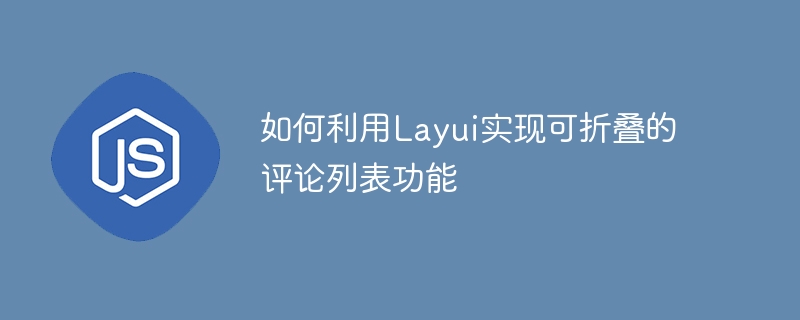
How to use Layui to implement the collapsible comment list function requires specific code examples
Introduction:
In web development, comment lists are common elements. It allows users to interact and communicate. For the long comment list on the page, in order to improve the user experience and page loading speed, we can add a collapsible function to the comment list. This article will introduce how to use the Layui framework to implement this function and give specific code examples.
Text:
Layui is a classic front-end UI framework. It provides a wealth of components and tools that can help us quickly build a beautiful and easy-to-use front-end interface. Before using Layui to implement the collapsible comment list function, we first need to introduce the relevant files of Layui. You can download the latest version of the Layui compressed file from its official website and decompress it.
Next, we need to define an HTML structure to display the comment list, the code is as follows:
<div class="comment-list">
<div class="comment">
<div class="comment-header">评论标题1<span class="iconfont icon-open"></span></div>
<div class="comment-content">
<p>评论内容1</p>
</div>
</div>
<div class="comment">
<div class="comment-header">评论标题2<span class="iconfont icon-open"></span></div>
<div class="comment-content">
<p>评论内容2</p>
</div>
</div>
</div>In the above code, we create a comment list containing two comments. Each comment consists of a comment header and a comment content. The comment header contains the comment's title and a collapse/expand icon.
Next, we need to use Layui's code to implement the foldable function. In the script tag of the page, we can use related components and methods of Layui. First, we need to use Layui's module to define a comment list component. The code is as follows:
layui.define(['element'], function(exports){
var element = layui.element;
var commentList = {
init: function(){
this.bindEvent();
},
bindEvent: function(){
var _this = this;
// 绑定评论标题的点击事件
$('.comment-header').on('click', function(){
var content = $(this).siblings('.comment-content');
var icon = $(this).find('.iconfont');
if(content.is(':visible')){
// 如果评论内容可见,则折叠起来,并修改图标样式
content.hide();
icon.removeClass('icon-close').addClass('icon-open');
}
else{
// 如果评论内容不可见,则展开,并修改图标样式
content.show();
icon.removeClass('icon-open').addClass('icon-close');
}
});
}
};
exports('commentList', commentList);
});In the above code, we introduced Layui's element module and defined a commentList object. There is an init method and bindEvent method in this object. The bindEvent method is called in the init method to bind the click event of the comment title.
In the bindEvent method, we use jQuery's selector to select the comment title and bind the click event. When the title is clicked, the callback function is triggered. In the callback function, we can decide whether to collapse or expand the comment by judging the visibility of the comment content. At the same time, we can also modify the style of the fold/expand icon.
Finally, call the init method of the commentList object in the script tag of the page to initialize the comment list component. The code is as follows:
layui.use(['commentList'], function(){
var commentList = layui.commentList;
commentList.init();
});In the above code, we introduced a module named commentList , and call its init method to initialize the comment list component. In this way, we have completed the use of Layui to implement the collapsible comment list function.
Conclusion:
Through this article, we learned how to use the Layui framework to implement the collapsible comment list function. By adding a click event to the comment title and based on the visibility of the comment content, the folding/expanding effect is achieved. With the help of components and methods provided by the Layui framework, we can implement this function more concisely and efficiently. I hope this article can help everyone, thank you for reading!
The above is the detailed content of How to use Layui to implement a collapsible comment list function. For more information, please follow other related articles on the PHP Chinese website!