 Backend Development
Backend Development
 Python Tutorial
Python Tutorial
 ChatGPT Python API usage guide: implementing personalized chat push
ChatGPT Python API usage guide: implementing personalized chat push
ChatGPT Python API usage guide: implementing personalized chat push

ChatGPT Python API Usage Guide: Implementing Personalized Chat Push
Introduction:
In today’s Internet era, people have an increasing demand for personalized services high. ChatGPT is a natural language processing model based on the clipboard model, which is very suitable for implementing a personalized chat push system. This article will describe how to use ChatGPT's Python API to achieve this goal, and provide specific code examples.
1. Preparation:
-
Install the ChatGPT library: First, you need to install the ChatGPT library. You can install it by running the following command using the pip tool:
pip install openai
Copy after login - Get the OpenAI API key: Next, you need to get the key for the OpenAI API. You can create an account on the OpenAI website and follow the instructions to obtain the key.
2. Using ChatGPT Python API:
Using ChatGPT’s Python API, we can get ChatGPT’s reply by sending a list containing user input and system prompts. The following is a code example that uses the ChatGPT Python API to implement personalized chat push:
import openai
def get_chat_response(user_input, system_prompt, api_key):
openai.api_key = api_key
chat_log = system_prompt + user_input
response = openai.Completion.create(
engine="davinci-codex",
prompt=chat_log,
temperature=0.7,
max_tokens=150,
top_p=1.0,
frequency_penalty=0.0,
presence_penalty=0.0
)
chat_reply = response.choices[0].text.strip().split('
')[0]
return chat_reply
# 示例系统提示和用户输入
system_prompt = "系统:今天你想聊点什么呢?"
user_input = "用户:我想了解最近的天气情况。"
# 调用ChatGPT API获取回复
api_key = "YOUR_API_KEY"
response = get_chat_response(user_input, system_prompt, api_key)
# 输出聊天回复
print(f"ChatGPT回复:{response}")In the above code example, we first define a function named get_chat_response, which will User input and system prompts are taken as parameters and ChatGPT's response is returned. Then, we set up the system prompt and user input, and call the get_chat_response function to get the reply. Finally, we output ChatGPT's reply to the console.
Please note that when using the ChatGPT Python API, we need to pass in parameters such as temperature (temperature), maximum number of tokens (max_tokens), etc. to control the generation behavior of the ChatGPT model. It can be adjusted according to actual needs.
3. Conclusion:
This article introduces how to use ChatGPT’s Python API to implement personalized chat push. By following the code examples provided in this article, you can easily build your own ChatGPT application and customize it to your personal needs. I wish you success in implementing your own chat push system!
(Note: This article only provides code examples and does not cover all details and exception handling. In actual applications, please further improve and debug according to your needs.)
The above is the detailed content of ChatGPT Python API usage guide: implementing personalized chat push. For more information, please follow other related articles on the PHP Chinese website!

Hot AI Tools

Undresser.AI Undress
AI-powered app for creating realistic nude photos

AI Clothes Remover
Online AI tool for removing clothes from photos.

Undress AI Tool
Undress images for free

Clothoff.io
AI clothes remover

Video Face Swap
Swap faces in any video effortlessly with our completely free AI face swap tool!

Hot Article

Hot Tools

Notepad++7.3.1
Easy-to-use and free code editor

SublimeText3 Chinese version
Chinese version, very easy to use

Zend Studio 13.0.1
Powerful PHP integrated development environment

Dreamweaver CS6
Visual web development tools

SublimeText3 Mac version
God-level code editing software (SublimeText3)

Hot Topics
 1386
1386
 52
52
 ChatGPT now allows free users to generate images by using DALL-E 3 with a daily limit
Aug 09, 2024 pm 09:37 PM
ChatGPT now allows free users to generate images by using DALL-E 3 with a daily limit
Aug 09, 2024 pm 09:37 PM
DALL-E 3 was officially introduced in September of 2023 as a vastly improved model than its predecessor. It is considered one of the best AI image generators to date, capable of creating images with intricate detail. However, at launch, it was exclus
 The perfect combination of ChatGPT and Python: creating an intelligent customer service chatbot
Oct 27, 2023 pm 06:00 PM
The perfect combination of ChatGPT and Python: creating an intelligent customer service chatbot
Oct 27, 2023 pm 06:00 PM
The perfect combination of ChatGPT and Python: Creating an Intelligent Customer Service Chatbot Introduction: In today’s information age, intelligent customer service systems have become an important communication tool between enterprises and customers. In order to provide a better customer service experience, many companies have begun to turn to chatbots to complete tasks such as customer consultation and question answering. In this article, we will introduce how to use OpenAI’s powerful model ChatGPT and Python language to create an intelligent customer service chatbot to improve
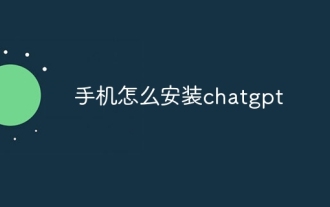 How to install chatgpt on mobile phone
Mar 05, 2024 pm 02:31 PM
How to install chatgpt on mobile phone
Mar 05, 2024 pm 02:31 PM
Installation steps: 1. Download the ChatGTP software from the ChatGTP official website or mobile store; 2. After opening it, in the settings interface, select the language as Chinese; 3. In the game interface, select human-machine game and set the Chinese spectrum; 4 . After starting, enter commands in the chat window to interact with the software.
 How to develop an intelligent chatbot using ChatGPT and Java
Oct 28, 2023 am 08:54 AM
How to develop an intelligent chatbot using ChatGPT and Java
Oct 28, 2023 am 08:54 AM
In this article, we will introduce how to develop intelligent chatbots using ChatGPT and Java, and provide some specific code examples. ChatGPT is the latest version of the Generative Pre-training Transformer developed by OpenAI, a neural network-based artificial intelligence technology that can understand natural language and generate human-like text. Using ChatGPT we can easily create adaptive chats
 Can chatgpt be used in China?
Mar 05, 2024 pm 03:05 PM
Can chatgpt be used in China?
Mar 05, 2024 pm 03:05 PM
chatgpt can be used in China, but cannot be registered, nor in Hong Kong and Macao. If users want to register, they can use a foreign mobile phone number to register. Note that during the registration process, the network environment must be switched to a foreign IP.
 How to build an intelligent customer service robot using ChatGPT PHP
Oct 28, 2023 am 09:34 AM
How to build an intelligent customer service robot using ChatGPT PHP
Oct 28, 2023 am 09:34 AM
How to use ChatGPTPHP to build an intelligent customer service robot Introduction: With the development of artificial intelligence technology, robots are increasingly used in the field of customer service. Using ChatGPTPHP to build an intelligent customer service robot can help companies provide more efficient and personalized customer services. This article will introduce how to use ChatGPTPHP to build an intelligent customer service robot and provide specific code examples. 1. Install ChatGPTPHP and use ChatGPTPHP to build an intelligent customer service robot.
 How to use ChatGPT and Python to implement user intent recognition function
Oct 27, 2023 am 09:04 AM
How to use ChatGPT and Python to implement user intent recognition function
Oct 27, 2023 am 09:04 AM
How to use ChatGPT and Python to implement user intent recognition function Introduction: In today's digital era, artificial intelligence technology has gradually become an indispensable part in various fields. Among them, the development of natural language processing (Natural Language Processing, NLP) technology enables machines to understand and process human language. ChatGPT (Chat-GeneratingPretrainedTransformer) is a kind of
 How to develop an AI-based voice assistant using ChatGPT and Java
Oct 27, 2023 pm 06:09 PM
How to develop an AI-based voice assistant using ChatGPT and Java
Oct 27, 2023 pm 06:09 PM
How to use ChatGPT and Java to develop an artificial intelligence-based voice assistant. The rapid development of artificial intelligence (Artificial Intelligence, AI for short) has entered various fields, among which voice assistants are one of the popular applications. In this article, we will introduce how to develop an artificial intelligence-based voice assistant using ChatGPT and Java. ChatGPT is an open source project for interaction through natural language, proposed by OpenAI, an AI research institution.



