
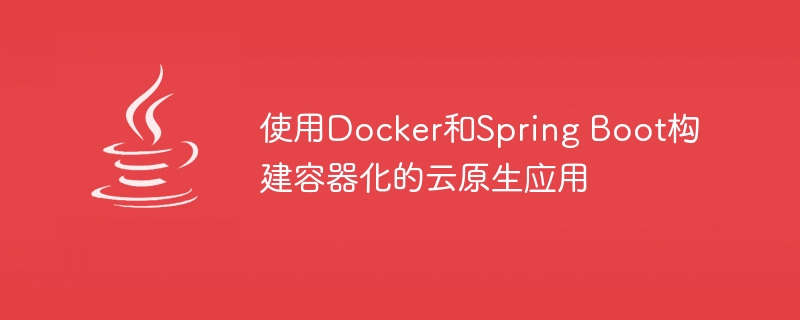
Using Docker and Spring Boot to build containerized cloud native applications
Cloud native applications are applications built through containerization and microservice architecture, with high Scalability, high flexibility and high reliability features. As the most popular container technology currently, Docker can help us achieve rapid deployment and operation of cloud-native applications. Spring Boot, as a lightweight Java development framework, allows us to build microservices faster and more conveniently.
This article will introduce how to use Docker and Spring Boot to build containerized cloud-native applications, and provide specific code examples.
First, we need to install Docker and Java development environment. Docker can be downloaded from the official website and installed according to the prompts, while the Java development environment can be downloaded from the Oracle official website and installed.
Next, we create a new Spring Boot project. You can use IDE tools such as IntelliJ IDEA or Eclipse, or you can use Spring Initializr to quickly create a new project. When creating a project, you need to select Web and Docker as dependencies and set related project information.
After creating the Spring Boot project, we can start writing code. First, add the annotation @EnableDocker in the main class of the project to enable Docker support.
import org.springframework.boot.SpringApplication;
import org.springframework.boot.autoconfigure.SpringBootApplication;
import org.springframework.cloud.client.discovery.EnableDiscoveryClient;
import org.springframework.cloud.client.loadbalancer.LoadBalanced;
import org.springframework.context.annotation.Bean;
import org.springframework.web.client.RestTemplate;
@SpringBootApplication
@EnableDiscoveryClient
@EnableDocker
public class CloudNativeApplication {
public static void main(String[] args) {
SpringApplication.run(CloudNativeApplication.class, args);
}
@Bean
@LoadBalanced
public RestTemplate restTemplate() {
return new RestTemplate();
}
}In the above code, we use the @EnableDocker annotation to enable Docker support and define a RestTemplate Bean for sending HTTP requests.
Then, we can create a simple RESTful interface. In the project's controller class, add the annotation @RestController and define a simple GET request interface.
import org.springframework.beans.factory.annotation.Autowired;
import org.springframework.web.bind.annotation.GetMapping;
import org.springframework.web.bind.annotation.RequestMapping;
import org.springframework.web.bind.annotation.RestController;
import org.springframework.web.client.RestTemplate;
@RestController
@RequestMapping("/api")
public class ApiController {
@Autowired
private RestTemplate restTemplate;
@GetMapping("/hello")
public String hello() {
String response = restTemplate.getForObject("http://other-service/api/greeting", String.class);
return "Hello from Cloud Native App. Response from other-service: " + response;
}
}In the above code, we use Spring's dependency injection to inject an instance of RestTemplate and use it in the GET request interface to send HTTP requests.
Next, we need to create a Dockerfile to build the Docker image. Create a file named Dockerfile in the root directory of the project and add the following content:
FROM openjdk:8 COPY target/cloud-native-app.jar app.jar ENTRYPOINT ["java","-jar","/app.jar"]
In the above Dockerfile, we used openjdk:8 as the base image and copied the built jar file to the image middle. Then, use the ENTRYPOINT directive to specify the command to run when the Docker container starts.
Finally, we can use the following command to build the Docker image and run the container:
docker build -t cloud-native-app . docker run -d -p 8080:8080 cloud-native-app
In the above command, we first use the docker build command to build a Docker named cloud-native-app Mirror. Then, use the docker run command to run a Docker container based on the image and map the container's 8080 port to the host's 8080 port.
Now, we can test our cloud native application by accessing http://localhost:8080/api/hello. If everything is fine, you will see the response content returned.
Through the introduction of this article, we learned how to use Docker and Spring Boot to build containerized cloud-native applications, and provided detailed code examples. I hope this article can help you better apply cloud native technologies to develop and deploy applications.
The above is the detailed content of Build containerized cloud-native applications using Docker and Spring Boot. For more information, please follow other related articles on the PHP Chinese website!
 The difference between k8s and docker
The difference between k8s and docker
 Advantages of spring boot framework
Advantages of spring boot framework
 What are the spring frameworks?
What are the spring frameworks?
 What are the methods for docker to enter the container?
What are the methods for docker to enter the container?
 What should I do if the docker container cannot access the external network?
What should I do if the docker container cannot access the external network?
 What is the use of docker image?
What is the use of docker image?
 Bitcoin latest price trend
Bitcoin latest price trend
 What does liquidation mean?
What does liquidation mean?
 what is usdt
what is usdt




