How to use GitLab to manage code repositories
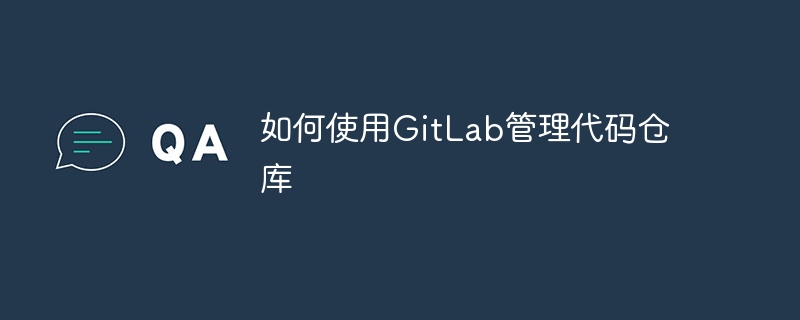
How to use GitLab to manage code repositories
Introduction:
In the software development process, code management is a very important part. Git is one of the most popular version control systems currently, and GitLab is a code hosting platform based on Git, which provides powerful code warehouse management and collaboration functions. This article will introduce how to use GitLab to manage code warehouses and give specific code examples.
1. GitLab registration and login
First, we need to register a GitLab account. Visit GitLab official website (https://gitlab.com/), click the registration button, fill in the necessary personal information and verify your email to register successfully. After registration is completed, we use the registered email and password to log in to GitLab.
2. Create a new project
After logging in, we can find the "New project" button in the navigation bar above the main interface and click to enter the page to create a new project. In this page, we need to set the project name, description and other related information, and select the visibility of the project, such as public or private. After the creation is completed, we can see that an empty code repository has been created successfully.
3. Clone the code repository
Next, we need to clone the GitLab code repository locally. Open the command line terminal, enter the folder where the project is located, and execute the following command:
git clone 仓库地址
Among them, the warehouse address can be found on the GitLab project homepage. After executing the command, Git will download the contents of the code repository locally.
4. Add and submit code
After completing the development of the code locally, we need to add the code to the GitLab code repository. Suppose we modify a file named example.py. The following are related command examples:
git add example.py // 将修改的文件添加到暂存区 git commit -m "add example.py" // 提交代码并添加提交信息 git push origin master // 将本地代码推送到GitLab代码仓库
Among them, "example.py" is the modified file name, and "add example.py" is the submission information , which can be modified according to the actual situation.
5. Branch Management
In GitLab, we can easily create and manage branches. Suppose we need to create a new branch, the following is the relevant command example:
git checkout -b feature // 创建一个名为feature的新分支并切换到该分支
After developing on the feature branch, we can use the same command to commit and push the code.
6. Merge Branch
When we complete the development on the feature branch, we can merge it into the main branch (master). The following are relevant command examples:
git checkout master // 切换到主分支 git merge feature // 将feature分支合并到主分支 git push origin master // 推送合并后的代码到GitLab
The operation of merging branches requires caution. It is best to review and test the code before merging.
7. Issue tracking and collaboration
GitLab is not only a code hosting platform, but also provides issue tracking and collaboration functions. In the project page, we can create issues (issues) and assign them to relevant members, discuss and track the progress of solutions in the issues. In addition, we can also use GitLab's collaboration features, such as merge requests, to facilitate code review and collaboration among team members.
Summary:
Through the introduction of this article, we can learn how to use GitLab to manage code warehouses. We need to register and log in to a GitLab account, create a new project, and clone the code repository locally through the command line terminal. After developing the code locally, we can use Git commands to add, submit and push the code to GitLab. In addition, we also cover commonly used features such as branch management, merging branches, and issue tracking and collaboration. I hope this article is helpful for using GitLab for code management.
The above is the detailed content of How to use GitLab to manage code repositories. For more information, please follow other related articles on the PHP Chinese website!

Hot AI Tools

Undresser.AI Undress
AI-powered app for creating realistic nude photos

AI Clothes Remover
Online AI tool for removing clothes from photos.

Undress AI Tool
Undress images for free

Clothoff.io
AI clothes remover

Video Face Swap
Swap faces in any video effortlessly with our completely free AI face swap tool!

Hot Article

Hot Tools

Notepad++7.3.1
Easy-to-use and free code editor

SublimeText3 Chinese version
Chinese version, very easy to use

Zend Studio 13.0.1
Powerful PHP integrated development environment

Dreamweaver CS6
Visual web development tools

SublimeText3 Mac version
God-level code editing software (SublimeText3)

Hot Topics
 1387
1387
 52
52
 How to use Redis to implement distributed transaction management
Nov 07, 2023 pm 12:07 PM
How to use Redis to implement distributed transaction management
Nov 07, 2023 pm 12:07 PM
How to use Redis to implement distributed transaction management Introduction: With the rapid development of the Internet, the use of distributed systems is becoming more and more widespread. In distributed systems, transaction management is an important challenge. Traditional transaction management methods are difficult to implement in distributed systems and are inefficient. Using the characteristics of Redis, we can easily implement distributed transaction management and improve the performance and reliability of the system. 1. Introduction to Redis Redis is a memory-based data storage system with efficient read and write performance and rich data
 Centos offline installation of Chinese version of GitLab
Feb 19, 2024 am 11:36 AM
Centos offline installation of Chinese version of GitLab
Feb 19, 2024 am 11:36 AM
1. Download the gitlab installation package. Download the latest Chinese version of the gitlab installation package from [Tsinghua University Open Source Software Mirror Station]. The installation package comes with a simplified Chinese localization package. Download the latest gitlab installation package from [gitlab official website]. 2. Install gitlab, take gitlab-ce-14.9.4-ce.0.el7.x86_64 as an example, upload it to the centos server and use yum to install gitlabyum-yinstallgitlab-ce-14.3.2-ce.0.el7.x86_64. rpm uses yum to install gityum-yinstallgit#Install git and modify the gitlab configuration file vi
 How to implement student performance management function in Java?
Nov 04, 2023 pm 12:00 PM
How to implement student performance management function in Java?
Nov 04, 2023 pm 12:00 PM
How to implement student performance management function in Java? In the modern education system, student performance management is a very important task. By managing student performance, schools can better monitor students' learning progress, understand their weaknesses and strengths, and make more targeted teaching plans based on this information. In this article, we will discuss how to use Java programming language to implement student performance management functions. First, we need to determine the data structure of student grades. Typically, student grades can be represented as a
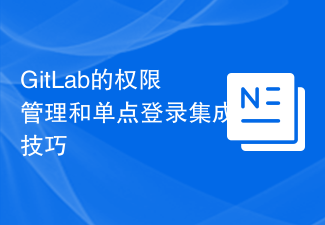 GitLab permission management and single sign-on integration tips
Oct 21, 2023 am 11:15 AM
GitLab permission management and single sign-on integration tips
Oct 21, 2023 am 11:15 AM
GitLab's permission management and single sign-on integration tips require specific code examples Overview: In GitLab, permission management and single sign-on (SSO) are very important functions. Permission management can control users' access to code repositories, projects, and other resources, while single sign-on integration can provide a more convenient user authentication and authorization method. This article will introduce how to perform permission management and single sign-on integration in GitLab. 1. Permission Management Project Access Permission Control In GitLab, projects can be set to private
 What to do if the right-click menu management cannot be opened in Windows 10
Jan 04, 2024 pm 07:07 PM
What to do if the right-click menu management cannot be opened in Windows 10
Jan 04, 2024 pm 07:07 PM
When we use the win10 system, when we use the mouse to right-click the desktop or the right-click menu, we find that the menu cannot be opened and we cannot use the computer normally. At this time, we need to restore the system to solve the problem. Win10 right-click menu management cannot be opened: 1. First open our control panel, and then click. 2. Then click under Security and Maintenance. 3. Click on the right to restore the system. 4. If it still cannot be used, check whether there is something wrong with the mouse itself. 5. If you are sure there is no problem with the mouse, press + and enter. 6. After the execution is completed, restart the computer.
 How to use the Hyperf framework for cache management
Oct 21, 2023 am 08:36 AM
How to use the Hyperf framework for cache management
Oct 21, 2023 am 08:36 AM
How to use the Hyperf framework for cache management Cache is one of the important means to improve application performance, and modern frameworks provide us with more convenient cache management tools. This article will introduce how to use the Hyperf framework for cache management and provide specific code examples. The Hyperf framework is a high-performance framework developed based on Swoole. It has a rich set of built-in components and tools, including powerful cache management functions. The Hyperf framework supports multiple cache drivers, such as Redis and Memcach.
 How to partition a disk
Feb 25, 2024 pm 03:33 PM
How to partition a disk
Feb 25, 2024 pm 03:33 PM
How to partition disk management With the continuous development of computer technology, disk management has become an indispensable part of our computer use. As an important part of disk management, disk partitioning can divide a hard disk into multiple parts, allowing us to store and manage data more flexibly. So, how to partition disk management? Below, I will give you a detailed introduction. First of all, we need to make it clear that there is not only one way to partition disks. We can flexibly choose the appropriate disk partitioning method according to different needs and purposes. often
 How to add and manage users in Google Manager
Sep 02, 2024 pm 02:41 PM
How to add and manage users in Google Manager
Sep 02, 2024 pm 02:41 PM
How to add and manage users in Google Manager? Google Chrome supports multiple users to log in, so we don’t have to worry about logging in across devices. If we have many users, we need to add management. Some friends may not know how to operate. Don't worry, the editor has compiled a detailed step-by-step tutorial for everyone today. If you are interested, come and take a look with the editor. Detailed step-by-step tutorial instructions 1. After turning on the computer, find the installed Google Chrome icon on the desktop and double-click to open it, as shown in the picture below. 2. Click the three dots icon in the upper right corner of Google Chrome, as shown in the picture below. 3. Click the [Settings] option in the drop-down menu of Google Chrome, as shown in the figure below. 4. In the Google Chrome settings interface that opens, click [Manage ch




