
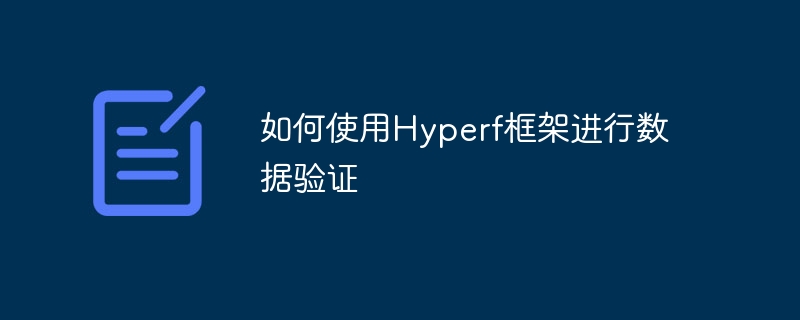
How to use the Hyperf framework for data verification
Introduction:
When developing applications, data verification is a very important link. By verifying the data entered by the user, the legality and integrity of the data can be guaranteed, thereby improving the security and stability of the system. The Hyperf framework provides a powerful data verification mechanism that can easily verify data and flexibly adapt to various verification needs. This article will introduce how to use the Hyperf framework for data validation and provide specific code examples.
1. Overview of Hyperf framework data verification
The Hyperf framework provides an annotation-based data verification mechanism, defines verification rules through annotations, and verifies the received request data in the controller method. . The data validation of the Hyperf framework supports a variety of validation rules, such as required fields, email verification, mobile phone number verification, etc. Using the Hyperf framework for data verification can greatly reduce developers' workload and improve development efficiency.
2. Steps to use the Hyperf framework for data verification
Install the Hyperf framework
First, you need to install the Hyperf framework. It can be installed through the Composer command, the command is as follows:
composer create-project hyperf/hyperf-skeleton
Create validator
In the Hyperf framework, you can define validation rules by creating a validator class. The validator class needs to inherit the HyperfValidationValidatorAbstractValidator class and override the getRules method to define validation rules. The following is an example validator class code:
use HyperfValidationValidatorAbstractValidator;
class UserValidator extends AbstractValidator
{
protected function getRules(): array
{
return [
'name' => 'required|string|max:255',
'email' => 'required|email|unique:users,email',
'password' => 'required|string|min:6|confirmed',
];
}
}Using validators in controller code
In the controller method, by injecting the validator, you can easily verify the request data authenticating. The following is an example controller code:
use AppValidatorUserValidator;
class UserController extends AbstractController
{
// ...
public function store(UserValidator $validator)
{
$data = $this->request->all();
$validator->validate($data);
// 数据验证通过,继续处理业务逻辑
}
// ...
}Form submission
Finally, add the necessary validation rules to the form on the front-end page, as shown below:
<form action="/user" method="post"> <input type="text" name="name" required> <input type="email" name="email" required> <input type="password" name="password" required> <input type="password" name="password_confirmation" required> <button type="submit">提交</button> </form>
Summary:
The Hyperf framework provides a powerful data verification mechanism that can easily verify data and can flexibly adapt to various verification needs. By verifying data, the legality and integrity of the data can be guaranteed, and the security and stability of the system can be improved. This article describes the steps for data validation using the Hyperf framework and provides specific code examples. I hope this article can help everyone understand and use the data verification function of the Hyperf framework.
The above is the detailed content of How to use Hyperf framework for data validation. For more information, please follow other related articles on the PHP Chinese website!




