
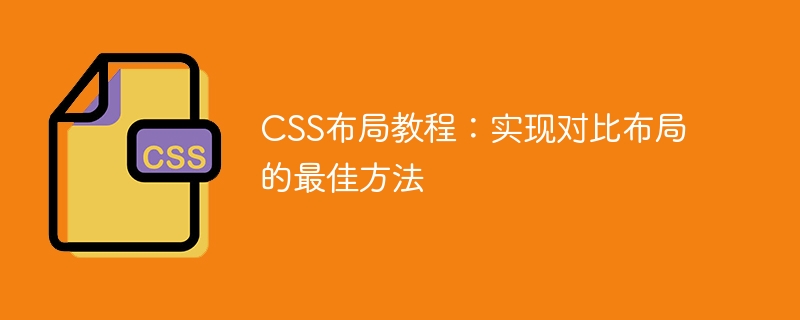
CSS Layout Tutorial: The best way to achieve contrasting layout, specific code examples are required
Introduction:
CSS is a powerful styling language that can be used To control the layout and style of web pages. In web design, we often encounter situations where contrasting layouts need to be implemented. Contrasting layout means that two or more elements on a web page are arranged and displayed in a contrasting manner to attract the user's attention. This article will introduce the best way to compare layouts and provide specific CSS code examples to help readers better master the implementation skills of contrasting layouts.
1. Basic Principle
The basic principle of implementing contrast layout is to control the position and arrangement of elements through CSS positioning properties and floating properties. By positioning and floating settings for elements, different elements can be placed at different locations on the web page to achieve a contrasting layout effect.
2. Horizontal contrast layout
Horizontal contrast layout refers to the horizontal arrangement and display of different elements in the web page. The following is a commonly used method to implement horizontal contrast layout:
<style>
.container {
display: flex;
justify-content: space-between;
}
.item {
width: 200px;
height: 200px;
margin-right: 20px;
}
.item:last-child {
margin-right: 0;
}
</style>
<div class="container">
<div class="item" style="background-color: red;"></div>
<div class="item" style="background-color: blue;"></div>
<div class="item" style="background-color: green;"></div>
</div>In the above code, we use flex layout to implement horizontal contrast layout. By setting the display property of the parent container to flex and the justify-content property to space-between, you can automatically align child elements horizontally and leave a certain gap between them. Each child element determines its size by setting its width and height.
3. Vertical contrast layout
Vertical contrast layout refers to arranging and displaying different elements in a web page vertically. The following is a commonly used method to implement vertical contrast layout:
<style>
.container {
display: flex;
flex-direction: column;
align-items: center;
}
.item {
width: 200px;
height: 200px;
margin-bottom: 20px;
}
.item:last-child {
margin-bottom: 0;
}
</style>
<div class="container">
<div class="item" style="background-color: red;"></div>
<div class="item" style="background-color: blue;"></div>
<div class="item" style="background-color: green;"></div>
</div>In the above code, we also use flex layout to implement vertical contrast layout. By setting the display property of the parent container to flex and setting the flex-direction property to column, you can automatically align child elements vertically with a certain gap between them. Each child element determines its size by setting its width and height.
4. Other contrast layout effects
In addition to horizontal and vertical contrast layouts, we can also achieve different contrast effects through other methods, such as circular contrast layout, oblique contrast layout, etc. Here are some specific code examples:
<style>
.container {
display: flex;
justify-content: center;
align-items: center;
}
.item {
width: 200px;
height: 200px;
border-radius: 50%;
}
.item:first-child {
background-color: red;
}
.item:last-child {
background-color: blue;
}
</style>
<div class="container">
<div class="item"></div>
<div class="item"></div>
</div><style>
.container {
position: relative;
height: 200px;
}
.item {
position: absolute;
top: 0;
left: 0;
width: 50%;
height: 100%;
}
.item:first-child {
background-color: red;
clip-path: polygon(0 0, 100% 0, 100% 100%, 0 80%);
}
.item:last-child {
background-color: blue;
clip-path: polygon(0 0, 100% 20%, 100% 100%, 0 100%);
}
</style>
<div class="container">
<div class="item"></div>
<div class="item"></div>
</div>The above codes realize the effects of circular contrast layout and oblique contrast layout respectively. By adjusting the style and position of elements, we can achieve various contrasting layout effects.
Conclusion:
This article introduces the best way to implement contrasting layout and provides specific CSS code examples. By flexibly using positioning attributes and floating attributes, we can achieve various contrasting layout effects, thereby improving the visual effects and user experience of the web page. I hope this article can provide some help and inspiration to readers when implementing contrast layouts.
The above is the detailed content of CSS layout tutorial: The best way to achieve contrasting layout. For more information, please follow other related articles on the PHP Chinese website!




