 Backend Development
Backend Development
 PHP Tutorial
PHP Tutorial
 ChatGPT PHP Development Guide: Practical Tips for Building Intelligent Chatbots
ChatGPT PHP Development Guide: Practical Tips for Building Intelligent Chatbots
ChatGPT PHP Development Guide: Practical Tips for Building Intelligent Chatbots
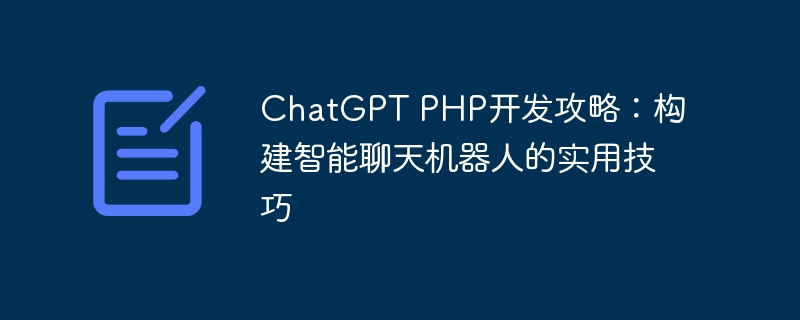
ChatGPT PHP Development Strategy: Practical Tips for Building Intelligent Chatbots
Introduction:
With the rapid development of artificial intelligence, intelligent chatbots (Chatbot) are It has been widely used in various fields. Chatbots can interact with users in natural language, answer questions, provide solutions, and provide personalized services. PHP is a widely used backend programming language whose flexibility and ease of use make it ideal for developing chatbots. This article will introduce practical tips for developing a ChatGPT chatbot using PHP and provide specific code examples.
Part One: Preparation
- Installing PHP: First, make sure PHP is installed on your computer. You can download and install the PHP version for your operating system from the official website (https://www.php.net/).
- Introducing OpenAI API: ChatGPT is an advanced language model provided by OpenAI. You need to register with OpenAI and obtain credentials to access the API. In your PHP project, you can use the Composer package manager to install OpenAI's official PHP client library to interact with the API.
composer require openai/api
Part 2: Code Implementation
- Connect to OpenAI API: Create a file named
Chatbot.phpand import it in it OpenAI client library.
require 'vendor/autoload.php';
use OpenAIApiDefaultApi;
use OpenAIConfiguration;
// 配置 OpenAI API 密钥
$configuration = Configuration::getDefaultConfiguration()->setApiKey(
'Authorization',
'Bearer YOUR_API_KEY'
);
// 创建 OpenAI API 客户端
$client = new DefaultApi(null, $configuration);- Set conversation parameters: Before having a conversation with ChatGPT, you need to set some parameters, such as system or user prompt messages, conversation history, etc.
// 设置对话的系统提示消息
$system_prompt = "您是有关 PHP 开发的专家。请与我的 PHP 聊天机器人开始对话:";
// 设置用户提示消息
$user_prompt = "任意用户输入的消息";
// 设置对话的历史记录
$chat_history = array(
array('role' => 'system', 'content' => $system_prompt),
array('role' => 'user', 'content' => $user_prompt)
);- Call ChatGPT API: Use the set conversation parameters to call ChatGPT API to get the reply to the robot.
// 定义对话参数和请求参数
$params = array(
'messages' => $chat_history,
'model' => 'gpt-3.5-turbo',
'temperature' => 0.7,
'max_tokens' => 100
);
// 调用 ChatGPT API 并获取回复
$response = $client->createChatCompletion($params);
// 提取回复消息
$reply = $response->getChoices()[0]->get('message')->get('content');- Display the robot reply: Finally, display the robot's reply to the user.
// 将回复消息显示给用户 echo "Chatbot: " . $reply;
Part Three: Complete Example
The following is a complete ChatGPT PHP example:
require 'vendor/autoload.php';
use OpenAIApiDefaultApi;
use OpenAIConfiguration;
// 配置 OpenAI API 密钥
$configuration = Configuration::getDefaultConfiguration()->setApiKey(
'Authorization',
'Bearer YOUR_API_KEY'
);
// 创建 OpenAI API 客户端
$client = new DefaultApi(null, $configuration);
// 设置对话的系统提示消息
$system_prompt = "您是有关 PHP 开发的专家。请与我的 PHP 聊天机器人开始对话:";
// 设置用户提示消息
$user_prompt = "任意用户输入的消息";
// 设置对话的历史记录
$chat_history = array(
array('role' => 'system', 'content' => $system_prompt),
array('role' => 'user', 'content' => $user_prompt)
);
// 定义对话参数和请求参数
$params = array(
'messages' => $chat_history,
'model' => 'gpt-3.5-turbo',
'temperature' => 0.7,
'max_tokens' => 100
);
// 调用 ChatGPT API 并获取回复
$response = $client->createChatCompletion($params);
// 提取回复消息
$reply = $response->getChoices()[0]->get('message')->get('content');
// 将回复消息显示给用户
echo "Chatbot: " . $reply;Conclusion:
Developing ChatGPT chatbot using PHP is A very interesting task with potential. In this article, we showed you how to prepare and call OpenAI's ChatGPT API using PHP. By customizing conversation parameters and request parameters, you can build an intelligent chatbot to provide personalized solutions and services. Hope these practical tips are helpful in your Chatbot development efforts!
The above is the detailed content of ChatGPT PHP Development Guide: Practical Tips for Building Intelligent Chatbots. For more information, please follow other related articles on the PHP Chinese website!

Hot AI Tools

Undresser.AI Undress
AI-powered app for creating realistic nude photos

AI Clothes Remover
Online AI tool for removing clothes from photos.

Undress AI Tool
Undress images for free

Clothoff.io
AI clothes remover

AI Hentai Generator
Generate AI Hentai for free.

Hot Article

Hot Tools

Notepad++7.3.1
Easy-to-use and free code editor

SublimeText3 Chinese version
Chinese version, very easy to use

Zend Studio 13.0.1
Powerful PHP integrated development environment

Dreamweaver CS6
Visual web development tools

SublimeText3 Mac version
God-level code editing software (SublimeText3)

Hot Topics
 ChatGPT now allows free users to generate images by using DALL-E 3 with a daily limit
Aug 09, 2024 pm 09:37 PM
ChatGPT now allows free users to generate images by using DALL-E 3 with a daily limit
Aug 09, 2024 pm 09:37 PM
DALL-E 3 was officially introduced in September of 2023 as a vastly improved model than its predecessor. It is considered one of the best AI image generators to date, capable of creating images with intricate detail. However, at launch, it was exclus
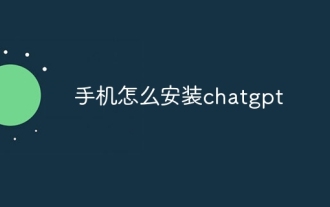 How to install chatgpt on mobile phone
Mar 05, 2024 pm 02:31 PM
How to install chatgpt on mobile phone
Mar 05, 2024 pm 02:31 PM
Installation steps: 1. Download the ChatGTP software from the ChatGTP official website or mobile store; 2. After opening it, in the settings interface, select the language as Chinese; 3. In the game interface, select human-machine game and set the Chinese spectrum; 4 . After starting, enter commands in the chat window to interact with the software.
 Can chatgpt be used in China?
Mar 05, 2024 pm 03:05 PM
Can chatgpt be used in China?
Mar 05, 2024 pm 03:05 PM
chatgpt can be used in China, but cannot be registered, nor in Hong Kong and Macao. If users want to register, they can use a foreign mobile phone number to register. Note that during the registration process, the network environment must be switched to a foreign IP.
 How to use Memcache in PHP development?
Nov 07, 2023 pm 12:49 PM
How to use Memcache in PHP development?
Nov 07, 2023 pm 12:49 PM
In web development, we often need to use caching technology to improve website performance and response speed. Memcache is a popular caching technology that can cache any data type and supports high concurrency and high availability. This article will introduce how to use Memcache in PHP development and provide specific code examples. 1. Install Memcache To use Memcache, we first need to install the Memcache extension on the server. In CentOS operating system, you can use the following command
 ChatGPT is now available for macOS with the release of a dedicated app
Jun 27, 2024 am 10:05 AM
ChatGPT is now available for macOS with the release of a dedicated app
Jun 27, 2024 am 10:05 AM
Open AI’s ChatGPT Mac application is now available to everyone, having been limited to only those with a ChatGPT Plus subscription for the last few months. The app installs just like any other native Mac app, as long as you have an up to date Apple S
 SearchGPT: Open AI takes on Google with its own AI search engine
Jul 30, 2024 am 09:58 AM
SearchGPT: Open AI takes on Google with its own AI search engine
Jul 30, 2024 am 09:58 AM
Open AI is finally making its foray into search. The San Francisco company has recently announced a new AI tool with search capabilities. First reported by The Information in February this year, the new tool is aptly called SearchGPT and features a c
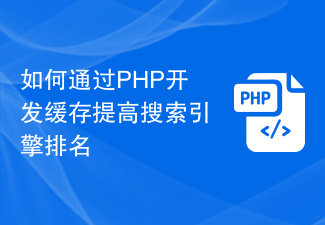 How to improve search engine rankings with PHP cache development
Nov 07, 2023 pm 12:56 PM
How to improve search engine rankings with PHP cache development
Nov 07, 2023 pm 12:56 PM
How to improve search engine rankings through PHP cache development Introduction: In today's digital era, the search engine ranking of a website is crucial to the website's traffic and exposure. In order to improve the ranking of the website, an important strategy is to reduce the loading time of the website through caching. In this article, we'll explore how to improve search engine rankings by developing caching with PHP and provide concrete code examples. 1. The concept of caching Caching is a technology that stores data in temporary storage so that it can be quickly retrieved and reused. for net
 How to implement version control and code collaboration in PHP development?
Nov 02, 2023 pm 01:35 PM
How to implement version control and code collaboration in PHP development?
Nov 02, 2023 pm 01:35 PM
How to implement version control and code collaboration in PHP development? With the rapid development of the Internet and the software industry, version control and code collaboration in software development have become increasingly important. Whether you are an independent developer or a team developing, you need an effective version control system to manage code changes and collaborate. In PHP development, there are several commonly used version control systems to choose from, such as Git and SVN. This article will introduce how to use these tools for version control and code collaboration in PHP development. The first step is to choose the one that suits you





