 Web Front-end
Web Front-end
 uni-app
uni-app
 uniapp implements how to add pull-down refresh and pull-up loading functions to the page
uniapp implements how to add pull-down refresh and pull-up loading functions to the page
uniapp implements how to add pull-down refresh and pull-up loading functions to the page
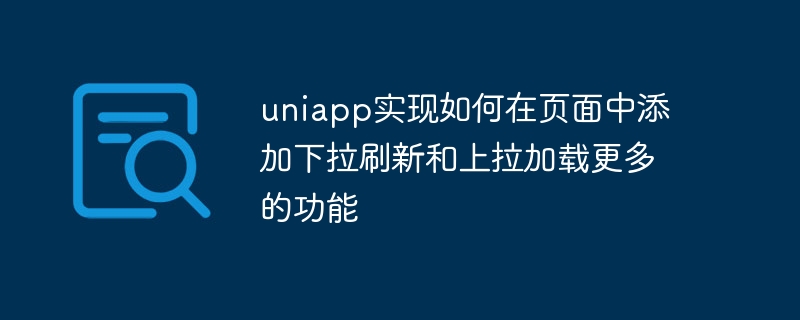
It is a very common requirement for Uniapp to implement pull-down refresh and pull-up loading. In this article, we will introduce in detail how to implement these two functions in Uniapp and give Provide specific code examples.
1. Implementation of the pull-down refresh function
- In the pages directory, select the page where you need to add the pull-down refresh function and open the vue file of the page.
- To add a pull-down refresh structure to the template, you can use uni's own pull-down refresh component
uni-scroll-view. The code is as follows:
<template>
<view>
<uni-scroll-view class="refresh" :enable-back-to-top="true" @scrolltoupper="onRefresh">
<view class="refresh__content">
// 这里是页面的内容
</view>
</uni-scroll-view>
</view>
</template>- Add the pull-down refresh logic code in the script. The code is as follows:
<script>
export default {
data() {
return {
// 这里是页面的数据
}
},
methods: {
onRefresh() {
// 这里是下拉刷新触发的逻辑代码
// 在这里处理数据的刷新操作
// 刷新完成后需要重置下拉刷新组件的状态
// 例如:this.$refs.refreshRef.finishPullDown()
}
}
}
</script>In this way, we have completed the implementation of the pull-down refresh function.
2. Implementation of more pull-up loading functions
- To add more pull-up loading structures to the template of the page, you can use uni’s own pull-up loading component
uni-scroll-view, the code is as follows:
<template>
<view>
<uni-scroll-view class="list" :enable-back-to-top="true" @scrolltolower="onLoadMore">
<view class="list__content">
// 这里是列表的内容
</view>
<uni-loading v-if="loading" tip="加载中..."></uni-loading>
</uni-scroll-view>
</view>
</template>- Add pull-up loading more logic code in the script of the page, the code is as follows:
<script>
export default {
data() {
return {
loading: false
}
},
methods: {
onLoadMore() {
// 这里是上拉加载更多触发的逻辑代码
// 在这里处理数据的加载操作
// 加载完成后需要重置上拉加载组件的状态
// 例如:this.$refs.listRef.finishPullUp()
}
}
}
</script>In this way, we have completed the implementation of more pull-up loading functions.
Summary:
Through the above steps, we can easily implement pull-down to refresh and pull-up to load more functions in Uniapp. However, this is just the basic implementation. The specific code may vary depending on the needs of the specific business, and can be adjusted accordingly according to the specific situation. Hope this article helps you!
The above is the detailed content of uniapp implements how to add pull-down refresh and pull-up loading functions to the page. For more information, please follow other related articles on the PHP Chinese website!

Hot AI Tools

Undresser.AI Undress
AI-powered app for creating realistic nude photos

AI Clothes Remover
Online AI tool for removing clothes from photos.

Undress AI Tool
Undress images for free

Clothoff.io
AI clothes remover

AI Hentai Generator
Generate AI Hentai for free.

Hot Article

Hot Tools

Notepad++7.3.1
Easy-to-use and free code editor

SublimeText3 Chinese version
Chinese version, very easy to use

Zend Studio 13.0.1
Powerful PHP integrated development environment

Dreamweaver CS6
Visual web development tools

SublimeText3 Mac version
God-level code editing software (SublimeText3)

Hot Topics
 1377
1377
 52
52
 How to use Vue to implement pull-down refresh and pull-up loading?
Jun 25, 2023 pm 06:52 PM
How to use Vue to implement pull-down refresh and pull-up loading?
Jun 25, 2023 pm 06:52 PM
With the popularity of mobile Internet, pull-down to refresh and pull-up to load have become one of the standard features of modern apps and websites. These two interaction methods can greatly improve user experience and page performance. Under the Vue framework, we can use some plug-ins or write code ourselves to achieve these two interaction methods. Implementation of pull-down refresh Pull-down refresh refers to the operation in which the user triggers data refresh by pulling down the page. In Vue, we can implement pull-down refresh through all Vue options and APIs, and the fastest and most efficient
 How to implement pull-down to refresh and pull-up to load more in uniapp
Oct 25, 2023 am 08:48 AM
How to implement pull-down to refresh and pull-up to load more in uniapp
Oct 25, 2023 am 08:48 AM
Title: Tips and examples for implementing pull-down refresh and pull-up loading in uniapp Introduction: In mobile application development, pull-down refresh and pull-up loading are common functional requirements, which can improve user experience and provide smoother interaction. This article will introduce in detail how to implement these two functions in uniapp, and give specific code examples to help developers quickly master the implementation skills. 1. Implementation of pull-down refresh Pull-down refresh means that after the user slides down a certain distance from the top of the page, an action is triggered to refresh the page data. at uniapp
 Solve the problem of Vue pull-down refresh duplicate data
Jun 30, 2023 am 10:45 AM
Solve the problem of Vue pull-down refresh duplicate data
Jun 30, 2023 am 10:45 AM
How to solve the problem of pull-down refresh loading duplicate data in Vue development. In mobile application development, pull-down refresh is a common interaction method that allows users to refresh content by pulling down the page. However, when developing using the Vue framework, we often encounter the problem of loading duplicate data with pull-down refresh. To solve this problem, we need to take some measures to ensure that the data is not loaded repeatedly. Below, I will introduce some methods that can help us solve the problem of loading duplicate data with pull-down refresh. Data deduplication When we use pull-down refresh, first
 uniapp implements how to add pull-down refresh and pull-up loading functions to the page
Oct 25, 2023 pm 12:16 PM
uniapp implements how to add pull-down refresh and pull-up loading functions to the page
Oct 25, 2023 pm 12:16 PM
It is a very common requirement for Uniapp to implement pull-down to refresh and pull-up to load more. In this article, we will introduce in detail how to implement these two functions in Uniapp and give specific code examples. 1. Implementation of the pull-down refresh function. Select the page where you need to add the pull-down refresh function in the pages directory and open the vue file of the page. To add a pull-down refresh structure to the template, you can use uni's own pull-down refresh component uni-scroll-view. The code is as follows: <
 How to implement image cropping and frame selection in uniapp
Jul 07, 2023 am 10:04 AM
How to implement image cropping and frame selection in uniapp
Jul 07, 2023 am 10:04 AM
How to implement image cropping and frame selection in Uniapp Introduction Image cropping is one of the common requirements in mobile application development. In Uniapp, we can use some plug-ins or write some custom code to implement the image cropping and frame selection function. This article will introduce how to use the uni-cropper plug-in to implement image cropping and frame selection, and provide relevant code examples. Step 1. Install the uni-cropper plugin First, install uni-cropper in the Uniapp project
 How to implement pull-down refresh and pull-up loading in uniapp
Oct 19, 2023 am 09:12 AM
How to implement pull-down refresh and pull-up loading in uniapp
Oct 19, 2023 am 09:12 AM
How to implement pull-down refresh and pull-up loading in uniapp requires specific code examples. Introduction: In mobile application development, pull-down refresh and pull-up loading are common functional requirements. In uniapp, these two functions can be achieved by combining some components and configurations using the uni-axios plug-in officially provided by uni-app. This article will introduce in detail how to implement pull-down refresh and pull-up loading in uniapp, and provide specific code examples. 1. Implementation of pull-down refresh: Pull-down refresh refers to sliding down from the top of the page
 How to implement social sharing and friend circle functions in uniapp
Oct 27, 2023 pm 12:00 PM
How to implement social sharing and friend circle functions in uniapp
Oct 27, 2023 pm 12:00 PM
Uniapp is a development framework based on Vue.js, which can develop various applications across platforms. When implementing social sharing and friend circle functions, Uniapp provides some plug-ins and APIs to facilitate implementation. This article will introduce how to implement social sharing and friend circle functions in Uniapp, and provide specific code examples. First, we need to use uni's social sharing plug-in uni-share to implement the social sharing function. usingCompo in pages.json
 Design and development techniques for UniApp to implement pull-down refresh and pull-up loading
Jul 04, 2023 pm 08:48 PM
Design and development techniques for UniApp to implement pull-down refresh and pull-up loading
Jul 04, 2023 pm 08:48 PM
UniApp is a cross-platform application framework developed based on the Vue.js framework. It can run on various platforms at the same time through a set of codes, including iOS, Android, H5, etc., which greatly improves development efficiency and code reusability. In actual development, pull-down refresh and pull-up loading are common functional requirements. This article will introduce how UniApp implements this function and provide relevant design and development skills. 1. Implement pull-down refresh Pull-down refresh means that the page data is triggered after the user slides down a certain distance from the top of the page.



