 Backend Development
Backend Development
 PHP Tutorial
PHP Tutorial
 How to use ChatGPT PHP to develop a chat application based on language model
How to use ChatGPT PHP to develop a chat application based on language model
How to use ChatGPT PHP to develop a chat application based on language model
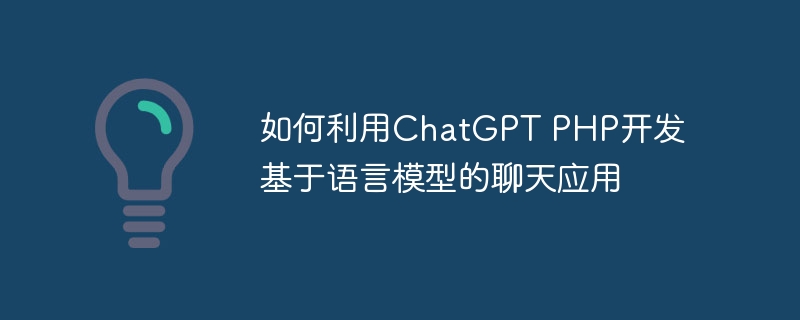
How to use ChatGPT PHP to develop a chat application based on a language model
1. Introduction to ChatGPT
ChatGPT is a chat system based on a language model developed by OpenAI , can generate natural and smooth text responses. We can use ChatGPT PHP to develop a chat application based on language model to realize the function of the robot automatically replying to the user.
2. Preparation
- Install PHP environment: Make sure that the appropriate PHP version is installed on your server and relevant extension support is enabled.
- Obtain ChatGPT access key: Please go to the OpenAI official website to register an account first and obtain the API key of ChatGPT. This key will be used to communicate with OpenAI’s servers.
- Download the PHP library: You can find the ChatGPT library for PHP on Github. Download and unzip the library, and copy the ChatGPT.php file inside to your project directory.
3. Write code
-
Introduce the ChatGPT library and set the API key
require_once('ChatGPT.php'); use OpenAIGPTChatCompletionClient; $client = new ChatCompletionClient('YOUR_API_KEY'); // 使用你的API密钥替换YOUR_API_KEYCopy after login Define the chat application Main logic
function getBotResponse($message) { global $client; $messages = [ ['role' => 'system', 'content' => 'You are a helpful assistant.'], ['role' => 'user', 'content' => $message] ]; $response = $client->complete(['messages' => $messages]); $botReply = end($response['choices'])['message']['content']; return $botReply; }Copy after loginCreate a simple user interface
if($_SERVER['REQUEST_METHOD'] === 'POST') { $userMessage = $_POST['userMessage']; $botResponse = getBotResponse($userMessage); } ?> <!DOCTYPE html> <html> <head> <title>ChatGPT PHP Chatbot</title> </head> <body> <h1>ChatGPT PHP Chatbot</h1> <form method="post" action=""> <label for="userMessage">You:</label> <input type="text" name="userMessage" id="userMessage" required> <button type="submit">Send</button> </form> <?php if(isset($botResponse)): ?> <p>Bot: <?php echo $botResponse; ?></p> <?php endif; ?> </body> </html>Copy after login
4. Run the application
Save the above code as a .php file , fill the API key into the code, and run the file in a PHP-enabled environment. Visit the app's URL and you'll see a simple chat interface. You can type a message and see the bot's responses.
5. Conclusion
By using the ChatGPT PHP library, we can easily develop chat applications based on language models. This kind of application can be used in automatic replies, customer service robots and other scenarios to provide users with faster and more convenient services. The above sample code is just a simple demonstration, you can extend and optimize it according to your own needs.
The above is the detailed content of How to use ChatGPT PHP to develop a chat application based on language model. For more information, please follow other related articles on the PHP Chinese website!

Hot AI Tools

Undresser.AI Undress
AI-powered app for creating realistic nude photos

AI Clothes Remover
Online AI tool for removing clothes from photos.

Undress AI Tool
Undress images for free

Clothoff.io
AI clothes remover

Video Face Swap
Swap faces in any video effortlessly with our completely free AI face swap tool!

Hot Article

Hot Tools

Notepad++7.3.1
Easy-to-use and free code editor

SublimeText3 Chinese version
Chinese version, very easy to use

Zend Studio 13.0.1
Powerful PHP integrated development environment

Dreamweaver CS6
Visual web development tools

SublimeText3 Mac version
God-level code editing software (SublimeText3)

Hot Topics
 1387
1387
 52
52
 ChatGPT now allows free users to generate images by using DALL-E 3 with a daily limit
Aug 09, 2024 pm 09:37 PM
ChatGPT now allows free users to generate images by using DALL-E 3 with a daily limit
Aug 09, 2024 pm 09:37 PM
DALL-E 3 was officially introduced in September of 2023 as a vastly improved model than its predecessor. It is considered one of the best AI image generators to date, capable of creating images with intricate detail. However, at launch, it was exclus
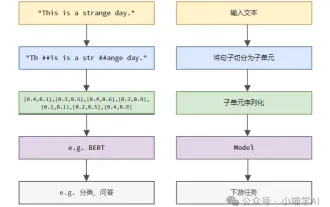 Understand Tokenization in one article!
Apr 12, 2024 pm 02:31 PM
Understand Tokenization in one article!
Apr 12, 2024 pm 02:31 PM
Language models reason about text, which is usually in the form of strings, but the input to the model can only be numbers, so the text needs to be converted into numerical form. Tokenization is a basic task of natural language processing. It can divide a continuous text sequence (such as sentences, paragraphs, etc.) into a character sequence (such as words, phrases, characters, punctuation, etc.) according to specific needs. The units in it Called a token or word. According to the specific process shown in the figure below, the text sentences are first divided into units, then the single elements are digitized (mapped into vectors), then these vectors are input to the model for encoding, and finally output to downstream tasks to further obtain the final result. Text segmentation can be divided into Toke according to the granularity of text segmentation.
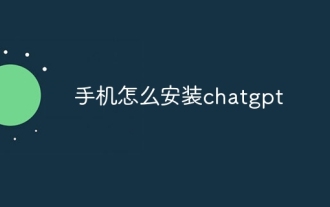 How to install chatgpt on mobile phone
Mar 05, 2024 pm 02:31 PM
How to install chatgpt on mobile phone
Mar 05, 2024 pm 02:31 PM
Installation steps: 1. Download the ChatGTP software from the ChatGTP official website or mobile store; 2. After opening it, in the settings interface, select the language as Chinese; 3. In the game interface, select human-machine game and set the Chinese spectrum; 4 . After starting, enter commands in the chat window to interact with the software.
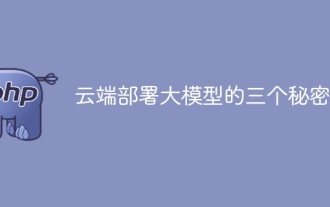 Three secrets for deploying large models in the cloud
Apr 24, 2024 pm 03:00 PM
Three secrets for deploying large models in the cloud
Apr 24, 2024 pm 03:00 PM
Compilation|Produced by Xingxuan|51CTO Technology Stack (WeChat ID: blog51cto) In the past two years, I have been more involved in generative AI projects using large language models (LLMs) rather than traditional systems. I'm starting to miss serverless cloud computing. Their applications range from enhancing conversational AI to providing complex analytics solutions for various industries, and many other capabilities. Many enterprises deploy these models on cloud platforms because public cloud providers already provide a ready-made ecosystem and it is the path of least resistance. However, it doesn't come cheap. The cloud also offers other benefits such as scalability, efficiency and advanced computing capabilities (GPUs available on demand). There are some little-known aspects of deploying LLM on public cloud platforms
 To provide a new scientific and complex question answering benchmark and evaluation system for large models, UNSW, Argonne, University of Chicago and other institutions jointly launched the SciQAG framework
Jul 25, 2024 am 06:42 AM
To provide a new scientific and complex question answering benchmark and evaluation system for large models, UNSW, Argonne, University of Chicago and other institutions jointly launched the SciQAG framework
Jul 25, 2024 am 06:42 AM
Editor |ScienceAI Question Answering (QA) data set plays a vital role in promoting natural language processing (NLP) research. High-quality QA data sets can not only be used to fine-tune models, but also effectively evaluate the capabilities of large language models (LLM), especially the ability to understand and reason about scientific knowledge. Although there are currently many scientific QA data sets covering medicine, chemistry, biology and other fields, these data sets still have some shortcomings. First, the data form is relatively simple, most of which are multiple-choice questions. They are easy to evaluate, but limit the model's answer selection range and cannot fully test the model's ability to answer scientific questions. In contrast, open-ended Q&A
 Can chatgpt be used in China?
Mar 05, 2024 pm 03:05 PM
Can chatgpt be used in China?
Mar 05, 2024 pm 03:05 PM
chatgpt can be used in China, but cannot be registered, nor in Hong Kong and Macao. If users want to register, they can use a foreign mobile phone number to register. Note that during the registration process, the network environment must be switched to a foreign IP.
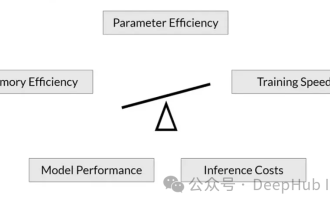 RoSA: A new method for efficient fine-tuning of large model parameters
Jan 18, 2024 pm 05:27 PM
RoSA: A new method for efficient fine-tuning of large model parameters
Jan 18, 2024 pm 05:27 PM
As language models scale to unprecedented scale, comprehensive fine-tuning for downstream tasks becomes prohibitively expensive. In order to solve this problem, researchers began to pay attention to and adopt the PEFT method. The main idea of the PEFT method is to limit the scope of fine-tuning to a small set of parameters to reduce computational costs while still achieving state-of-the-art performance on natural language understanding tasks. In this way, researchers can save computing resources while maintaining high performance, bringing new research hotspots to the field of natural language processing. RoSA is a new PEFT technique that, through experiments on a set of benchmarks, is found to outperform previous low-rank adaptive (LoRA) and pure sparse fine-tuning methods using the same parameter budget. This article will go into depth
 SearchGPT: Open AI takes on Google with its own AI search engine
Jul 30, 2024 am 09:58 AM
SearchGPT: Open AI takes on Google with its own AI search engine
Jul 30, 2024 am 09:58 AM
Open AI is finally making its foray into search. The San Francisco company has recently announced a new AI tool with search capabilities. First reported by The Information in February this year, the new tool is aptly called SearchGPT and features a c



