HTML, CSS, and jQuery: Tips for blurring images
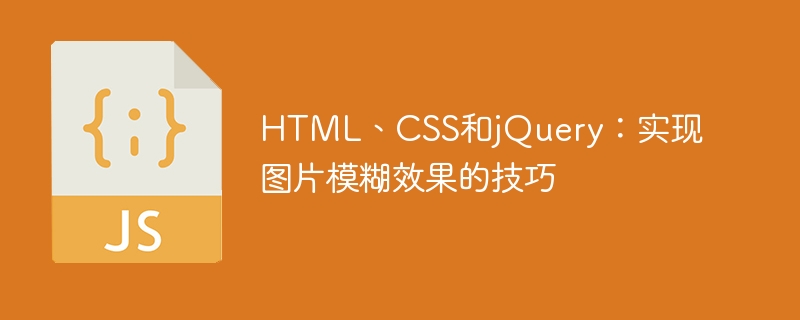
HTML, CSS, and jQuery: Tips for blurring images
引言:
图片模糊效果在网页设计中经常被运用,可以增加页面的艺术感和吸引力。本文将介绍如何使用HTML、CSS和jQuery来实现图片模糊效果的技巧,并提供具体的代码示例。
一、使用CSS的filter属性
CSS的filter属性可以使用一系列滤镜效果来改变元素的视觉表现,其中包括模糊效果。我们可以通过设置filter属性的blur值实现图片的模糊效果。
示例代码:
<style>
.blur-img {
filter: blur(5px);
}
</style>
<img class="blur-img lazy" src="/static/imghw/default1.png" data-src="example.jpg" alt="HTML, CSS, and jQuery: Tips for blurring images" >在上面的示例中,我们定义了一个类名为.blur-img的CSS样式,设置了filter属性的blur值为5px。然后将该类应用到需要模糊效果的图片上,图片就会呈现出模糊的效果。
需要注意的是,CSS的filter属性在不同浏览器中的兼容性可能有所不同,所以在使用filter属性时需注意浏览器的兼容性问题。
二、使用jQuery插件
jQuery是一个强大的JavaScript库,拥有丰富的插件可以帮助我们实现各种效果。在实现图片模糊效果方面,我们可以使用一些优秀的jQuery插件。
- jQuery Blur.js插件
Blur.js是一个基于jQuery的图片模糊插件,其原理是使用CSS的blur滤镜效果来实现图片的模糊。这个插件非常易于使用,只需要引入插件文件并调用相应的方法即可。
示例代码:
<script src="jquery.js"></script>
<script src="jquery.blur.js"></script>
<script>
$(document).ready(function(){
$('.blur-img').blurjs({
source: 'example.jpg',
radius: 5
});
});
</script>
<div class="blur-img"></div>在上面的示例中,我们首先引入了jQuery和Blur.js插件的文件。然后在页面加载完毕后,调用blurjs方法,并设置参数source为需要模糊的图片路径,radius为模糊的程度。最后,我们创建了一个带有类名.blur-img的div元素,插件会自动将图片模糊效果应用到该元素上。
- jQuery Backstretch插件
Backstretch是一个轻量级且易于使用的jQuery插件,能够将任意图片作为页面的背景,并且支持图片的自适应和模糊效果。
示例代码:
<script src="jquery.js"></script>
<script src="jquery.backstretch.js"></script>
<script>
$(document).ready(function(){
$.backstretch("example.jpg");
});
</script>在上面的示例中,我们引入了jQuery和Backstretch插件的文件。然后在页面加载完毕后,调用backstretch方法,并设置参数为需要作为背景的图片路径。插件会自动将该图片设置为页面的背景,并可选地添加模糊效果。
需要注意的是,使用插件时要确保引入了正确版本的插件文件,并遵循插件的使用方法。
总结:
通过使用HTML、CSS和jQuery,我们可以轻松实现图片模糊效果。使用CSS的filter属性或者借助优秀的jQuery插件,我们可以根据需求选择最适合的方法来实现图片模糊效果。希望本文提供的技巧和代码示例能够对读者有所帮助。
The above is the detailed content of HTML, CSS, and jQuery: Tips for blurring images. For more information, please follow other related articles on the PHP Chinese website!

Hot AI Tools

Undresser.AI Undress
AI-powered app for creating realistic nude photos

AI Clothes Remover
Online AI tool for removing clothes from photos.

Undress AI Tool
Undress images for free

Clothoff.io
AI clothes remover

Video Face Swap
Swap faces in any video effortlessly with our completely free AI face swap tool!

Hot Article

Hot Tools

Notepad++7.3.1
Easy-to-use and free code editor

SublimeText3 Chinese version
Chinese version, very easy to use

Zend Studio 13.0.1
Powerful PHP integrated development environment

Dreamweaver CS6
Visual web development tools

SublimeText3 Mac version
God-level code editing software (SublimeText3)

Hot Topics
 1392
1392
 52
52
 36
36
 110
110
 How to use bootstrap in vue
Apr 07, 2025 pm 11:33 PM
How to use bootstrap in vue
Apr 07, 2025 pm 11:33 PM
Using Bootstrap in Vue.js is divided into five steps: Install Bootstrap. Import Bootstrap in main.js. Use the Bootstrap component directly in the template. Optional: Custom style. Optional: Use plug-ins.
 The Roles of HTML, CSS, and JavaScript: Core Responsibilities
Apr 08, 2025 pm 07:05 PM
The Roles of HTML, CSS, and JavaScript: Core Responsibilities
Apr 08, 2025 pm 07:05 PM
HTML defines the web structure, CSS is responsible for style and layout, and JavaScript gives dynamic interaction. The three perform their duties in web development and jointly build a colorful website.
 How to write split lines on bootstrap
Apr 07, 2025 pm 03:12 PM
How to write split lines on bootstrap
Apr 07, 2025 pm 03:12 PM
There are two ways to create a Bootstrap split line: using the tag, which creates a horizontal split line. Use the CSS border property to create custom style split lines.
 Understanding HTML, CSS, and JavaScript: A Beginner's Guide
Apr 12, 2025 am 12:02 AM
Understanding HTML, CSS, and JavaScript: A Beginner's Guide
Apr 12, 2025 am 12:02 AM
WebdevelopmentreliesonHTML,CSS,andJavaScript:1)HTMLstructurescontent,2)CSSstylesit,and3)JavaScriptaddsinteractivity,formingthebasisofmodernwebexperiences.
 How to use bootstrap button
Apr 07, 2025 pm 03:09 PM
How to use bootstrap button
Apr 07, 2025 pm 03:09 PM
How to use the Bootstrap button? Introduce Bootstrap CSS to create button elements and add Bootstrap button class to add button text
 React's Role in HTML: Enhancing User Experience
Apr 09, 2025 am 12:11 AM
React's Role in HTML: Enhancing User Experience
Apr 09, 2025 am 12:11 AM
React combines JSX and HTML to improve user experience. 1) JSX embeds HTML to make development more intuitive. 2) The virtual DOM mechanism optimizes performance and reduces DOM operations. 3) Component-based management UI to improve maintainability. 4) State management and event processing enhance interactivity.
 How to resize bootstrap
Apr 07, 2025 pm 03:18 PM
How to resize bootstrap
Apr 07, 2025 pm 03:18 PM
To adjust the size of elements in Bootstrap, you can use the dimension class, which includes: adjusting width: .col-, .w-, .mw-adjust height: .h-, .min-h-, .max-h-
 How to set up the framework for bootstrap
Apr 07, 2025 pm 03:27 PM
How to set up the framework for bootstrap
Apr 07, 2025 pm 03:27 PM
To set up the Bootstrap framework, you need to follow these steps: 1. Reference the Bootstrap file via CDN; 2. Download and host the file on your own server; 3. Include the Bootstrap file in HTML; 4. Compile Sass/Less as needed; 5. Import a custom file (optional). Once setup is complete, you can use Bootstrap's grid systems, components, and styles to create responsive websites and applications.




