
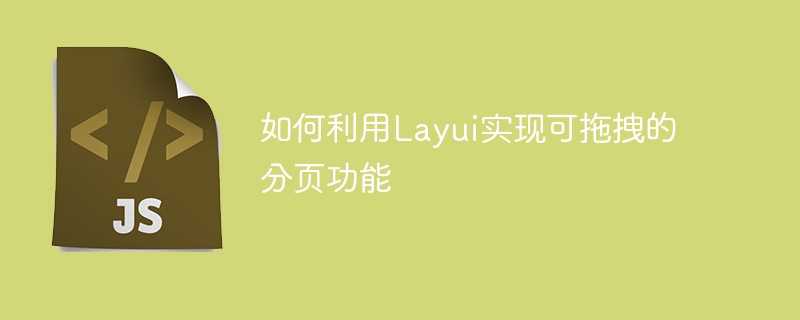
How to use Layui to implement draggable paging function
引言:
在网页开发中,分页功能是非常常见的需求之一。而Layui是一款轻量级的前端UI框架,其提供了丰富的组件和功能,可以极大地简化我们的开发工作。在本文中,将介绍How to use Layui to implement draggable paging function,并提供具体的代码示例供参考。
一、Layui的基本使用
在开始之前,首先需要了解一些Layui的基本使用方法。Layui的核心是一个名为"layui"的全局对象,我们可以通过该对象访问到Layui的各种功能。具体的使用步骤如下:
首先,引入Layui的相关文件。在html文件的
标签中添加如下代码:<link rel="stylesheet" href="layui/css/layui.css"> <script src="layui/layui.js"></script>
在需要使用Layui组件的地方,调用Layui的相关方法即可。例如,要使用Layui的按钮组件,可以在相应的位置添加如下代码:
<button class="layui-btn">按钮</button>
最后,需要对Layui进行初始化,在页面加载完成后调用一次Layui的init()方法即可。例如,在js文件中添加如下代码:
layui.use('form', function(){
var form = layui.form;
//其他代码...
});在调用Layui的组件之前,需要先进行初始化,否则会无法正常使用。
二、实现可拖拽的分页功能
接下来,我们将利用Layui实现可拖拽的分页功能。具体步骤如下:
首先,我们需要准备一个可拖拽的容器。在html文件中添加如下代码:
<div class="layui-container" id="pageContainer">
<div class="layui-row layui-col-space-10">
<div class="layui-col-md4" id="page1">第1页</div>
<div class="layui-col-md4" id="page2">第2页</div>
<div class="layui-col-md4" id="page3">第3页</div>
</div>
</div>然后,在js文件中编写实现分页拖拽的代码。具体代码如下:
layui.use(['jquery', 'element'], function(){
var $ = layui.jquery;
var element = layui.element;
// 初始化拖拽
var pageContainer = $('#pageContainer');
pageContainer.sortable({
items: '.layui-col-md4',
connectWith: '.layui-col-md4',
placeholder: 'layui-col-md4-placeholder',
handle: '.layui-col-md4',
stop: function(){
// 拖拽停止后的处理逻辑
}
}).disableSelection();
// 其他代码...
});这段代码中使用了Layui的jquery和element模块,以及jQuery UI的sortable插件。首先,使用sortable()方法初始化拖拽功能。通过指定items参数为'.layui-col-md4',表示只有class为'layui-col-md4'的元素才可以拖拽。使用connectWith参数可以指定可以连接到哪些容器,这里我们将其设置为'.layui-col-md4',表示可以拖拽到同一行的其他列中。placeholder参数用于指定拖拽时显示的占位元素的class。handle参数指定拖拽的手柄,在这里我们指定为'.layui-col-md4',表示可以通过整个列元素进行拖拽。stop事件是在拖拽停止后触发的,可以在这里做一些后续处理逻辑。
至此,我们已经完成了利用Layui实现可拖拽的分页功能的代码编写。
结语:
本文介绍了How to use Layui to implement draggable paging function,并提供了具体的代码示例。通过使用Layui的sortable插件,我们可以轻松地实现可拖拽的分页功能,为用户提供更便捷的交互体验。希望本文对您在网页开发中的工作有所帮助。
The above is the detailed content of How to use Layui to implement draggable paging function. For more information, please follow other related articles on the PHP Chinese website!