
The criteria for sticky positioning include support, compatibility, scrolling context, positioning methods and positioning restrictions. Detailed introduction: 1. Support, the standard for sticky positioning requires that the browser must support the "position: sticky" attribute and correctly implement the behavior of this attribute; 2. Compatibility, the standard for sticky positioning requires that elements must support sticky positioning when they do not support sticky positioning. Maintain normal layout behavior in the browser, that is, elements should be displayed according to normal flow layout, and no errors or exceptions will be generated; 3. Scroll context, sticky positioning standards require elements, etc.
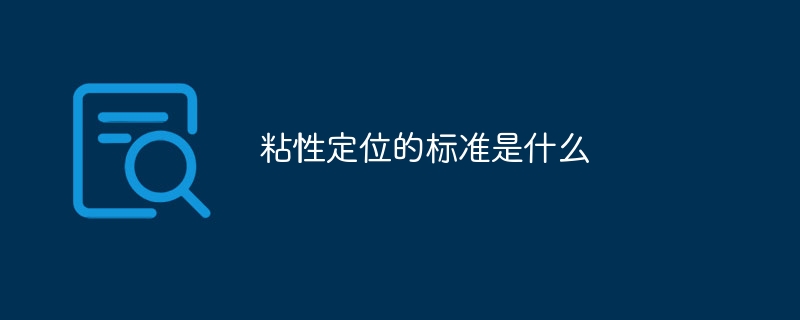
The operating system for this tutorial: Windows 10 system, DELL G3 computer.
Sticky positioning (Sticky positioning) is a CSS layout technology that allows elements to remain in a specific position on the page when scrolling until certain conditions are met before moving. Sticky positioning is relative to the viewport, not to the parent element or other elements. In this article, I'll detail the criteria for sticky positioning and how to use it.
1. Standards for sticky positioning:
The standards for sticky positioning are defined by CSS specifications and mainly include the following aspects:
1. Support:
The standard for sticky positioning requires that browsers must support the `position: sticky` attribute and correctly implement the behavior of this attribute. This means that in modern browsers we can safely use sticky positioning.
2. Compatibility:
The standard for sticky positioning requires that elements must maintain normal layout behavior in browsers that do not support sticky positioning, that is, elements should be displayed according to normal flow layout, and No errors or exceptions will be generated.
3. Scroll context:
The standard for sticky positioning requires that the sticky positioning of an element is relative to its nearest ancestor element that has a scrolling mechanism. This means that if an ancestor element has scrollbars and the element scrolls to the edge of the ancestor element, the element will stop scrolling and remain at the edge position.
4. Positioning method:
The standard for sticky positioning requires that elements can be positioned using the `top`, `right`, `bottom` and `left` attributes. This means that we can control the specific position of the element on the page by setting the value of these properties.
5. Positioning restrictions:
The standard for sticky positioning requires that an element cannot exceed the boundaries of its containing block. This means that an element cannot extend beyond the bounds of its parent or ancestor elements.
2. Use sticky positioning:
To use sticky positioning, we need to follow the following steps:
1. Set the `position` attribute of the element to `sticky`:
In CSS, we can use `position: sticky` to set elements to sticky positioning. This way, the element will have sticky positioning properties.
2. Set the positioning value of the element:
We can use the `top`, `right`, `bottom` and `left` attributes to set the positioning value of the element on the page. By adjusting the values of these properties, we can control the specific position of the element on the page.
3. Set the scrolling container:
If we want the element to be sticky positioned within a specific container, we need to set the container to an element with a scrolling mechanism, such as setting its `overflow` The attribute is `auto` or `scroll`.
4. Set positioning restrictions:
In order to ensure that the element does not exceed the boundaries of its containing block, we can use the `top`, `right`, `bottom` and `left` attributes to Set the maximum or minimum size of an element to limit its movement on the page.
It should be noted that the effect of sticky positioning may be different in different browsers. Therefore, when using sticky positioning, we should conduct compatibility testing and make adjustments as needed.
Summary:
Sticky positioning is a CSS layout technique that allows elements to stay in a specific position on the page when scrolling. The standard for sticky positioning requires that browsers must support the position: sticky attribute and implement the behavior of this attribute correctly. An element's sticky positioning is relative to its nearest ancestor element that has a scrolling mechanism. We can use the `top`, `right`, `bottom` and `left` properties to set the positioning value of the element, and use positioning constraints to ensure that the element does not exceed the bounds of its containing block. Hope the above content is helpful to you! If you have any further questions please feel free to let me know.
The above is the detailed content of What are the criteria for sticky positioning?. For more information, please follow other related articles on the PHP Chinese website!
 The difference between Java and Java
The difference between Java and Java
 Advantages and Disadvantages of Free Overseas Website Servers
Advantages and Disadvantages of Free Overseas Website Servers
 How to read database in html
How to read database in html
 Introduction to the main work content of front-end engineers
Introduction to the main work content of front-end engineers
 mysql engine introduction
mysql engine introduction
 cdr file opening method
cdr file opening method
 What are the mysql update statements?
What are the mysql update statements?
 The most promising coin in 2024
The most promising coin in 2024




