
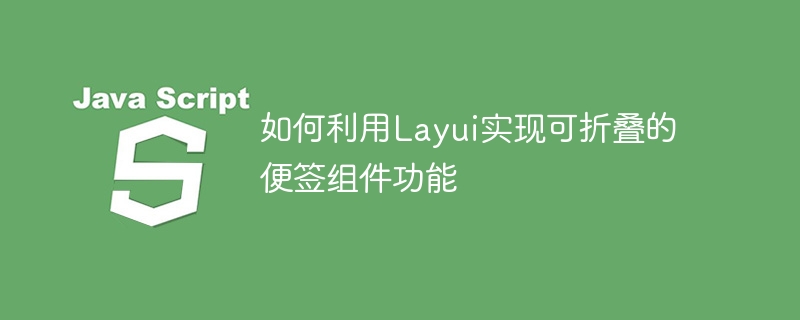
Use Layui to implement the foldable note component function
Layui is a lightweight front-end UI framework that provides a wealth of components and tools to facilitate developers Quickly build beautiful and flexible web interfaces. In this article, we will learn how to use Layui to implement a collapsible note component, allowing users to easily display and hide the content of the note.
1. Preparation
Before we start, we need to introduce Layui and related CSS and JavaScript files. It can be introduced in the following ways:
<link rel="stylesheet" href="layui/css/layui.css"> <script src="layui/layui.js"></script>
2. HTML structure
First, we need to create an HTML structure to accommodate the note. An example is as follows:
<div class="note">
<div class="note-header">便签标题</div>
<div class="note-body">便签内容</div>
</div>3. CSS Style
Next, we need to add some basic CSS styles to the note, as well as animation effects for showing and hiding the content of the note. An example is as follows:
/* 便签样式 */
.note {
border: 1px solid #ccc;
border-radius: 5px;
margin-bottom: 10px;
}
/* 便签标题样式 */
.note-header {
padding: 10px;
background-color: #f5f5f5;
cursor: pointer;
}
/* 便签内容样式 */
.note-body {
padding: 10px;
display: none;
}4. JavaScript code
Finally, we need to use JavaScript code to realize the display and hiding functions of sticky notes. We can use Layui's event listening and animation effects to complete this function. The example is as follows:
layui.use('jquery', function() {
var $ = layui.jquery;
// 展示和隐藏便签内容
$('.note-header').on('click', function() {
var body = $(this).siblings('.note-body');
if (body.is(':hidden')) {
body.slideDown();
} else {
body.slideUp();
}
});
});5. Complete example
The following is a complete example, including HTML structure, CSS style and JavaScript code:
<!DOCTYPE html>
<html>
<head>
<meta charset="utf-8">
<title>利用Layui实现可折叠的便签组件功能</title>
<link rel="stylesheet" href="layui/css/layui.css">
<style>
/* 便签样式 */
.note {
border: 1px solid #ccc;
border-radius: 5px;
margin-bottom: 10px;
}
/* 便签标题样式 */
.note-header {
padding: 10px;
background-color: #f5f5f5;
cursor: pointer;
}
/* 便签内容样式 */
.note-body {
padding: 10px;
display: none;
}
</style>
</head>
<body>
<div class="note">
<div class="note-header">便签标题1</div>
<div class="note-body">便签内容1</div>
</div>
<div class="note">
<div class="note-header">便签标题2</div>
<div class="note-body">便签内容2</div>
</div>
<div class="note">
<div class="note-header">便签标题3</div>
<div class="note-body">便签内容3</div>
</div>
<script src="layui/layui.js"></script>
<script>
layui.use('jquery', function() {
var $ = layui.jquery;
// 展示和隐藏便签内容
$('.note-header').on('click', function() {
var body = $(this).siblings('.note-body');
if (body.is(':hidden')) {
body.slideDown();
} else {
body.slideUp();
}
});
});
</script>
</body>
</html>Through the above code, we can implement a Collapsible note component based on Layui. When the user clicks on the note title, the content of the note will be shown or hidden.
Summary
This article introduces how to use Layui to implement a foldable note component. By studying this article, we can learn the basic usage of Layui and how to complete some common UI functions through Layui's event listening and animation effects. I hope this article will be helpful to your study and work.
The above is the detailed content of How to use Layui to implement the foldable note component function. For more information, please follow other related articles on the PHP Chinese website!