 Backend Development
Backend Development
 Golang
Golang
 How to develop a movie ticket reservation system using Go language and Redis
How to develop a movie ticket reservation system using Go language and Redis
How to develop a movie ticket reservation system using Go language and Redis
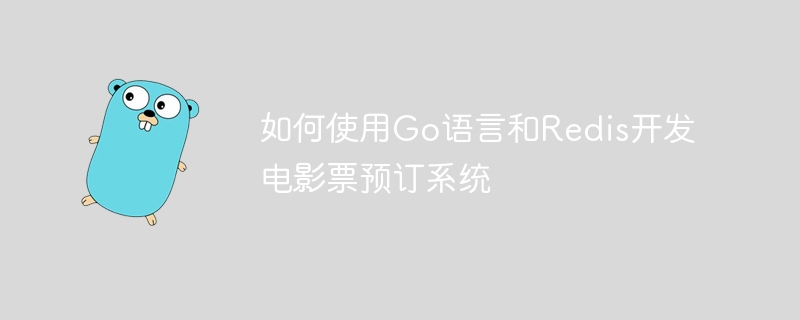
How to use Go language and Redis to develop a movie ticket reservation system
1. Introduction
With the continuous development of the movie industry, the movie ticket reservation system has become an important A must-have tool for big movie theaters. The Go language, as an efficient and concise programming language, and Redis, as a high-performance memory database, can be combined to build a high-speed, real-time movie ticket booking system. This article will introduce how to use Go language and Redis to develop a movie ticket reservation system, and provide detailed code examples.
2. System Architecture Design
Before starting development, we first design the system architecture. The movie ticket reservation system mainly consists of the following components:
- User interface: Users can query movie information, select seats and pay orders through this interface.
- Movie ticket management: Manage movie information, show information and seat information.
- Order management: Process users’ booking requests, generate orders and process order payments.
- Cache management: Use Redis as a cache database to store movie and seat information to improve access speed.
- Database management: Use MySQL or other relational databases to store order and user information.
3. Development steps and code examples
-
User interface development
The user interface can use a web development framework, such as Gin or Echo. The following is a simple user interface example:1
2
3
4
5
6
7
func main() {router := gin.Default()// 定义路由router.Run(":8080")}Copy after loginThe user interface can provide functions such as movie inquiry, seat selection, and order payment.
Movie Ticket Management
The movie ticket management module is responsible for managing movie, show and seat information. Here is a simple example:1
2
3
4
5
6
7
8
9
10
11
12
13
14
15
16
17
18
19
20
21
22
23
24
type Movie struct {ID int `json:"id"`Title string `json:"title"`}type MovieService struct {redisClient *redis.Client}func (s *MovieService) GetMovieByID(id int) (*Movie, error) {// 从Redis获取电影信息val, err := s.redisClient.Get(fmt.Sprintf("movie:%d", id)).Result()iferr != nil {returnnil, err}varmovie Movieerr = json.Unmarshal([]byte(val), &movie)iferr != nil {returnnil, err}return&movie, nil}Copy after loginOrder Management
Order Management handles users' booking requests, generates orders, and processes order payments. The following is a simple order management example:1
2
3
4
5
6
7
8
9
10
11
12
13
14
15
16
17
18
19
20
21
22
23
24
25
26
27
28
29
30
31
type Order struct {ID int `json:"id"`UserID int `json:"userId"`MovieID int `json:"movieId"`}type OrderService struct {redisClient *redis.Client}func (s *OrderService) CreateOrder(userID, movieID int) (*Order, error) {// 生成订单IDorderID, err := s.redisClient.Incr("order:nextId").Result()iferr != nil {returnnil, err}order := &Order{ID: int(orderID),UserID: userID,MovieID: movieID,}// 保存订单信息到Rediserr = s.redisClient.Set(fmt.Sprintf("order:%d", order.ID), order, 0).Err()iferr != nil {returnnil, err}returnorder, nil}Copy after loginCache Management
The cache management module uses Redis as a cache database to store movie and seat information. The following is a simple cache management example:1
2
3
4
5
6
7
8
9
10
11
12
13
14
15
16
17
18
type CacheService struct {redisClient *redis.Client}func (s *CacheService) SetMovie(movie *Movie) error {val, err := json.Marshal(movie)iferr != nil {returnerr}// 存储电影信息到Rediserr = s.redisClient.Set(fmt.Sprintf("movie:%d", movie.ID), val, 0).Err()iferr != nil {returnerr}returnnil}Copy after loginDatabase Management
The database management module can use MySQL or other relational databases to store order and user information. The following is a simple database management example:1
2
3
4
5
6
7
8
type DBService struct {db *sql.DB}func (s *DBService) SaveOrder(order *Order) error {_, err := s.db.Exec("INSERT INTO orders (id, user_id, movie_id) VALUES (?, ?, ?)", order.ID, order.UserID, order.MovieID)returnerr}Copy after login
IV. Summary
This article introduces how to use Go language and Redis to develop a movie ticket reservation system. The system mainly consists of components such as user interface, movie ticket management, order management, cache management and database management. By using the power of Go language and Redis, we can build an efficient, real-time movie ticket booking system. Through the code examples provided in this article, you can further learn and master the usage skills of Go language and Redis, and provide a reference for your own project development. Happy programming!
The above is the detailed content of How to develop a movie ticket reservation system using Go language and Redis. For more information, please follow other related articles on the PHP Chinese website!

Hot AI Tools

Undresser.AI Undress
AI-powered app for creating realistic nude photos

AI Clothes Remover
Online AI tool for removing clothes from photos.

Undress AI Tool
Undress images for free

Clothoff.io
AI clothes remover

Video Face Swap
Swap faces in any video effortlessly with our completely free AI face swap tool!

Hot Article

Hot Tools

Notepad++7.3.1
Easy-to-use and free code editor

SublimeText3 Chinese version
Chinese version, very easy to use

Zend Studio 13.0.1
Powerful PHP integrated development environment

Dreamweaver CS6
Visual web development tools

SublimeText3 Mac version
God-level code editing software (SublimeText3)

Hot Topics
 1386
1386
 52
52
 How to build the redis cluster mode
Apr 10, 2025 pm 10:15 PM
How to build the redis cluster mode
Apr 10, 2025 pm 10:15 PM
Redis cluster mode deploys Redis instances to multiple servers through sharding, improving scalability and availability. The construction steps are as follows: Create odd Redis instances with different ports; Create 3 sentinel instances, monitor Redis instances and failover; configure sentinel configuration files, add monitoring Redis instance information and failover settings; configure Redis instance configuration files, enable cluster mode and specify the cluster information file path; create nodes.conf file, containing information of each Redis instance; start the cluster, execute the create command to create a cluster and specify the number of replicas; log in to the cluster to execute the CLUSTER INFO command to verify the cluster status; make
 How to clear redis data
Apr 10, 2025 pm 10:06 PM
How to clear redis data
Apr 10, 2025 pm 10:06 PM
How to clear Redis data: Use the FLUSHALL command to clear all key values. Use the FLUSHDB command to clear the key value of the currently selected database. Use SELECT to switch databases, and then use FLUSHDB to clear multiple databases. Use the DEL command to delete a specific key. Use the redis-cli tool to clear the data.
 How to use the redis command
Apr 10, 2025 pm 08:45 PM
How to use the redis command
Apr 10, 2025 pm 08:45 PM
Using the Redis directive requires the following steps: Open the Redis client. Enter the command (verb key value). Provides the required parameters (varies from instruction to instruction). Press Enter to execute the command. Redis returns a response indicating the result of the operation (usually OK or -ERR).
 How to read redis queue
Apr 10, 2025 pm 10:12 PM
How to read redis queue
Apr 10, 2025 pm 10:12 PM
To read a queue from Redis, you need to get the queue name, read the elements using the LPOP command, and process the empty queue. The specific steps are as follows: Get the queue name: name it with the prefix of "queue:" such as "queue:my-queue". Use the LPOP command: Eject the element from the head of the queue and return its value, such as LPOP queue:my-queue. Processing empty queues: If the queue is empty, LPOP returns nil, and you can check whether the queue exists before reading the element.
 How to use redis lock
Apr 10, 2025 pm 08:39 PM
How to use redis lock
Apr 10, 2025 pm 08:39 PM
Using Redis to lock operations requires obtaining the lock through the SETNX command, and then using the EXPIRE command to set the expiration time. The specific steps are: (1) Use the SETNX command to try to set a key-value pair; (2) Use the EXPIRE command to set the expiration time for the lock; (3) Use the DEL command to delete the lock when the lock is no longer needed.
 How to read the source code of redis
Apr 10, 2025 pm 08:27 PM
How to read the source code of redis
Apr 10, 2025 pm 08:27 PM
The best way to understand Redis source code is to go step by step: get familiar with the basics of Redis. Select a specific module or function as the starting point. Start with the entry point of the module or function and view the code line by line. View the code through the function call chain. Be familiar with the underlying data structures used by Redis. Identify the algorithm used by Redis.
 How to use the redis command line
Apr 10, 2025 pm 10:18 PM
How to use the redis command line
Apr 10, 2025 pm 10:18 PM
Use the Redis command line tool (redis-cli) to manage and operate Redis through the following steps: Connect to the server, specify the address and port. Send commands to the server using the command name and parameters. Use the HELP command to view help information for a specific command. Use the QUIT command to exit the command line tool.
 How to set the redis expiration policy
Apr 10, 2025 pm 10:03 PM
How to set the redis expiration policy
Apr 10, 2025 pm 10:03 PM
There are two types of Redis data expiration strategies: periodic deletion: periodic scan to delete the expired key, which can be set through expired-time-cap-remove-count and expired-time-cap-remove-delay parameters. Lazy Deletion: Check for deletion expired keys only when keys are read or written. They can be set through lazyfree-lazy-eviction, lazyfree-lazy-expire, lazyfree-lazy-user-del parameters.



