How to build a cloud storage service using Go language and Redis
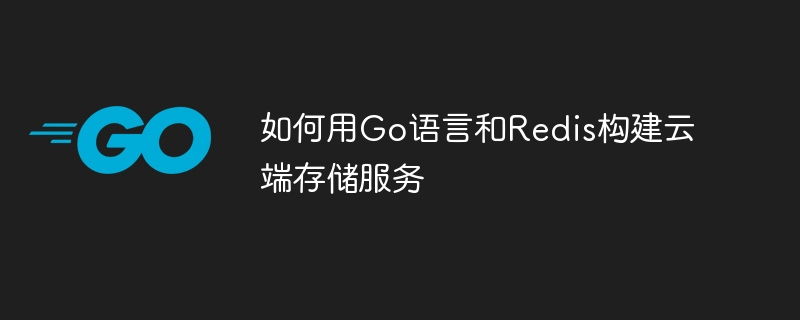
How to build a cloud storage service using Go language and Redis
In the era of cloud computing, storage services are becoming more and more important. Cloud storage services allow users to store and access their data conveniently. This article will introduce how to use Go language and Redis to build a simple cloud storage service, and provide specific code examples.
1. Build the Redis environment
First, we need to build the Redis environment. You can download and install Redis through the Redis official website, and then start the Redis server locally.
2. Create a Go project
Next, create a new Go project in the terminal and create a main.go file in the project directory.
3. Import dependency packages
In the main.go file, we need to import some dependency packages, including Redis driver and HTTP service related packages. It can be installed and imported using Go's package management tools.
package main
import (
"fmt"
"log"
"net/http"
"github.com/go-redis/redis"
)4. Connect to Redis
We need to connect to the Redis server in the code. You can create a Redis client through the redis.NewClient function and set connection options using redis.NewClientOptions. In the specific code, you need to fill in your own Redis server address and password.
func main() {
client := redis.NewClient(&redis.Options{
Addr: "localhost:6379",
Password: "", //填写自己的Redis密码
DB: 0,
})
pong, err := client.Ping().Result()
if err != nil {
log.Fatal(err)
}
fmt.Println("Connected to Redis:", pong)
}5. Processing HTTP requests
Next, we will process HTTP requests so that users can upload and download files through the HTTP interface.
First, we need to write a function that handles file uploads. In this function, we will save the file in Redis and return a unique file ID.
func uploadFile(client *redis.Client) http.HandlerFunc {
return func(w http.ResponseWriter, r *http.Request) {
r.ParseMultipartForm(32 << 20)
file, handler, err := r.FormFile("file")
if err != nil {
log.Println(err)
http.Error(w, "Failed to upload file", http.StatusInternalServerError)
return
}
defer file.Close()
bytes, err := ioutil.ReadAll(file)
if err != nil {
log.Println(err)
http.Error(w, "Failed to read file", http.StatusInternalServerError)
return
}
fileID := uuid.NewString()
err = client.Set(fileID, bytes, 0).Err()
if err != nil {
log.Println(err)
http.Error(w, "Failed to save file", http.StatusInternalServerError)
return
}
response := map[string]string{"fileID": fileID}
jsonResponse, err := json.Marshal(response)
if err != nil {
log.Println(err)
http.Error(w, "Failed to create JSON response", http.StatusInternalServerError)
return
}
w.Header().Set("Content-Type", "application/json")
w.Write(jsonResponse)
}
}Then, we write a function that handles file downloading. In this function, we will get the file content based on the file ID and return the file content to the user as an HTTP response.
func downloadFile(client *redis.Client) http.HandlerFunc {
return func(w http.ResponseWriter, r *http.Request) {
fileID := r.URL.Query().Get("fileID")
bytes, err := client.Get(fileID).Bytes()
if err != nil {
log.Println(err)
http.Error(w, "Failed to get file", http.StatusInternalServerError)
return
}
w.Header().Set("Content-Type", "application/octet-stream")
w.Header().Set("Content-Disposition", fmt.Sprintf("attachment; filename=%s", fileID))
w.Write(bytes)
}
}Finally, we create an HTTP route in the main function and run the HTTP service.
func main() {
...
http.HandleFunc("/upload", uploadFile(client))
http.HandleFunc("/download", downloadFile(client))
log.Fatal(http.ListenAndServe(":8080", nil))
}6. Running and testing
Now, we can run the program and test it using tools such as curl or Postman.
First, run the program using the following command:
go run main.go
Then, use the following command to upload the file:
curl -X POST -H "Content-Type: multipart/form-data" -F "file=@/path/to/file" http://localhost:8080/upload
Where, "/path/to/file" should be replaced with local The path to the file.
Finally, use the following command to download the file:
curl -OJ http://localhost:8080/download?fileID=<fileID>
Among them, "
7. Summary
Through the sample code in this article, we learned how to use Go language and Redis to build a simple cloud storage service. This service can upload and download files through the HTTP interface. Of course, this is just a basic example. Actual cloud storage services may also need to consider many other aspects, such as user rights management, file sharding, data backup, etc. But through this article, you can understand the general ideas and methods of building cloud storage services using Go language and Redis, laying the foundation for further development.
The above is the detailed content of How to build a cloud storage service using Go language and Redis. For more information, please follow other related articles on the PHP Chinese website!

Hot AI Tools

Undresser.AI Undress
AI-powered app for creating realistic nude photos

AI Clothes Remover
Online AI tool for removing clothes from photos.

Undress AI Tool
Undress images for free

Clothoff.io
AI clothes remover

AI Hentai Generator
Generate AI Hentai for free.

Hot Article

Hot Tools

Notepad++7.3.1
Easy-to-use and free code editor

SublimeText3 Chinese version
Chinese version, very easy to use

Zend Studio 13.0.1
Powerful PHP integrated development environment

Dreamweaver CS6
Visual web development tools

SublimeText3 Mac version
God-level code editing software (SublimeText3)

Hot Topics
 1377
1377
 52
52
 How to build the redis cluster mode
Apr 10, 2025 pm 10:15 PM
How to build the redis cluster mode
Apr 10, 2025 pm 10:15 PM
Redis cluster mode deploys Redis instances to multiple servers through sharding, improving scalability and availability. The construction steps are as follows: Create odd Redis instances with different ports; Create 3 sentinel instances, monitor Redis instances and failover; configure sentinel configuration files, add monitoring Redis instance information and failover settings; configure Redis instance configuration files, enable cluster mode and specify the cluster information file path; create nodes.conf file, containing information of each Redis instance; start the cluster, execute the create command to create a cluster and specify the number of replicas; log in to the cluster to execute the CLUSTER INFO command to verify the cluster status; make
 How to use the redis command
Apr 10, 2025 pm 08:45 PM
How to use the redis command
Apr 10, 2025 pm 08:45 PM
Using the Redis directive requires the following steps: Open the Redis client. Enter the command (verb key value). Provides the required parameters (varies from instruction to instruction). Press Enter to execute the command. Redis returns a response indicating the result of the operation (usually OK or -ERR).
 How to view all keys in redis
Apr 10, 2025 pm 07:15 PM
How to view all keys in redis
Apr 10, 2025 pm 07:15 PM
To view all keys in Redis, there are three ways: use the KEYS command to return all keys that match the specified pattern; use the SCAN command to iterate over the keys and return a set of keys; use the INFO command to get the total number of keys.
 How to implement the underlying redis
Apr 10, 2025 pm 07:21 PM
How to implement the underlying redis
Apr 10, 2025 pm 07:21 PM
Redis uses hash tables to store data and supports data structures such as strings, lists, hash tables, collections and ordered collections. Redis persists data through snapshots (RDB) and append write-only (AOF) mechanisms. Redis uses master-slave replication to improve data availability. Redis uses a single-threaded event loop to handle connections and commands to ensure data atomicity and consistency. Redis sets the expiration time for the key and uses the lazy delete mechanism to delete the expiration key.
 How to implement redis counter
Apr 10, 2025 pm 10:21 PM
How to implement redis counter
Apr 10, 2025 pm 10:21 PM
Redis counter is a mechanism that uses Redis key-value pair storage to implement counting operations, including the following steps: creating counter keys, increasing counts, decreasing counts, resetting counts, and obtaining counts. The advantages of Redis counters include fast speed, high concurrency, durability and simplicity and ease of use. It can be used in scenarios such as user access counting, real-time metric tracking, game scores and rankings, and order processing counting.
 How to start the server with redis
Apr 10, 2025 pm 08:12 PM
How to start the server with redis
Apr 10, 2025 pm 08:12 PM
The steps to start a Redis server include: Install Redis according to the operating system. Start the Redis service via redis-server (Linux/macOS) or redis-server.exe (Windows). Use the redis-cli ping (Linux/macOS) or redis-cli.exe ping (Windows) command to check the service status. Use a Redis client, such as redis-cli, Python, or Node.js, to access the server.
 How to use redis lock
Apr 10, 2025 pm 08:39 PM
How to use redis lock
Apr 10, 2025 pm 08:39 PM
Using Redis to lock operations requires obtaining the lock through the SETNX command, and then using the EXPIRE command to set the expiration time. The specific steps are: (1) Use the SETNX command to try to set a key-value pair; (2) Use the EXPIRE command to set the expiration time for the lock; (3) Use the DEL command to delete the lock when the lock is no longer needed.
 What to do if redis-server can't be found
Apr 10, 2025 pm 06:54 PM
What to do if redis-server can't be found
Apr 10, 2025 pm 06:54 PM
Steps to solve the problem that redis-server cannot find: Check the installation to make sure Redis is installed correctly; set the environment variables REDIS_HOST and REDIS_PORT; start the Redis server redis-server; check whether the server is running redis-cli ping.




