How to do data reliability transfer and backup in Python
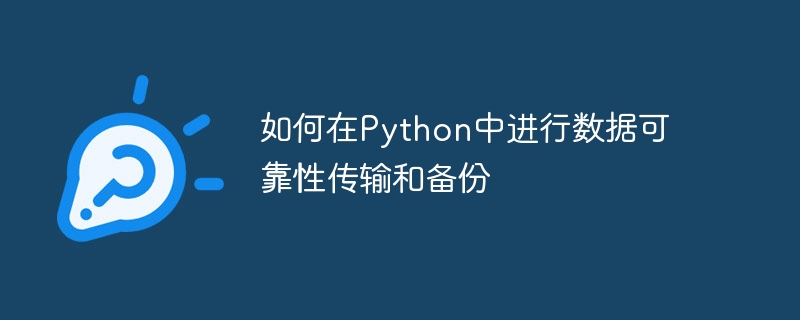
How to perform reliable data transmission and backup in Python requires specific code examples
With the rapid development of modern information technology, reliable data transmission and backup become more and more important. In Python, when it comes to data transfer and backup, various libraries and tools are available to ensure data integrity and reliability. This article will introduce how to use some common Python libraries and tools to achieve reliable data transmission and backup, and give specific code examples.
- Use hashlib library for data verification
hashlib is a standard library in Python used to generate hash values. It can be used to verify the integrity of data. During the data transmission process, we can use hashlib to calculate the hash value of the data and transmit it along with the data. The receiver can use the same algorithm to calculate the hash value of the received data and compare it with the hash value transmitted by the sender to determine whether the data has been tampered with. The following is a sample code using hashlib for data verification:
import hashlib
def calculate_hash(data):
sha256 = hashlib.sha256()
sha256.update(data)
return sha256.hexdigest()
def send_data(data):
hash_value = calculate_hash(data)
# 将数据和哈希值一起发送
send(data)
send(hash_value)
def receive_data():
received_data = receive()
received_hash = receive()
if calculate_hash(received_data) == received_hash:
# 校验通过,数据完整
process_data(received_data)
else:
# 校验失败,数据可能被篡改
handle_error()- Using the gzip library for data compression
When performing data transfer and backup, the size of the data is also A factor to consider. If the data is too large, it will not only increase the transmission time and cost, but also take up more storage space. gzip is a compression library in Python that can compress data into smaller sizes, thereby saving transmission and storage resources. The following is a sample code using gzip for data compression:
import gzip
def compress_data(data):
compressed_data = gzip.compress(data)
return compressed_data
def send_data(data):
compressed_data = compress_data(data)
# 发送压缩后的数据
send(compressed_data)
def receive_data():
received_data = receive()
uncompressed_data = gzip.decompress(received_data)
process_data(uncompressed_data)- Using shutil library for data backup
In addition to data transmission, data backup is also an important factor in data reliability link. The shutil library in Python provides functions for file and directory operations such as copying, moving, and deleting. We can use the shutil library to back up data and ensure that there are multiple copies of the data, thus reducing the risk of data loss. The following is a sample code for using shutil for data backup:
import shutil
def backup_data(data, backup_dir):
# 将数据保存到备份目录
backup_file_path = backup_dir + "/backup.txt"
with open(backup_file_path, "w") as backup_file:
backup_file.write(data)
def main():
data = "需要备份的数据"
backup_dir = "/path/to/backup/dir"
backup_data(data, backup_dir)
if __name__ == "__main__":
main()In this article, we introduce how to perform reliable data transfer and backup in Python. Depending on the needs, we can choose appropriate libraries and tools to achieve data integrity and reliability, such as using the hashlib library for data verification, the gzip library for data compression, and the shutil library for data backup. Through specific code examples, we hope readers can better understand and apply these methods to ensure data reliability and security.
The above is the detailed content of How to do data reliability transfer and backup in Python. For more information, please follow other related articles on the PHP Chinese website!

Hot AI Tools

Undresser.AI Undress
AI-powered app for creating realistic nude photos

AI Clothes Remover
Online AI tool for removing clothes from photos.

Undress AI Tool
Undress images for free

Clothoff.io
AI clothes remover

Video Face Swap
Swap faces in any video effortlessly with our completely free AI face swap tool!

Hot Article

Hot Tools

Notepad++7.3.1
Easy-to-use and free code editor

SublimeText3 Chinese version
Chinese version, very easy to use

Zend Studio 13.0.1
Powerful PHP integrated development environment

Dreamweaver CS6
Visual web development tools

SublimeText3 Mac version
God-level code editing software (SublimeText3)

Hot Topics
 1390
1390
 52
52
 Linux and Docker: How to persist and back up container data?
Jul 28, 2023 pm 11:06 PM
Linux and Docker: How to persist and back up container data?
Jul 28, 2023 pm 11:06 PM
Linux and Docker: How to persist and back up container data? With the rapid development of cloud computing and container technology, Docker has become one of the most popular and widely used containerization platforms today. In the process of using Docker for application development and deployment, data persistence and backup is a very important task. This article will introduce how to perform container data persistence and backup in Linux and Docker, and give corresponding code examples. Data persistence in Docker, containers
 MySQL and Oracle: Reliability comparison of data backup and recovery
Jul 12, 2023 am 11:07 AM
MySQL and Oracle: Reliability comparison of data backup and recovery
Jul 12, 2023 am 11:07 AM
MySQL and Oracle: Reliability comparison for data backup and recovery Summary: MySQL and Oracle are two commonly used relational database management systems. In terms of data backup and recovery, this article will compare the reliability of MySQL and Oracle. First, we will introduce the importance and common methods of data backup and recovery. Then, we will discuss the characteristics of MySQL and Oracle in data backup and recovery. Finally, we will demonstrate MySQL and Or through code examples
 How to use the fault tolerance mechanism in Java to improve the reliability and disaster tolerance of the system?
Aug 03, 2023 am 09:21 AM
How to use the fault tolerance mechanism in Java to improve the reliability and disaster tolerance of the system?
Aug 03, 2023 am 09:21 AM
How to use the fault tolerance mechanism in Java to improve the reliability and disaster tolerance of the system? When building complex systems, we often face a variety of errors and exceptions. In order to protect the system from these errors and exceptions, we need to use the fault tolerance mechanism in Java to improve the reliability and disaster recovery capabilities of the system. This article will introduce several common fault-tolerance mechanisms and provide corresponding Java code examples. Exception HandlingException handling is one of the most basic fault-tolerance mechanisms in Java. We can use try-catch-fin
 Security and reliability considerations for PHP message queues
Jul 08, 2023 am 08:06 AM
Security and reliability considerations for PHP message queues
Jul 08, 2023 am 08:06 AM
Security and Reliability Considerations of PHP Message Queuing With the development of the Internet, communication between applications has become more and more important. In the traditional synchronous communication method, when an application needs to interact with another application, it must wait for the response of the other application, which will cause the performance of the program to decrease. Using message queues can turn this communication method into asynchronous, providing better performance and scalability. As a popular programming language, PHP has rich message queue libraries, such as RabbitMQ, Beanstalkd
 How to achieve data consistency and reliability in distributed systems in Java
Oct 09, 2023 am 11:21 AM
How to achieve data consistency and reliability in distributed systems in Java
Oct 09, 2023 am 11:21 AM
How to achieve data consistency and reliability of distributed systems in Java Introduction: In today's big data era, the application of distributed systems is becoming more and more common. However, distributed systems face challenges of data consistency and reliability. This article will introduce how to achieve data consistency and reliability in distributed systems in Java and provide specific code examples. 1. Data consistency Data consistency refers to the consistency of data between multiple copies. In distributed systems, it is very important to achieve data consistency, otherwise data conflicts and incompleteness may result.
 How to do data reliability transfer and backup in Python
Oct 26, 2023 am 08:58 AM
How to do data reliability transfer and backup in Python
Oct 26, 2023 am 08:58 AM
How to perform reliable data transmission and backup in Python requires specific code examples. With the rapid development of modern information technology, reliable data transmission and backup are becoming more and more important. In Python, when it comes to data transfer and backup, various libraries and tools are available to ensure data integrity and reliability. This article will introduce how to use some common Python libraries and tools to achieve reliable data transmission and backup, and give specific code examples. Use hashlib library for data verification hashl
 How to design a stable and reliable Java backend function?
Aug 05, 2023 pm 04:13 PM
How to design a stable and reliable Java backend function?
Aug 05, 2023 pm 04:13 PM
How to design a stable and reliable Java backend function? As a Java backend engineer, it is very important to design a stable and reliable backend function. A good design can ensure the stability of system functions, optimization of performance, and maintainability of code. This article will introduce several key aspects to help you design a stable and reliable Java backend function. Using Object-Oriented Design Principles Object-oriented design principles are fundamental principles in software engineering that help us create reusable, easy-to-maintain code. The following are some common
 Database backup and recovery strategies: MySQL vs. PostgreSQL
Jul 12, 2023 pm 03:57 PM
Database backup and recovery strategies: MySQL vs. PostgreSQL
Jul 12, 2023 pm 03:57 PM
Database backup and recovery is one of the important means to ensure data security. Different database management systems have different backup and recovery strategies. This article will compare the backup and recovery strategies of two popular relational database systems, MySQL and PostgreSQL, and give corresponding code examples. 1. MySQL backup and recovery strategy MySQL is a commonly used relational database management system with a wide range of applications. MySQL provides a variety of backup and recovery methods, including physical backup and logical backup. physical backup




